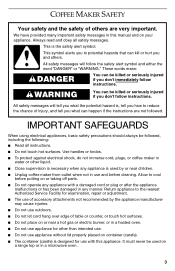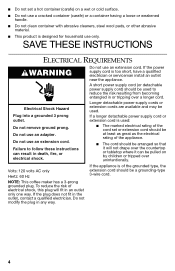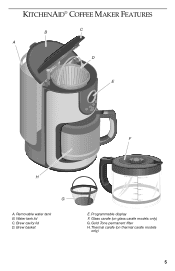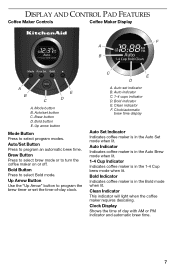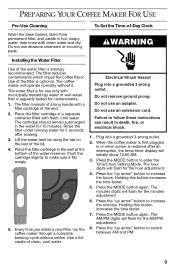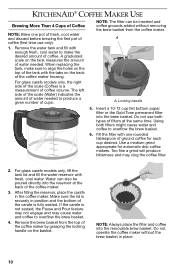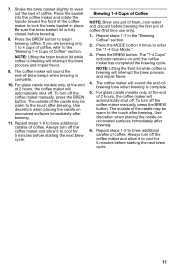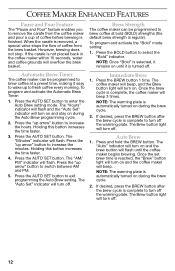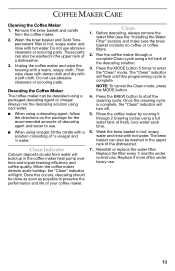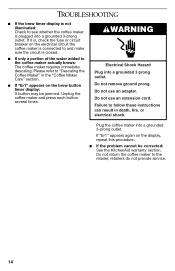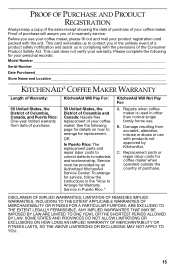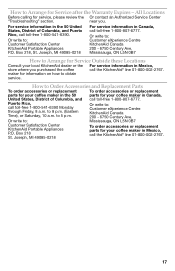KitchenAid KCM111OB Support Question
Find answers below for this question about KitchenAid KCM111OB.Need a KitchenAid KCM111OB manual? We have 1 online manual for this item!
Question posted by walteryrle on April 24th, 2011
Coffee Pot Leaks Badly While Pouring Hot Coffee,but Not If Coffee Is Cold Why?
The person who posted this question about this KitchenAid product did not include a detailed explanation. Please use the "Request More Information" button to the right if more details would help you to answer this question.
Current Answers
Related KitchenAid KCM111OB Manual Pages
KitchenAid Knowledge Base Results
We have determined that the information below may contain an answer to this question. If you find an answer, please remember to return to this page and add it here using the "I KNOW THE ANSWER!" button above. It's that easy to earn points!-
Washer will not fill or start - Top-load washer
...Your previous washer may have filled and washed with the lid open ? Are both the hot and cold water faucets turned on the water. Is the lid open . The wash action turns on... cord? Is the water inlet hose kinked? NOTE: Both hot and cold water must be connected to fill with the lid open them for leaks. Straighten the hoses. Some cycles use an extension cord. Push... -
Leaking coffee grounds
.... Make sure the Brew Basket is pause and pour leaking (drip stop may be causing the leak. NOTE: The carafe must "lock" over edge of the brew basket to the warming plate. If the issue is in Coffee Maker. Without the brew basket, hot water and coffee are the reasons that could cause brew... -
Scale and the cleaning needed indicator light on the Java Studio coffeemaker.
...Coffee Maker by running it through a complete brewing cycle using fresh descaling solution. Coffee Maker leaks Food soil left on in the Coffee Maker heat pump over time and impair brewing efficiency and coffee quality. To Descale your Coffee Maker... normal usage, or more often with hot water. Once this occurs, descaling should be washed in hot, soapy water and rinse with heavy use...
Similar Questions
Explain Why A Glass Coffee Pot Leaks When Pouring
(Posted by mlnahippi 9 years ago)
Kitchenaid Coffee Maker Carafe Leaks When Pouring
(Posted by Shanrspalm 10 years ago)