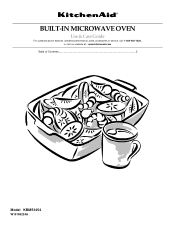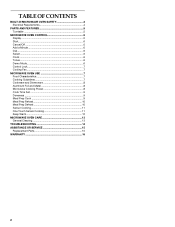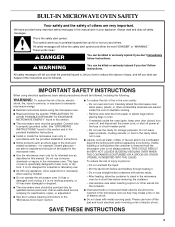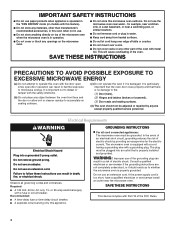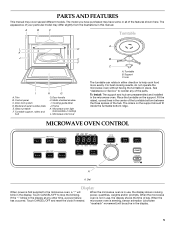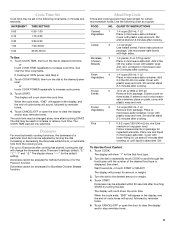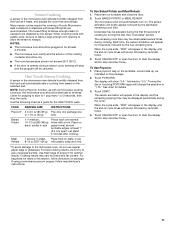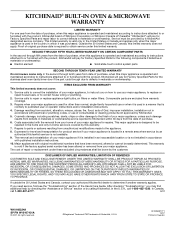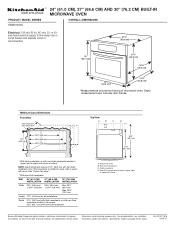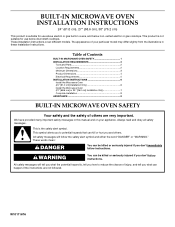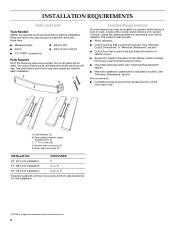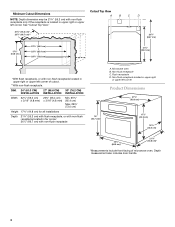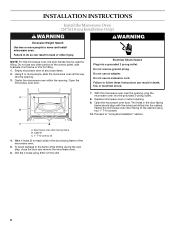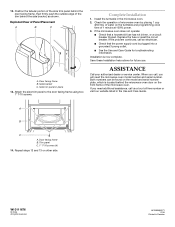KitchenAid KBMS1454SSS Support Question
Find answers below for this question about KitchenAid KBMS1454SSS - 24 in. Microwave Oven.Need a KitchenAid KBMS1454SSS manual? We have 3 online manuals for this item!
Question posted by Pinogg on August 7th, 2020
Replacement Kbms1454sss
is there a replacement for this microwave?what do you have to replace this item
Current Answers
Answer #1: Posted by Odin on August 7th, 2020 10:32 AM
Consider the KBMS1454BSS .
Hope this is useful. Please don't forget to click the Accept This Answer button if you do accept it. My aim is to provide reliable helpful answers, not just a lot of them. See https://www.helpowl.com/profile/Odin.
Related KitchenAid KBMS1454SSS Manual Pages
KitchenAid Knowledge Base Results
We have determined that the information below may contain an answer to this question. If you find an answer, please remember to return to this page and add it here using the "I KNOW THE ANSWER!" button above. It's that easy to earn points!-
Water dispenser not working - Top freezer
...to be frozen. Adjust the controls 1 or 2 settings warmer and allow 24 hours for 2 seconds to a water source or replacing the water filter, flush the water system. A clogged or incorrectly installed ...;and the control buttons. Located on today's order, enter Promo Code F9A75Q4 in ovens Door is not kinked. If the refrigerator was recently installed, make sure that... -
Changing the oven light bulb - Superba built-in and microwave combination ovens
... tissue or wearing cotton gloves, replace the bulb. Replacing oven light bulbs - The oven lights are 12-volt, 5-watt maximum halogen bulbs. Remove the bulb from the oven. On double oven models, both upper and lower lights will come on when the oven door is opened . gas and electric ranges My microwave oven will not work during the Self... -
Whirlpool Recall Information
...Coffee Maker - Dehumidifier - Over The Range Microwave Hood Combination - 24-inch Washer and Gas Dryer - Copyright©2005 Whirlpool Corporation. KitchenAid® PRO LINE® Series Toaster - United States Canada Gas Water Heater - United States Dishwasher - Free Standing range, Double Oven And Oven Microwave Combination - All rights Reserved | Please click a product...
Similar Questions
How Do You Change The Light Bulb In The Kitchenaid Microwave Kbms1454sss And
where can you buy a replacement. I have never come across so difficult challenge to change a bulb. I...
where can you buy a replacement. I have never come across so difficult challenge to change a bulb. I...
(Posted by gtthomsen 7 years ago)
How Do I Replace The Light Bulb In A Kitchenaid Microwave Oven ?
(Posted by ascottrainey 11 years ago)
How Do You Replace The Oven Lamp On The Kcms1555sss Microwave?
(Posted by sdrewicz 11 years ago)
Mk1154xpt
What is the model number of the item replacing MK1154XPT 24" microwave trim kit?
What is the model number of the item replacing MK1154XPT 24" microwave trim kit?
(Posted by jmitchell2086 11 years ago)
Change Light Bulb In Microwave Oven.
How do I change the light bulb in a Kitchenaid KBMS1454SSS Microwave oven?
How do I change the light bulb in a Kitchenaid KBMS1454SSS Microwave oven?
(Posted by danafeneck 13 years ago)