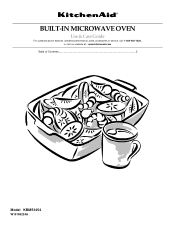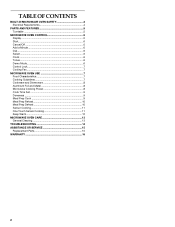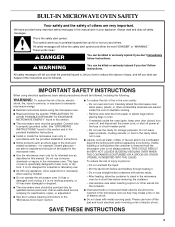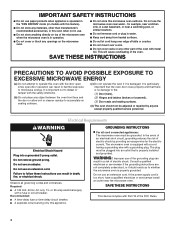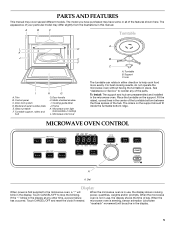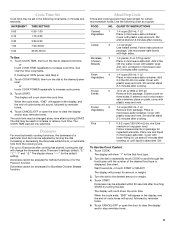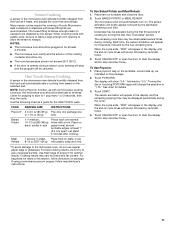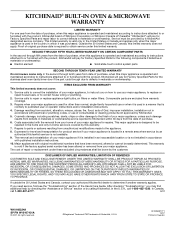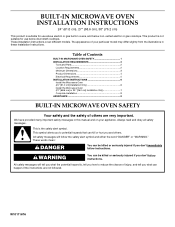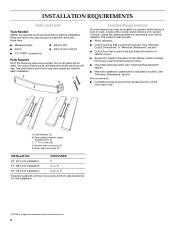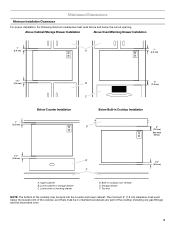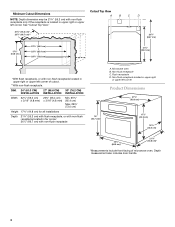KitchenAid KBMS1454BSS Support Question
Find answers below for this question about KitchenAid KBMS1454BSS.Need a KitchenAid KBMS1454BSS manual? We have 2 online manuals for this item!
Question posted by imeldaluna on June 26th, 2018
Microwave Not Heating Up
The microwave is not heating up at all.The technician said that it is because the 3 switches of the door are not working?Can this be reliable
Current Answers
Answer #1: Posted by Odin on June 26th, 2018 8:00 PM
The most likely causes of your problem are set forth at https://www.repairclinic.com/RepairHelp/How-To-Fix-A-Microwave/65-121-1168190-/new/KitchenAid-Microwave-not-heating-KBMS1454BSS0; and your tech's suggestion is reflected in Cause 2--so that's certainly possible.
Hope this is useful. Please don't forget to click the Accept This Answer button if you do accept it. My aim is to provide reliable helpful answers, not just a lot of them. See https://www.helpowl.com/profile/Odin.
Related KitchenAid KBMS1454BSS Manual Pages
KitchenAid Knowledge Base Results
We have determined that the information below may contain an answer to this question. If you find an answer, please remember to return to this page and add it here using the "I KNOW THE ANSWER!" button above. It's that easy to earn points!-
My microwave oven will not run
... Start (on the display. If water does not heat, please call for using it online by entering your product model number in your model number. Changing the oven light bulb - Extended warranty information - See "Microwave Oven control" section in the search tool below. Is the magnetron working properly? Care Guides, Installation Instructions and Warranty Information... -
Changing the oven light bulb - Superba built-in and microwave combination ovens
... When the oven door is off . gas and electric ranges My microwave oven will not work during the Self-Cleaning cycle. To purchase the bulbs, call 1-800-334-6889 and ask for Part No. 4452164. Reconnect power. Built-in and microwave combination ovens How do I change the oven light bulb? Superba built-in oven Changing the oven light bulb... -
Glass bowl and microwaves
... ring on a stovetop, cooktop or in the microwave you require additional information, please call the KitchenAid ...microwaves Can I put my glass mixer bowl in the microwave oven. Care Guides, Installation Instructions and Warranty Information. The 90th Anniversary Glass Bowl can be used in the microwave oven? NOTE: To avoid product damage, do not use the glass bowl in areas of high heat...
Similar Questions
Microwave Display
My display on partially shows the numbers. Everything works fine otherwise. Do I need a new display ...
My display on partially shows the numbers. Everything works fine otherwise. Do I need a new display ...
(Posted by denisegirgis 3 years ago)
Khms1850sss - Control Panel - How To Install
I have a KHMS1850SSS microwave and the touch pad doesn't work for some of the numbers and selections...
I have a KHMS1850SSS microwave and the touch pad doesn't work for some of the numbers and selections...
(Posted by mpage0113 11 years ago)
Microwave Smoking Thru Inside Vents Does Not Work Anymore
(Posted by rpqek69 11 years ago)
Microwave Will Not Heat
i have a kitchenaid convection/microwave oven, the oven works but the microwave does not heat
i have a kitchenaid convection/microwave oven, the oven works but the microwave does not heat
(Posted by bootif 12 years ago)