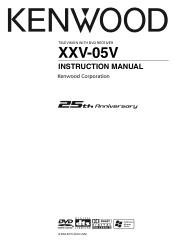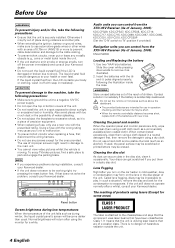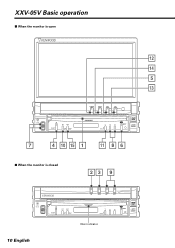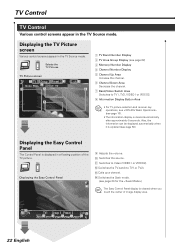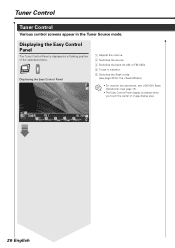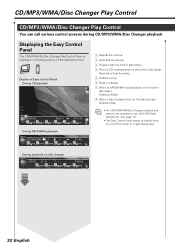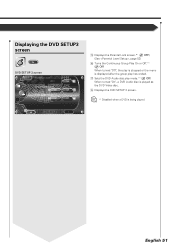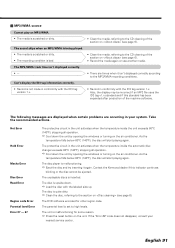Kenwood XXV-05V Support Question
Find answers below for this question about Kenwood XXV-05V.Need a Kenwood XXV-05V manual? We have 1 online manual for this item!
Question posted by actionj212003 on February 5th, 2013
Kenwood Excelon
hello. my name is george jackson im a very big die hard kenwood fan. Im looking for kenwood excelons xxv-05v . iv seen on websites that this model no longer is made, but if anyone knows where one is i would love to purchase it. that unit has been my very best unit iv ever seen and thats the only unit ill want. if you can help me id appreciate it alot.
thanks for your time
george
Current Answers
Related Kenwood XXV-05V Manual Pages
Similar Questions
Can I Add Android Auto To Kenwood Excelon Kvt915dvd
add android auto to Kenwood excelon KVT 915dvd
add android auto to Kenwood excelon KVT 915dvd
(Posted by Adrianfelix75 11 months ago)
Just Hooked Up Radiogot Parking Wire Grounded Still Have No Video Playback On Dc
(Posted by Anonymous-155131 8 years ago)
How To Restore Factory Code The For Kenwood Excelon Xxv-05v
i disconnected my batter to my vehicle... and when it was connected again my kenwood excelon xxv...
i disconnected my batter to my vehicle... and when it was connected again my kenwood excelon xxv...
(Posted by Chernandez898 10 years ago)