Kenwood KVT-516 Support Question
Find answers below for this question about Kenwood KVT-516.Need a Kenwood KVT-516 manual? We have 1 online manual for this item!
Question posted by antdurr on May 8th, 2012
What Wires Has To Be Connected To Power Up The Kenwood Kvt-516
The person who posted this question about this Kenwood product did not include a detailed explanation. Please use the "Request More Information" button to the right if more details would help you to answer this question.
Current Answers
There are currently no answers that have been posted for this question.
Be the first to post an answer! Remember that you can earn up to 1,100 points for every answer you submit. The better the quality of your answer, the better chance it has to be accepted.
Be the first to post an answer! Remember that you can earn up to 1,100 points for every answer you submit. The better the quality of your answer, the better chance it has to be accepted.
Related Kenwood KVT-516 Manual Pages
Owner's Manual - Page 1


... this instruction manual. Familiarity with installation and operation procedures will help you call upon your Kenwood product at www.Kenwoodusa.com
© B64-4547-00/00 (KW/RW/XW) MONITOR WITH DVD RECEIVER
KVT-696 KVT-636DVD KVT-516 KVT-546DVD
INSTRUCTION MANUAL
Take the time to the model and serial numbers whenever you obtain the...
Owner's Manual - Page 2


...Menu
20
VCD Zoom Control
22
Music Disc & Audio File Listening 23
Functions While Displaying the Control
Screen
23
Video File/Picture File Watching
25
Function During Playback Screen...Search by Program Type
(North American sales area only)
32
2 KVT-696/KVT-636DVD/KVT-516/KVT-546DVD
iPod Control
33
Connecting an iPod
33
Functions When Displaying the Easy
Control Panel
33
Functions...
Owner's Manual - Page 4


...your Kenwood dealer. Discs that cannot be used • Discs that are not round cannot be used.
• Discs with
tape stuck on it. • Do not use disc type accessories.
4 KVT-696/KVT-636DVD/KVT-516/KVT-... the disc player of mercury. How to reset your unit • If the unit or the connected unit fails to remove the USB device, see (page 12). Before Use
2WARNING
To prevent injury or...
Owner's Manual - Page 6


... iPod with KCA-iP301V
• Playable USB device file system
FAT16, FAT32
Although the audio files are complied with the standards listed above, the play maybe impossible depending on this ...with one surface containing DVD standard signals and the other surface containing music CD signals.)
About Audio files
• Playable Audio file AAC-LC (.m4a), MP3 (.mp3), WMA (.wma)
⁄
• If ...
Owner's Manual - Page 8


..."
"AUTO2" "MANU"
Setting
Tunes in a station with the mark differs from the actual displays or panels used to provide clear explanations of the instruction.
8 KVT-696/KVT-636DVD/KVT-516/KVT-546DVD
Next page 3
The above operation example with good reception automatically.
The displays and panels shown in memory
Continue to the next page The...
Owner's Manual - Page 10


If it has occurred, remove the obstacle and press the [OPEN/CLOSE] button again.
10 KVT-696/KVT-636DVD/KVT-516/KVT-546DVD If an obstacle is pinched by the monitor when closed
B
C
BDE
F Disc loading slot G H
I
B Opens/Closes the monitor Press to open or close the ...
Owner's Manual - Page 12
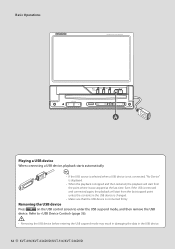
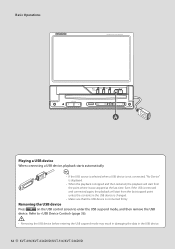
... connecting a USB device, playback starts automatically.
⁄
• If the USB source is selected when a USB device is not connected, "No Device" is displayed.
• When the playback is stopped and then restarted, the playback will start from the last stopped point unless the contents in the USB device.
12 KVT-696/KVT-636DVD/KVT-516/KVT...
Owner's Manual - Page 14


....
C Switches to the rear view Press it for more than 1 second to resume the normal display.
⁄
• Functions of the [NAV] button.
14 KVT-696/KVT-636DVD/KVT-516/KVT-546DVD Press it again for more than 1 second to Display Off function.
C Switches to the Navigation system Press the button to switch the display...
Owner's Manual - Page 16


...using the navigation system.
⁄
• You can be connected. During Audio file, Video file, or Picture file play : Selects a file. 4 ...When touched this area, the source control screen appears.
16 KVT-696/KVT-636DVD/KVT-516/KVT-546DVD During CD play :
Selects a chapter. See the included NAVIGATION SYSTEM's INSTRUCTION MANUAL for connectable navigation units.
1
2
3
3
4
5
6
1...
Owner's Manual - Page 18


...or [DVD] button on the "Source Select" screen
DVD playback screen
DVD VIDEO
Mode:Full
AV - q Backward Scene/Track Search Area Selects the previous ...when it is updated.
1 DVD VIDEO Title
2 1 Chap 1
3 T 0:00:05
1 Title Number Display 2 Chapter Number Display 3 Play Time Display 4 Forward Chapter Search Area
Selects the next chapter.
18 KVT-696/KVT-636DVD/KVT-516/KVT-546DVD I N
5
6
4
...
Owner's Manual - Page 36
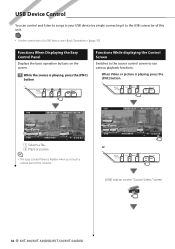
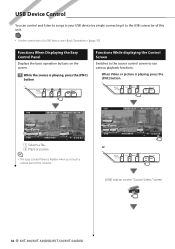
... Panel is playing, press the [FNC] button.
O U T: AV - When Video or picture is hidden when you touch a central part of a USB device, see...connecting it to use various playback functions. USB
Mode:Full
AV -
USB
Mode:Full
AV - Functions When Displaying the Easy Control Panel
Displays the basic operation buttons on the "Source Select" screen
36 KVT-696/KVT-636DVD/KVT-516/KVT...
Owner's Manual - Page 42


... the tuned in the following order. p Selects the Auto Memory mode. See (page 43)
42 KVT-696/KVT-636DVD/KVT-516/KVT-546DVD
w Switches the number of lines displayed in the Information Display.
13
e Selects the channel on...the HD Radio Source mode. (only with the optional accessory HD Radio tuner connected)
Functions While Displaying the Control Screen
Switches to the source control screen to...
Owner's Manual - Page 46
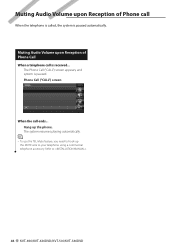
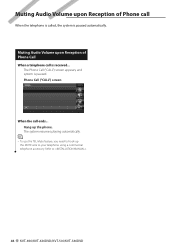
... telephone is called, the system is paused automatically. Muting Audio Volume upon Reception of Phone call is received...
Refer to your telephone using a commercial telephone accessory. Phone Call ("CALL") screen
When the call ends... Hang up the MUTE wire to .
46 KVT-696/KVT-636DVD/KVT-516/KVT-546DVD
The system resumes playing automatically.
⁄
• To...
Owner's Manual - Page 50


See (page 52).
50 KVT-696/KVT-636DVD/KVT-516/KVT-546DVD The buttons associated with the other party. 2 Disconnects the phone. 3 Switches the voice output between phone and speaker. 4 Outputs dial tone...conversation with the disabled functions become ineffective if pressed.
• When the Hands-Free Control screen appears, the name of the connected cell-phone is displayed for safety's sake.
Owner's Manual - Page 82


... of this unit.
1 Display the Software Information screen
Touch Menu" screen (page 61). Setup Menu
Deleting Bluetooth Unit Deletes the registered Bluetooth unit. 1 Display the Connect Device List screen
Software Information Checks the software version of Bluetooth unit
82 KVT-696/KVT-636DVD/KVT-516/KVT-546DVD
Owner's Manual - Page 94


... the car chassis. ➡ Wire or insulate the speaker cord as a source although no playable audio file.
The unit does not ... : An unplayable disc is connected. ➡ Connect a supported navigation unit.
94 KVT-696/KVT-636DVD/KVT-516/KVT-546DVD Read Error : Disc is... from http:// www.kenwood.com/cs/ce.
USB Device Error!!: The connected USB device is connected. ➡ Change ...
Owner's Manual - Page 96


... is severely scratched. ☞ Try another
media.
96 KVT-696/KVT-636DVD/KVT-516/KVT-546DVD Before calling service, first check the following table for...Audio file source ? What might seem to be a malfunction in your unit may just be disabled by some settings made on this unit may be the result of the rear
speakers. ▲ The Dual zone function is not connected. ☞ Connect the wire...
Owner's Manual - Page 97


... Power Supply Current : 500 mA
D/A Converter : 24 Bit
Audio Decoder : MP3/ WMA/ WAV (Linear PCM)/ AAC
Video Decoder (Maximum: 2Mbps) : MPEG1/ MPEG2/ DivX (KVT-636DVD/KVT-546DVD only)
FM tuner section
Frequency Range 200 kHz : 87.9 MHz - 107.9 MHz (KVT-696/ KVT-636DVD/ KVT-516) 50 kHz : 87.5 MHz - 108.0 MHz (KVT-636DVD/ KVT-546DVD)
Usable Sensitivity (KVT-696/ KVT-516/ KVT-546DVD S/N : 30 dB) (KVT...
Owner's Manual - Page 98


...01% of External Video Input : NTSC (KVT-696/ KVT-516/ KVT-546DVD) : NTSC, PAL (KVT-636DVD)
External Video Input Level (RCA jacks) : 1 Vp-p/ 75 Ω
External Audio Max Input Level (RCA jacks) : 2 V/ 25 kΩ
Video Output Level (RCA jacks) : 1 Vp-p/ 75 Ω
Audio Output Level (RCA jacks) : 1.2 V/ 10 kΩ
Analog RGB input : 0.7 Vp-p/ 75 Ω
Audio section
Maximum Power (Front & Rear) : 50...
Owner's Manual - Page 100


... that Kenwood manufactured ...connected. • Consult the dealer or an experienced radio/TV technician for a Class B digital device, pursuant to provide reasonable protection against harmful interference in a particular installation. This equipment may cause harmful interference unless the modifications are reproductions of labels on the environment. However, there is made. KVT-696/KVT-516...
Similar Questions
Wiring Connection
What is the wiring diagram look like for a Kenwood 775bh
What is the wiring diagram look like for a Kenwood 775bh
(Posted by nickolashurd 3 years ago)
Wiring Connections.
where do I connect the steering control wire? I can't see a blue/yellow wire for the adapter for my ...
where do I connect the steering control wire? I can't see a blue/yellow wire for the adapter for my ...
(Posted by Brandon1239 10 years ago)

