Kenwood KVT-516 Support Question
Find answers below for this question about Kenwood KVT-516.Need a Kenwood KVT-516 manual? We have 1 online manual for this item!
Question posted by bogdan17 on May 22nd, 2012
Parking Off Each Time I Play Dvd, Screen Is Blue And 'parking Off' Apears.
The person who posted this question about this Kenwood product did not include a detailed explanation. Please use the "Request More Information" button to the right if more details would help you to answer this question.
Current Answers
There are currently no answers that have been posted for this question.
Be the first to post an answer! Remember that you can earn up to 1,100 points for every answer you submit. The better the quality of your answer, the better chance it has to be accepted.
Be the first to post an answer! Remember that you can earn up to 1,100 points for every answer you submit. The better the quality of your answer, the better chance it has to be accepted.
Related Kenwood KVT-516 Manual Pages
Owner's Manual - Page 5


...playing music. However, the power of playable discs
Disc
Standard
Support
Remark
types
DVD
DVD Video
‡
DVD Audio
×
DVD-R
‡ MP3/WMA/AAC/JPEG/
DVD-RW
‡
MPEG/DivX* Playback Multi-border/Multisession/
DVD+R
‡
(Playback depends on authoring conditions)
DVD... Code is impossible.
⁄
• KVT-636DVD/KVT-546DVD : When buying DRM enabled contents, ...
Owner's Manual - Page 7


...screen (letter box).
Indicates the type of audio languages recorded.
English 7
Indicates the number of screen for the image. Up to 32 languages can select a favorite angle. If a DVD... the DVD is displayed on the screen. The left mark
16:9
LB
indicates that a wide image picture (16:9) is playing. In this case, the following map.
1
5
2
1
4
2
6
2
3
1
5
4
DVD disc marks...
Owner's Manual - Page 12
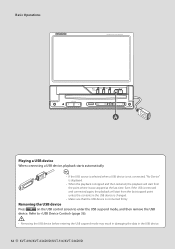
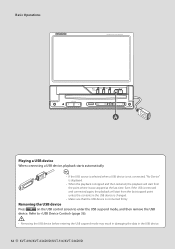
...remove the USB
device. Removing the USB device
Press
on the USB control screen to (page 36).
¤
• Removing the USB device before ...start from the last stopped point unless the contents in the USB device.
12 KVT-696/KVT-636DVD/KVT-516/KVT-546DVD Basic Operations
A
Playing a USB device
When connecting a USB device, playback starts automatically.
⁄...the last time.
Owner's Manual - Page 15


...IN
Easy Control button
⁄
• For the functions of Easy Control buttons, see (page 16).
O U T: AV -
Navigation screen
Picture or Video playback screen
DVD VIDEO
Mode:Full
AV -
Navigation screen
[FNC] button Easy Control buttons
appear.
English 15 B Switching the function screen The function control screen switches in the following order each time you press the button.
Owner's Manual - Page 16


.... 4 When pressed twice, the disc is displayed on the screen. During CD play :
Selects a chapter. During Audio file, Video file, or Picture file play :
Selects a scene (when PBC is On) or a track (when PBC is displayed, erase it the next time. (DVD play only) 5 Plays or pauses. 6 When touched this area, the source control screen appears.
16 KVT-696/KVT-636DVD/KVT-516/KVT-546DVD
Owner's Manual - Page 18


... mode switch to "DVD" mode before starting operation, see
(page 88). Functions During the Playback Screen Basic functions are available even when the playback screen is updated.
1 DVD VIDEO Title
2 1 Chap 1
3 T 0:00:05
1 Title Number Display 2 Chapter Number Display 3 Play Time Display 4 Forward Chapter Search Area
Selects the next chapter.
18 KVT-696/KVT-636DVD/KVT-516/KVT-546DVD
Owner's Manual - Page 19


..., the text display is hidden when you play ) Searches for a chapter. I N
SCRN TI
DVD VIDEO Title 1 C h a p 1
T 0:00:05
IN
When playing a DVD
1
2
3
4
5
7 10
8
11
12
13
15
16
6
8
9
10
12 14
When playing a VCD
17
18
19
1 Switches to the playback screen. 2 Title Number Display (during DVD play it the next time.
3 Plays or pauses.
⁄
• When the navigation...
Owner's Manual - Page 20


... played from the DVD Disc Menu.
1 Display the Disc Menu Control screen
DVD VIDEO
Mode:Full
AV - I N
DVD VIDEO ...DVD Disc Menu Selects an option from its beginning when you play time display in use) i Appears when PBC is paused, touch this button to the previous menu screen. 6 Displays the Top Menu. 7 Highlight Control. 8 Clears the Disc Menu Control.
20 KVT-696/KVT-636DVD/KVT-516/KVT...
Owner's Manual - Page 21


... Control screen.
When you touch the screen, you can select a chapter and title for the DVD Menu screen.
y Scrolls the screen in the direction you touch. Zoom Control
MenuCtrl
SUB 3/ 3
Audio 1...
Ex i t
t Changes the zoom ratio at 4 levels (2 times, 3 times, 4 times, or off ) each time you touch. MenuCtrl
9
SUB
11
3/ 3
Audio 1 / 2
12
13 Z o om
10 Angle 1 / 1 14 E ...
Owner's Manual - Page 22


... enlarged VCD screen.
1 Display the Zoom Control screen
DVD VCD
Mode:Full
AV - O U T: AV - I N
DVD VCD
PBC
Scene
VER2 ST
3
IN
P 0:05
AF
Z o omC t r l
2
2 2
1
Z o om x 2
2
3 Ex i t
1 Changes the zoom ratio at 2 levels (2 times or off ) each time you touch.
2 Scrolls the screen in the direction you touch.
3 Clears the Zoom Control button.
22 KVT-696/KVT-636DVD/KVT-516/KVT-546DVD
Owner's Manual - Page 23
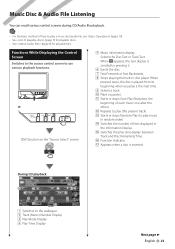
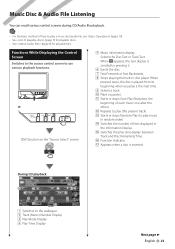
... files. q Starts or stops Scan Play (that plays the beginning of how to play time display between Track and Disc Remaining Time.
Functions While Displaying the Control Screen Switches to the source control screen to the wallpaper. 2 Track (Music) Number Display 3 Play Mode Display 4 Play Time Display
Next page 3 English 23 Music Disc & Audio File Listening
You can recall various...
Owner's Manual - Page 24


... from its beginning in the next time. You can search for folders and Audio files through a hierarchy. v Function Indicator
24 KVT-696/KVT-636DVD/KVT-516/KVT-546DVD
b MUSIC, MOVIE or PICTURE indicator n Appears when a disc is scrolled by pressing it . When pressed twice, the disc is no playback screen, wallpaper is played. P Displays music information (such as Tag...
Owner's Manual - Page 25
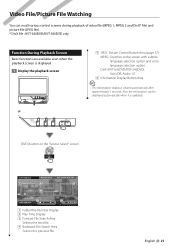
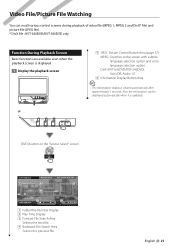
... 2 Play Time Display 3 Forward File Search Area
Selects the next file. 4 Backward File Search Area
Selects the previous file. DivX (KVT-636DVD/KVT-546DVD): Sub=Off, Audio 1/1
6 Information Display Button Area
⁄
• The information display is cleared automatically after approximately 5 seconds.
O U T: AV - English 25 Also, the information can recall various control screens during...
Owner's Manual - Page 26


...] button to switch to the source playback screen.
• The Easy Control Panel is playing, press the [FNC] button
DVD MEDIA
Mode:Full
AV - I N
SCRN TI
DVD MEDIA
2
1
P 0:00:05
PICTURE
IN
1
2
3
6 9
12 13
7
7
10
11 14
17
11
15
16
18 19
4 5 8 9
20
26 KVT-696/KVT-636DVD/KVT-516/KVT-546DVD
21
22
23
1 Switches to use...
Owner's Manual - Page 27


... the top hierarchy level. s You can search for folders and files through a hierarchy. h Moves to play the file of each song or data one after the other). j Moves up a hierarchy level. I N
DVD MEDIA
2
1
P 0:00:05
IN
2 Adjust the video display
Picture Ctrl
2
3
1
4 Exit
1 Reverses the picture horizontally. 2 Rotates counter clockwise. 3 Rotates clockwise. 4 Ends...
Owner's Manual - Page 48


...⁄
• The Screen Control screen is turned On or Off. 7 Returns to the previous screen.
48 KVT-696/KVT-636DVD/KVT-516/KVT-546DVD Screen Control
Setting the monitor screen. O U T: AV - I N
SCRN TI
DVD VIDEO Title 1 C h a ...parking brake.
• The picture quality can be set image quality of screens such as menu from
(page 73) of the .
2 Display the Screen Control screen
DVD VIDEO...
Owner's Manual - Page 63


... when a DVD is being played. "4:3 LB": Displays wide pictures in the Pan & Scan format (showing pictures cut at the top and bottom of screen). Language Setup Selects a language you use for the speech and menus.
1 Select the language item to set
See (page 62) and select [Menu Language], [Subtitle Language] or [Audio Language].
2 Display...
Owner's Manual - Page 74


... the DVD playback
screen. "Full", "Just", "Zoom", "Normal"
17 18
19
Zoom picture mode (Zoom) Justify picture mode (Just) Normal picture mode (Normal)
u Returns to "Quick", the monitor is shown in the full-size display mode automatically. You can select any of the following screen mode. "Full", "Just", "Zoom", "Normal"
74 KVT-696/KVT-636DVD/KVT-516/KVT...
Owner's Manual - Page 88
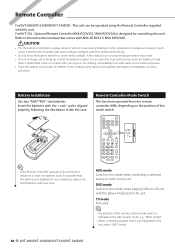
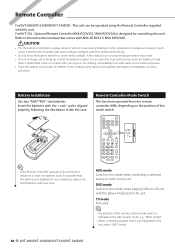
...KVT-696/KVT-636DVD/KVT-546DVD : This unit can be operated using the Remote Controller supplied with this mode when playing DVDs or CDs etc.
Refer to leak
fluid. Battery Installation Use two "AAA"/"R03"-size batteries. DISP
SRC
V.SEL
MODE FNC/PBC TOP MENU MENU DVD SETUP
RETURN
AUDIO... move during braking or other operations. For KVT-516 : Optional Remote Controller KNA-RCDV331/ KNA-...
Owner's Manual - Page 89
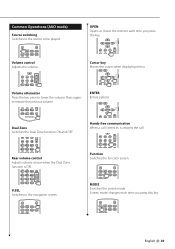
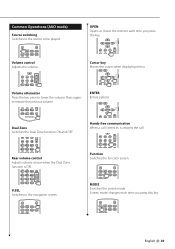
... the key once to be played.
O
AM−
1 1 4
FM+
OPEN
D Y 2ABC 5
3 DEF 6
VOL
O
2 ZONE
Function Switches the function screen. DISP
SRC
V.SEL
MODE FNC/PBC TOP MENU MENU DVD SETUP
RETURN
AUDIO SUBTITLE ANGLE ZOOM
English...screen. DISP
SRC
V.SEL
MODE FNC/PBC TOP MENU MENU DVD SETUP
RETURN
AUDIO SUBTITLE ANGLE ZOOM
OPEN Opens or closes the monitor each time...
Similar Questions
It Says Park Off When Trying To Play Dvd In Kenwood Ddx419
(Posted by sajtlyons 9 years ago)
I Just Brought And Installed My Kenwood Ddx419 Car Stereo, When I Play A Dvd
the screen comes up blue ans parking off... wtf....
the screen comes up blue ans parking off... wtf....
(Posted by rowdy6 11 years ago)

