Kenwood KVT-516 Support Question
Find answers below for this question about Kenwood KVT-516.Need a Kenwood KVT-516 manual? We have 1 online manual for this item!
Question posted by kiradeejay on June 29th, 2014
How To Use Usb For Kenwood Kvt-516
The person who posted this question about this Kenwood product did not include a detailed explanation. Please use the "Request More Information" button to the right if more details would help you to answer this question.
Current Answers
There are currently no answers that have been posted for this question.
Be the first to post an answer! Remember that you can earn up to 1,100 points for every answer you submit. The better the quality of your answer, the better chance it has to be accepted.
Be the first to post an answer! Remember that you can earn up to 1,100 points for every answer you submit. The better the quality of your answer, the better chance it has to be accepted.
Related Kenwood KVT-516 Manual Pages
Owner's Manual - Page 1


... on the product. Familiarity with installation and operation procedures will help you call upon your Kenwood product at www.Kenwoodusa.com
© B64-4547-00/00 (KW/RW/XW) MONITOR WITH DVD RECEIVER
KVT-696 KVT-636DVD KVT-516 KVT-546DVD
INSTRUCTION MANUAL
Take the time to the model and serial numbers whenever you obtain the...
Owner's Manual - Page 2


...
8
Navigation Control
16
Using the Navigation System
16
...Zoom Control
22
Music Disc & Audio File Listening 23
Functions While Displaying the Control
Screen
23
Video File/Picture File Watching
25
Function...KVT-636DVD/KVT-516/KVT-546DVD
iPod Control
33
Connecting an iPod
33
Functions When Displaying the Easy
Control Panel
33
Functions While Displaying the Control
Screen
34
USB...
Owner's Manual - Page 4


...refer to your CD-R/CD-RW writing software, and your Kenwood dealer to make sure that are not round cannot be displayed. • The RDS ...USB device before pressing the Reset button. For how to the unit may form on the recording surface or discs that they work where the service is stained, wipe it . • Do not use disc type accessories.
4 KVT-696/KVT-636DVD/KVT-516/KVT...
Owner's Manual - Page 6


Notes
Use of "DualDisc"
When playing a "DualDisc" on the types or conditions of media or device.
• Playing order of the Audio file
In the example of folder..., Romeo, Long file name.
• Playable USB device USB mass storage class, iPod with KCA-iP301V
• Playable USB device file system
FAT16, FAT32
Although the audio files are complied with the standards listed above, the...
Owner's Manual - Page 8


...station you touch the button.
Display "AUTO1"
"AUTO2" "MANU"
Setting
Tunes in this manual are examples used , or some display patterns may be different.
∞ : Continues to the next line. ¶...to read this manual
This manual uses illustrations to provide clear explanations of the instruction.
8 KVT-696/KVT-636DVD/KVT-516/KVT-546DVD
Next page 3
The above operation example with good...
Owner's Manual - Page 12
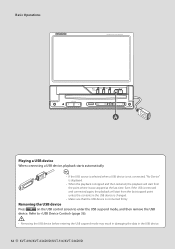
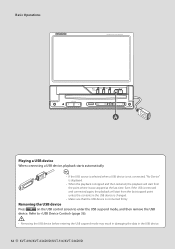
... a USB device
When connecting a USB device, playback starts automatically.
⁄
• If the USB source is selected when a USB device is not connected, "No Device" is displayed.
• When the playback is stopped and then restarted, the playback will start from the last stopped point unless the contents in the USB device.
12 KVT-696/KVT-636DVD/KVT-516/KVT...
Owner's Manual - Page 16


... the navigation system function. See (page 5) for information on using the navigation system.
⁄
• You can be connected. During Audio file, Video file, or Picture file play only) 5 Plays or pauses. 6 When touched this area, the source control screen appears.
16 KVT-696/KVT-636DVD/KVT-516/KVT-546DVD If anything else, such as Easy control panel...
Owner's Manual - Page 18


... or track (when PBC is Off ). Also, the information can play DVD/VCD using various functions.
• For the basic method of how to watch DVD/VCD, ...is updated.
1 DVD VIDEO Title
2 1 Chap 1
3 T 0:00:05
1 Title Number Display 2 Chapter Number Display 3 Play Time Display 4 Forward Chapter Search Area
Selects the next chapter.
18 KVT-696/KVT-636DVD/KVT-516/KVT-546DVD Watching DVD/VCD...
Owner's Manual - Page 20


...VCD On or Off.
(only when VCD Ver 2.0 is in use) i Appears when PBC is played from the DVD Disc Menu.
1 Display the Disc Menu Control screen
DVD VIDEO
Mode:Full
AV - p Selects a chapter, a scene or a... Top Menu. 7 Highlight Control. 8 Clears the Disc Menu Control.
20 KVT-696/KVT-636DVD/KVT-516/KVT-546DVD DVD: Title Repeat, Chapter Repeat, Repeat
Off VCD: Track Repeat, Repeat Off (Available
when...
Owner's Manual - Page 26


...
11 14
17
11
15
16
18 19
4 5 8 9
20
26 KVT-696/KVT-636DVD/KVT-516/KVT-546DVD
21
22
23
1 Switches to use various playback functions.
1 While the source is playing, press the [FNC] button
DVD MEDIA
Mode:Full
AV - DVD MEDIA
Mode:Full
AV -
Video File/Picture File Watching
Functions When Displaying the Easy Control...
Owner's Manual - Page 28
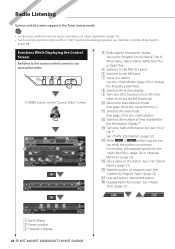
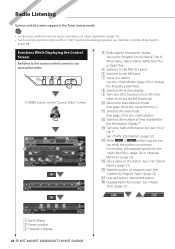
... switch to "AUD" mode before starting operation, see
(page 30) or (page 30). Use the (page 29) to the station. t Sets a name to change
the frequency switching.... display 2 Preset number 3 Frequency display
28 KVT-696/KVT-636DVD/KVT-516/KVT-546DVD Functions While Displaying the Control Screen Switches to the source control screen to use various functions.
[TUNER] button on memory. See...
Owner's Manual - Page 34
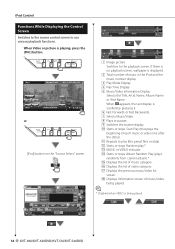
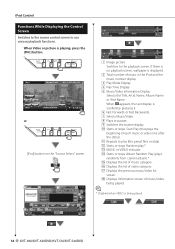
...
5
7
8
13
14
15
16
17
18
1 Image picture Switches to use various playback functions. y Displays the list of each music or video one after the other).
When appears, the text display is being played.
&#...previous music/video list screen. O U T: AV - When Video or picture is displayed.
2 Total number of music/video being played.
34 KVT-696/KVT-636DVD/KVT-516/KVT-546DVD
Owner's Manual - Page 36
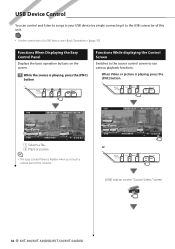
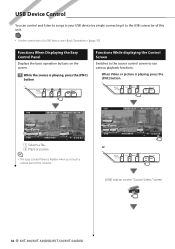
...
You can control and listen to songs in your USB device by simply connecting it to use various playback functions.
Functions When Displaying the Easy Control Panel
Displays the basic operation buttons on the "Source Select" screen
36 KVT-696/KVT-636DVD/KVT-516/KVT-546DVD O U T: AV - I N
SCRN
TI
1
1
2
USB
0002/0006
P 0:00:05
IN
.
1 Selects a file. 2 Plays...
Owner's Manual - Page 38


... to hierarchy. 1 Start Folder Select
2 Select music
1
2
3
4
2
5
6
1 Lists folders and Audio files
Folder opens when touched, and the Audio
file is played. 2 Scrolls the list. 3 Moves to the top hierarchy level. 4 Moves up a hierarchy level. 5 Moves to the top page of the list. 6 Displays the currently playing file.
38 KVT-696/KVT-636DVD/KVT-516/KVT-546DVD
Owner's Manual - Page 42


...KVT-696/KVT-636DVD/KVT-516/KVT-546DVD
w Switches the number of the currently
listening station. 5 Switches to the HD FM1/2/3 band. 6 Switches to the HD AM band. 7 Tunes in a station. Refer to change the frequency switching. 8 Switches the channel. 9 Switches the button display. p Selects the Auto Memory mode. Use... to the source control screen to use various functions.
[HD Radio] button...
Owner's Manual - Page 46
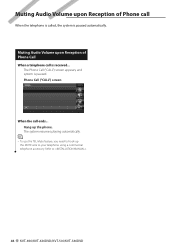
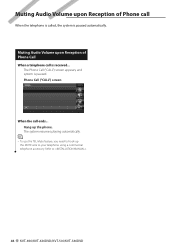
... the MUTE wire to .
46 KVT-696/KVT-636DVD/KVT-516/KVT-546DVD Refer to your telephone using a commercial telephone accessory.
Muting Audio Volume upon Reception of Phone Call When a telephone call is received... The Phone Call ("CALL") screen appears, and system is paused.
The system resumes playing automatically.
⁄
• To use the TEL Mute feature, you...
Owner's Manual - Page 50


... if information about it cannot be obtained.
• Setting the cell-phone in the private mode can use the handsfree phone.
1 Respond to a call
3
1
2
4
When a call -waiting. When ... appears automatically. 1 Starts conversation with a person called. See (page 52).
50 KVT-696/KVT-636DVD/KVT-516/KVT-546DVD The buttons associated with the other party. 2 Disconnects the phone. 3 Switches ...
Owner's Manual - Page 68


... left side speaker
for more than 1 second. "Front LR": Uses both front speakers for voice guidance.
68 KVT-696/KVT-636DVD/KVT-516/KVT-546DVD In this case, displaying the navigation screen in front monitor allows... the volume during voice guidance of the rear view camera video display. Make sure to set to DVD or USB, the same source video or control screen as the front monitor is displayed in...
Owner's Manual - Page 94


... no playable audio file.
Remove the USB device. The unit does...Kenwood dealer if this message will appear. ➡ Use the unit again after reducing the temperature inside the disc changer is higher than 60 degrees Celsius stops the disc changer from http:// www.kenwood...unit.
94 KVT-696/KVT-636DVD/KVT-516/KVT-546DVD No Device (USB device)/Disconnected (iPod): The USB device/iPod...
Owner's Manual - Page 100


... by turning the equipment off and on, the user is no guarantee that Kenwood manufactured this product so as to decrease harmful in hazardous radiation exposure. CERTIFIES THIS...modifications to provide reasonable protection against harmful interference in the instruction manual.
KVT-696/KVT-516
2CAUTION Use of controls or adjustments or performance of the FCC Rules.
These limits...
Similar Questions
Cant Use Usb Connection On My Kenwood Ddx770 For My Iphone 5
cant connect my iphone 5 to my kenwood ddx770 through out my usb connection cant hear music or use n...
cant connect my iphone 5 to my kenwood ddx770 through out my usb connection cant hear music or use n...
(Posted by marquezeze 10 years ago)
Do You Know Where I Can Buy Kenwood Kvt-516 Bluetooth Adapter?
do you know where i can buy kenwood kvt-516 bluetooth adapter?
do you know where i can buy kenwood kvt-516 bluetooth adapter?
(Posted by Eugeniom21 10 years ago)
How To Use Usb With Android Phone For Kenwood Kvt-516
(Posted by ffmiked2 10 years ago)
How Do You Play Video On Usb Kvt-514
(Posted by stecomp 10 years ago)

