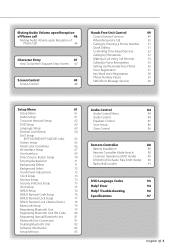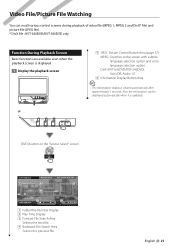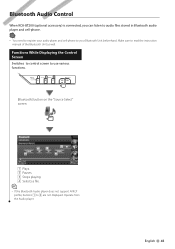Kenwood KVT-516 Support Question
Find answers below for this question about Kenwood KVT-516.Need a Kenwood KVT-516 manual? We have 1 online manual for this item!
Question posted by bobbinrock100 on April 25th, 2020
There Is No Bluetooth Setup Option In The Setup Menu. There Is A Blutooth Instll
there is no Bluetooth setup option in the setup menu. however, I have installed a Bluetooth and it registers on my phone...? When I pull Bluetooth up as a source it is a blank screen. When I try to play music from my phone while connected to Bluetooth, it shows its playing but does not display or play music on the KVT 51
Current Answers
Related Kenwood KVT-516 Manual Pages
Similar Questions
Bluetooth And Nav Not Working???
so my Bluetooth is blank and has no set up option in the setup menu and my NAV says no NAV when I cl...
so my Bluetooth is blank and has no set up option in the setup menu and my NAV says no NAV when I cl...
(Posted by jrmonson1 9 years ago)
My Kenwood Kvt-514 Doesnt Show The Dvd On Screen When Playing A Movie
(Posted by joewarloc 10 years ago)
Does Bluetooth Phone Connection Work Through Rca Outs? Kdc X995
Connected my KDC X995 to amp this weekend, but now I cannot hear other people when my phone connects...
Connected my KDC X995 to amp this weekend, but now I cannot hear other people when my phone connects...
(Posted by michaelbirney 10 years ago)