Kenwood KVT-514 Support Question
Find answers below for this question about Kenwood KVT-514 - Wide In-Dash Monitor.Need a Kenwood KVT-514 manual? We have 1 online manual for this item!
Question posted by swlild on August 16th, 2014
How Do I Unlock Audio Setup Button On Kenwood Kvt-514
The person who posted this question about this Kenwood product did not include a detailed explanation. Please use the "Request More Information" button to the right if more details would help you to answer this question.
Current Answers
There are currently no answers that have been posted for this question.
Be the first to post an answer! Remember that you can earn up to 1,100 points for every answer you submit. The better the quality of your answer, the better chance it has to be accepted.
Be the first to post an answer! Remember that you can earn up to 1,100 points for every answer you submit. The better the quality of your answer, the better chance it has to be accepted.
Related Kenwood KVT-514 Manual Pages
Owners Manual - Page 6
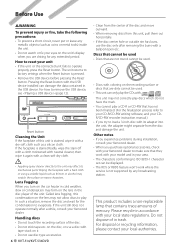
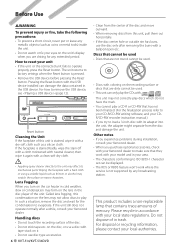
...use disc type accessories.
6 KVT-514/KVT-534DVD
• Clean from the center of this unit is pressed. • Remove the USB device before pressing the Reset button. This unit may form on...8226; If you experience problems during installation, consult your Kenwood dealer. • When you purchase optional accessories, check with your Kenwood dealer to ISO 8859-1 character set can be displayed....
Owners Manual - Page 8


CD () v Notes
About Audio files
• Playable Audio file AAC-LC (.m4a), MP3 (.mp3), WMA (.wma)
⁄
• If music of normal...USB device USB mass storage class, iPod with KCA-iP301V
• Playable USB device file system
FAT16, FAT32
Although the audio files are complied with the standards listed above, the play maybe impossible depending on the types or conditions of media or device...
Owners Manual - Page 14


... of the [NAV] button.
14 KVT-514/KVT-534DVD B Switches to the... Hands Free control Press it again for more than 1 second to rear view.
Press it for more than 1 second to resume the normal display. Press it for the function setting of the [NAV] button can be changed to the navigation system screen. Basic Operations
AB C
A Screen Setup...
Owners Manual - Page 16


...system needs to be controlled while displaying navigation screen.
1 Display the easy control buttons
When "DVD" is displayed on using the navigation system.
⁄
• ...Audio file, Video file, or Picture file play : Selects a file. 4 When pressed twice, the disc is Off ). During CD play only) 5 Plays or pauses. 6 When touched this area, the source control screen appears.
16 KVT-514/KVT-...
Owners Manual - Page 22


... i t
1 Changes the zoom ratio at 2 levels (2 times or off ) each time you touch.
2 Scrolls the screen in the direction you touch.
3 Clears the Zoom Control button.
22 KVT-514/KVT-534DVD O U T: AV -
Owners Manual - Page 24


.... W Scrolls the list. R Moves up a hierarchy level. Music Disc & Audio File Listening
During Audio file playback
18
19
20 21
23 26
29 30
24
27
28
31
32... Switches the button display. / Starts or stops Scan Play (that plays the beginning of lines displayed in the next time. c Switches the number of each music or data one after the other). v Function Indicator
24 KVT-514/KVT-534DVD
b...
Owners Manual - Page 46
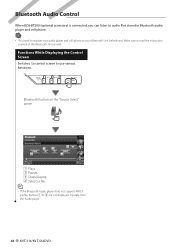
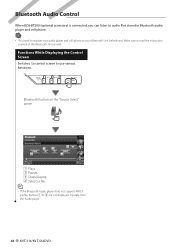
Operate from the Audio player.
46 KVT-514/KVT-534DVD Functions While Displaying the Control Screen Switches to control screen to use various functions.
[Bluetooth] button on the "Source Select" screen
3
1
2
4
4
1 Plays. 2 Pauses. 3 Stops playing. 4 Selects a file.
⁄
• If the Bluetooth Audio player does not support AVRCP profile, buttons 1 to your audio player and cell-...
Owners Manual - Page 60


... Free control screen preset button.
1 Display the Hands Free Preset List screen Display the "Hands Free" screen and touch [Setup]. See (page 50). p Deletes the currently displayed phone number.
Hands Free Unit Control
Phone Number Preset Registers frequently used phone number to
preset number. 9 Registers the currently displayed phone
number.
60 KVT-514/KVT-534DVD
Owners Manual - Page 62


...63).
62 KVT-514/KVT-534DVD Audio Setup You can set to the crossover setup screen. "Standard": Setup for general diameter speakers "Narrow": Setup for small diameter speakers "Middle": Setup for middle diameter speakers "Wide": Setup for the locked option.
When dual zone function is displayed in the "Setup
⁄
• [Audio Setup] cannot be locked. in reverse video for large...
Owners Manual - Page 64


... Parental Lock screen.*1 ( "Off") (See , page 65) p Keep "Auto" to the "DVD Setup 1" screen. 7 Sets an angle mark display.*1 ( "On") 8 Selects the screen display mode.*1
( "16:9") "16:9": Displays wide pictures.
Setup Menu
6 7
8
9
10
6 Returns to use
64 KVT-514/KVT-534DVD "4:3 LB": Displays wide pictures in the Pan & Scan format (showing pictures cut at the top and...
Owners Manual - Page 66


... you wish to the "System Setup 3" screen. 8 Sets the button illumination color. "Manual": Allows you to scroll the screen
manually. 4 Selects a remote control signal. ( "ON")
When turned "OFF", the remote control of receiver buttons. ( Red) "Green": Green "Red": Red
11
12
13
14
q Returns to rear view.
66 KVT-514/KVT-534DVD "2": Forcibly plays back a disc...
Owners Manual - Page 68


... can flip the left and right in the "Setup
2 Setup each item
1 2
3
4
1 Moves to the "AV Interface 2" screen. 2 Sets a name to be set to DVD.
• If "AV-OUT" is connected via the AV INPUT port.
in mirror image on the screen. ( "OFF")
68 KVT-514/KVT-534DVD "ON": When an image signal is entered...
Owners Manual - Page 76


...already completed the code registration, is displayed.
3 Enter a security Code
Input four-digit number. 76 KVT-514/KVT-534DVD If turned "ON", the burglar alarm lamp flashes when the vehicle ignition is off .
in ... on or off . ( "ON") 2 Start Security Code setup
Now, your security code is registered. If you press the Reset button or if you disconnect your receiver from the battery after the ...
Owners Manual - Page 78


...
Touch Menu" screen (page 62). See (Page 80).
78 KVT-514/KVT-534DVD Setup Menu
iPod Setup Performs setup when using iPod.
1 Display the iPod Setup screen
Touch Menu" screen (page 62).
in the "Setup
1 2 3
1 Sets the Audio book playback speed. 2 Sets Wide Screen on and off .
⁄
• "Wide Screen" cannot be set parental lock. See (Page 79).
2 Switch the...
Owners Manual - Page 80


...the code number you input in .
2 Enter the code number
Enter the same code number as Sirius Parental Code. Setup Menu
Sirius Parental Lock Setup Sets a Sirius Parental Lock function on or off . 1 Display the Parental Code screen
Sirius Parental Lock Channel Select ...Enter the same code number as you input in this step will be the number to the "SIRIUS Setup" screen.
80 KVT-514/KVT-534DVD
Owners Manual - Page 84


Setup Menu
Bluetooth Unit Connection Selects the Bluetooth unit to connect. 1 Display the Connect Device ... use
3 Delete the Bluetooth unit
4 5
6
7
4 Connects/disconnects cell-phone to use for Hands Free.
5 Connects/disconnects Audio player to use for Bluetooth Audio.
6 Deletes registration (pairing). 7 Returns to the previous screen.
4 Confirm deleting of Bluetooth unit
84 KVT-514/KVT-534DVD
Owners Manual - Page 88


... or AAC) is displayed.
1 Switches to the "Audio Control 2" screen. 2 Adjust the front/back and left/right volume
around the touched area. 3 Adjusts the right and left audio balance.
1 Display Audio Control screen
Touch
in the "Audio
Control Menu" screen (page 88).
2 Set the each item
4
1
2
5
6
3
3
4
1 Moves to the selected Audio Control screen.
88 KVT-514/KVT-534DVD
Owners Manual - Page 90


... at the AV OUTPUT terminal is also switched to the same source.
4 Adjusts the volume of the rear channel. (This button appears when the Zone function is On.)
90 KVT-514/KVT-534DVD
Audio Control
Tone Setup You can set a Tone curve. 1 Display the Tone screen
Zone Control You can
be set the front and rear...
Owners Manual - Page 94


... TOP MENU MENU DVD SETUP
RETURN
AUDIO SUBTITLE ANGLE
ZOOM
O
AM−
1 1
FM+
OPEN
D Y 2ABC
3 DEF
VOL
O
2 ZONE
Play/Pause Pauses the track.
Remote Controller
DVD/VCD/CD/Audio files (DVD mode)
O O O O
Folder search Selects the folder to be able to use this function with some discs or scenes.
94 KVT-514/KVT-534DVD
CD Track...
Owners Manual - Page 100


...or insulate the speaker cord as a source although no playable audio file.
Some trouble may not be able to any source ... and try inserting it .
Update your nearest Kenwood dealer. See (page 7).
100 KVT-514/KVT-534DVD
Help?
Hold Error : Activation of the... any source other . ➡ Push the unit's Reset button. At such times this unit. Parental level Error: The ...
Similar Questions
How To Unlock Audio Setup On Kvt-514
(Posted by hdmina 9 years ago)
How To Unlock My Kenwood Car Stereo 514
(Posted by djohow 9 years ago)
How To Unlock Code For Kenwood Kvt 514
(Posted by pbizipmcl 10 years ago)
I Need Unlock Codes For My Kvt-911dvd....?/
(Posted by agreene10682 11 years ago)

