Kenwood KVT-514 Support Question
Find answers below for this question about Kenwood KVT-514 - Wide In-Dash Monitor.Need a Kenwood KVT-514 manual? We have 1 online manual for this item!
Question posted by Saraac on December 6th, 2013
How To Remove Protectmode From Kenwood Kvt-514 Radio
The person who posted this question about this Kenwood product did not include a detailed explanation. Please use the "Request More Information" button to the right if more details would help you to answer this question.
Current Answers
There are currently no answers that have been posted for this question.
Be the first to post an answer! Remember that you can earn up to 1,100 points for every answer you submit. The better the quality of your answer, the better chance it has to be accepted.
Be the first to post an answer! Remember that you can earn up to 1,100 points for every answer you submit. The better the quality of your answer, the better chance it has to be accepted.
Related Kenwood KVT-514 Manual Pages
Owners Manual - Page 1


... back of the unit, in the spaces designated on the product. MONITOR WITH DVD RECEIVER
KVT-514 KVT-534DVD
INSTRUCTION MANUAL
Take the time to the model and serial numbers whenever you obtain the best performance from your new DVD Receiver For your Kenwood dealer for information or service on the warranty card, and in...
Owners Manual - Page 2


... Control
Screen
36
Folder Select
38
Music Disc & Audio File Listening 23
Functions While Displaying the Control
Screen
23
Video File/Picture Watching
25
Function During Playback Screen
25
...Mode
29
Auto Memory
30
Manual Memory
30
Radio Text
31
Set Station Name
31
Traffic Information
32
Search for Program Type
32
2 KVT-514/KVT-534DVD
Sirius/XM Control (North American sales...
Owners Manual - Page 4


The mode is switched in following order each time you wish to store in memory
2 Store in memory
4 KVT-514/KVT-534DVD
Next page 3
The above operation example with good reception automatically.
Manual Memory Stores the current receiving station in this manual are examples used , or ...
Owners Manual - Page 6
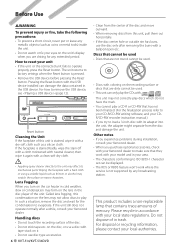
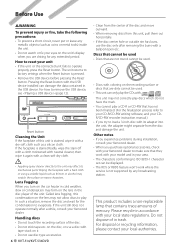
... disposal or recycling information, please contact your Kenwood dealer. In such a situation, remove the disc and wait for any extended period. Called lens fogging, this unit, pull them out horizontally.
• If the disc center hole or outside rim has burrs, use disc type accessories.
6 KVT-514/KVT-534DVD
• Clean from the center of...
Owners Manual - Page 8


Notes
About Audio files
• Playable Audio file AAC-LC (.m4a), MP3 (.mp3), WMA (.wma)
⁄
• If music of normal ...Playable USB device USB mass storage class, iPod with KCA-iP301V
• Playable USB device file system
FAT16, FAT32
Although the audio files are complied with the standards listed above, the play maybe impossible depending on the types or conditions of media or device...
Owners Manual - Page 10
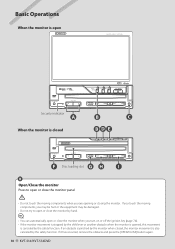
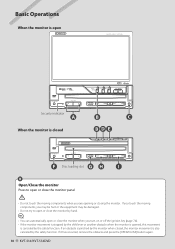
... another obstacle when the monitor is opened, this movement
is also canceled by the safety function. Basic Operations
When the monitor is open
Security indicator
A
When the monitor is closed , the monitor movement is canceled by the safety function. If it has occurred, remove the obstacle and press the [OPEN/CLOSE] button again.
10 KVT-514/KVT-534DVD
Owners Manual - Page 12
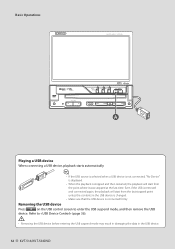
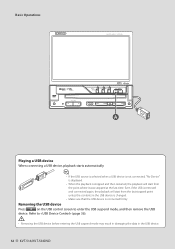
...Press
on the USB control screen to (page 36).
¤
• Removing the USB device before entering the USB suspend mode may result in damaging ...stopped at the last time.
Even if the USB is removed and connected again, the playback will start from the last stopped point unless the contents in the USB device.
12 KVT-514/KVT-534DVD Basic Operations
A
Playing a USB device
When connecting...
Owners Manual - Page 14


Press it for more than 1 second to resume the normal display.
⁄
• Functions of the [NAV] button.
14 KVT-514/KVT-534DVD
See (page 66) for more than 1 second to resume the normal display. C Switches to the Navigation system Press the button to switch the display ...
Owners Manual - Page 16


During Audio file, Video file, or Picture file play : Selects a file. 4 When pressed twice, the disc is played from its ... screen. During CD play only) 5 Plays or pauses. 6 When touched this area, the source control screen appears.
16 KVT-514/KVT-534DVD If anything else, such as Easy control panel is displayed on the screen. Using the Navigation System Displays the navigation system...
Owners Manual - Page 18
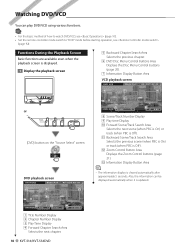
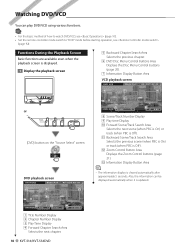
...
10
13
or [DVD] button on the "Source Select" screen
DVD playback screen
DVD VIDEO
Mode:Full
AV - I N
5
6
4
7
8 DVD VCD Scene
PBC
VER2...when it is updated.
1 DVD VIDEO Title
2 1 Chap 1
3 T 0:00:05
1 Title Number Display 2 Chapter Number Display 3 Play Time Display 4 Forward Chapter Search Area
Selects the next chapter.
18 KVT-514/KVT-534DVD w Zoom Control Button Area ...
Owners Manual - Page 20


...t Function Indicator y Appears when a disc is played from the DVD Disc Menu.
1 Display the Disc Menu Control screen
DVD VIDEO
Mode:Full
AV - O U T: AV -
I N
DVD VIDEO Title 1 C h a p 1 T 0 : 0 0 : 0 5
MenuCtrl
3
3
6
1
5
Top
Menu ...Menu. 7 Highlight Control. 8 Clears the Disc Menu Control.
20 KVT-514/KVT-534DVD Watching DVD/VCD
9 Stops playing. When pressed twice, the disc...
Owners Manual - Page 28
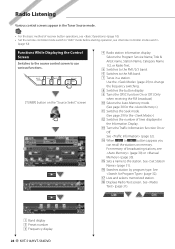
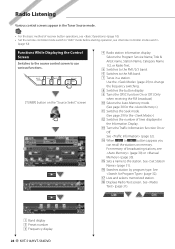
...or
Off.
i Displays Radio Text screen.
y Searches station by program type. See (page 31).
15
16
17
18
1 Band display 2 Preset number 3 Frequency display
28 KVT-514/KVT-534DVD See (page 32... controller mode switch to use various functions.
[TUNER] button on memory.
Radio Listening
Various control screens appear in
the Information Display. Functions While Displaying the...
Owners Manual - Page 30


...stored or when all stations are tuned in memory
3 Start Auto Memory
Continue to touch until the memory number appears. Radio Listening
Auto Memory Stores stations with good reception in memory automatically.
1 Select a band you wish to store in memory
...in .
⁄
• The operation ends automatically if you do not operate within 10 seconds.
30 KVT-514/KVT-534DVD
Touch
or
.
Owners Manual - Page 32


...appear automatically.
• During reception of the selected Program Type
32 KVT-514/KVT-534DVD Traffic Information screen
⁄
• It is necessary to have... information it is displayed automatically.
1 Set the Traffic information mode
Search for the program type. Radio Listening
Traffic Information When a traffic bulletin starts, any source is switched to the traffic information and...
Owners Manual - Page 42


...the Information Display.
[HD Radio] button on memory.
14...Radio tuner connected only)
Functions While Displaying the Control Screen
Switches to the source control screen to (page 43) q Switches the Seek mode.
Changes the display Call letter (8), Station Name (56), Song Title (60), Artist Name (60), Album Name (60), to change the frequency switching. 8 Switches the channel.
42 KVT-514/KVT...
Owners Manual - Page 44


...: Analog broadcasts only.
2 Returns to touch until the memory number appears.
1
1
2
1 The Receive mode switches in memory
2 Select the receive mode
Continue to the HD Radio control screen.
44 KVT-514/KVT-534DVD
Manual Memory Stores the current receiving station in memory.
1 Select a station you wish to store in memory
Receive mode Sets the...
Owners Manual - Page 68


... connection. ( "RGB") "RGB": Allows the Kenwood's Navigation
System to connect via the AV INPUT port, this case, displaying the navigation screen in front monitor allows the rear source to return to "Reverse"...KVT-514/KVT-534DVD "AV-IN": Allows a third-party navigation system to USB. Or, when in USB source, "AV-OUT" cannot be displayed left and right of car to the rear view camera video...
Owners Manual - Page 70


...to the "User Interface 1" screen. 6 Moves to the "User Interface 3" screen.
7 Sets an on the screen.
70 KVT-514/KVT-534DVD "Manual": Information is displayed when you
touch on -screen display of background
images into this unit. Setup Menu
User Interface ...
13
p Returns to enter the USB suspend
mode, and then remove the USB device. Press
to the "User Interface 2" screen.
Owners Manual - Page 98


...for possible problems.
General ? Radio reception is poor. ✔...Audio file source ? Help? Cannot play .
▲ The PBC function is enabled.
! • Cannot set up the crossover network. ▲ The Dual zone function is severely scratched. ☞ Try another disc instead. The touch panel control of the navigation unit.
98 KVT-514/KVT...AV-OUT
in the rear monitor. ▲ A source ...
Owners Manual - Page 100


... Confirm that cannot be ejected.
Update your nearest Kenwood dealer.
Hot Error : When the internal temperature ... due to the iPod has failed. ➡ Remove the iPod and then reconnect it. Authorization Error:...audio file. No Music: The connected USB device contains no USB device/iPod is higher than the allowable limit. ➡ Check the USB device. See (page 7).
100 KVT-514/KVT...
Similar Questions
How Do I Remove Passcode On My Radio I Forgot The Passcode
Passcode
Passcode
(Posted by for12for12 8 years ago)
How To Use Bluetooth On Kenwood Kvt 514 Radio
(Posted by Meldk 9 years ago)
My Kvt 514 Radio Wont Turn On
(Posted by vetilinem 10 years ago)
How To Connect Bluetooth To My Kenwood Kvt 514 Radio
(Posted by ALIKAkathb 10 years ago)

