Kenwood KVT-514 Support Question
Find answers below for this question about Kenwood KVT-514 - Wide In-Dash Monitor.Need a Kenwood KVT-514 manual? We have 1 online manual for this item!
Question posted by johFRy on March 19th, 2014
Kvt-514 Wont Turn On
The person who posted this question about this Kenwood product did not include a detailed explanation. Please use the "Request More Information" button to the right if more details would help you to answer this question.
Current Answers
There are currently no answers that have been posted for this question.
Be the first to post an answer! Remember that you can earn up to 1,100 points for every answer you submit. The better the quality of your answer, the better chance it has to be accepted.
Be the first to post an answer! Remember that you can earn up to 1,100 points for every answer you submit. The better the quality of your answer, the better chance it has to be accepted.
Related Kenwood KVT-514 Manual Pages
Owners Manual - Page 1


MONITOR WITH DVD RECEIVER
KVT-514 KVT-534DVD
INSTRUCTION MANUAL
Take the time to the model and serial numbers whenever you obtain... back of the unit, in the spaces designated on the product. Refer to read through this instruction manual. Model KVT-514/KVT-534DVD Serial number US Residence Only
Register Online
Register your Kenwood dealer for information or service on the warranty card, and...
Owners Manual - Page 2


...the Control
Screen
36
Folder Select
38
Music Disc & Audio File Listening 23
Functions While Displaying the Control
Screen
23
Video File/Picture Watching
25
Function During Playback Screen
25
... Text
31
Set Station Name
31
Traffic Information
32
Search for Program Type
32
2 KVT-514/KVT-534DVD
Sirius/XM Control (North American sales
area only)
39
Functions While Displaying the...
Owners Manual - Page 4


... the operations. Tunes in stations in a station with the mark differs from the actual displays or panels used to store in memory
2 Store in memory
4 KVT-514/KVT-534DVD
Next page 3
The above operation example with good reception automatically. Manual Memory Stores the current receiving station in this reason, they may be different...
Owners Manual - Page 6
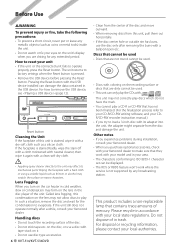
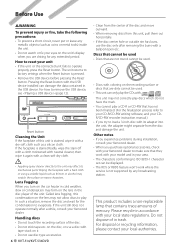
...Do not watch or fix your eyes on it. • Do not use disc type accessories.
6 KVT-514/KVT-534DVD
• Clean from the center of mercury. For disposal or recycling information, please contact your unit...Lens Fogging When you purchase optional accessories, check with your Kenwood dealer. • When you turn on the lens in trash. This unit may form on the car heater in the USB...
Owners Manual - Page 8


CD () v
Notes
About Audio files
• Playable Audio file AAC-LC (.m4a), MP3 (.mp3), WMA (.wma)
⁄
• If music of ...USB device USB mass storage class, iPod with KCA-iP301V
• Playable USB device file system
FAT16, FAT32
Although the audio files are complied with the standards listed above, the play maybe impossible depending on the types or conditions of media or device...
Owners Manual - Page 10
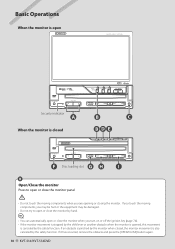
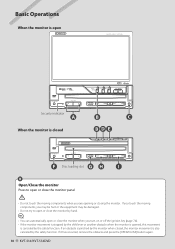
... and press the [OPEN/CLOSE] button again.
10 KVT-514/KVT-534DVD Basic Operations
When the monitor is open
Security indicator
A
When the monitor is closed , the monitor movement is also canceled by the safety function. If ...open or close the monitor panel
• Do not touch the moving components when you turn on or off the ignition key (page 74). • If the monitor movement is stopped by ...
Owners Manual - Page 12
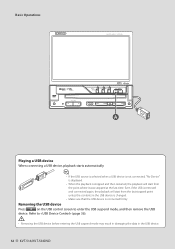
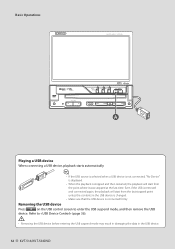
... if the USB is removed and connected again, the playback will start from the last stopped point unless the contents in the USB device.
12 KVT-514/KVT-534DVD
Owners Manual - Page 14


.... C Switches to the Navigation system Press the button to switch the display to resume the normal display.
⁄
• Functions of the [NAV] button.
14 KVT-514/KVT-534DVD B Switches to the Hands Free control Press it again for the function setting of the [NAV] button can be changed to resume the normal...
Owners Manual - Page 16


... navigation units.
1
2
3
3
4
5
6
1 Displays the Screen Control screen. During Audio file, Video file, or Picture file play : Selects a file. 4 When pressed twice, the disc is...5 Plays or pauses. 6 When touched this area, the source control screen appears.
16 KVT-514/KVT-534DVD Using the Navigation System Displays the navigation system screen and makes the navigation function available....
Owners Manual - Page 18
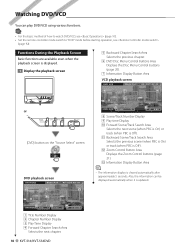
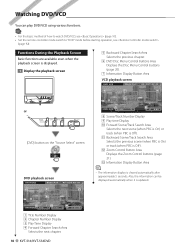
...N
11
12
10
13
or [DVD] button on the "Source Select" screen
DVD playback screen
DVD VIDEO
Mode:Full
AV - O U T: AV - Also, the information can play DVD/VCD using various ...updated.
1 DVD VIDEO Title
2 1 Chap 1
3 T 0:00:05
1 Title Number Display 2 Chapter Number Display 3 Play Time Display 4 Forward Chapter Search Area
Selects the next chapter.
18 KVT-514/KVT-534DVD w Zoom Control...
Owners Manual - Page 20


...or pauses.
o VCD version indicator
DVD Disc Menu Selects an option from its beginning when you play time display in the
following sequence. I N
DVD VIDEO Title 1 C h a p 1 T 0 : 0 0 : 0 5
MenuCtrl
3
3
6
1
5
Top
Menu Return
3
4
7
En... Menu. 7 Highlight Control. 8 Clears the Disc Menu Control.
20 KVT-514/KVT-534DVD u Turns the PBC function of VCD On or Off.
(only when VCD Ver...
Owners Manual - Page 22


... zoom ratio at 2 levels (2 times or off ) each time you touch.
2 Scrolls the screen in the direction you touch.
3 Clears the Zoom Control button.
22 KVT-514/KVT-534DVD Watching DVD/VCD
VCD Zoom Control Displays an enlarged VCD screen.
1 Display the Zoom Control screen
DVD VCD
Mode:Full
AV -
Owners Manual - Page 28
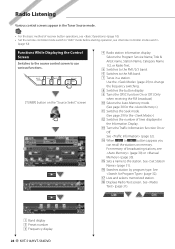
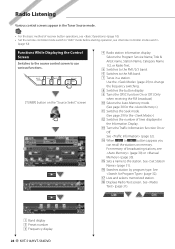
... 32). t Sets a name to change
the frequency switching.
8 Switches the button display.
9 Turns the CRSC function On or Off. (Only
when receiving the FM broadcast)
p Selects the Auto ...See (page 31).
15
16
17
18
1 Band display 2 Preset number 3 Frequency display
28 KVT-514/KVT-534DVD
i Displays Radio Text screen.
Selects the Program Service Name, Title &
Artist name, Station Name...
Owners Manual - Page 54


...be displayed.
• During search, a non-accent character such as "ü".
18
54 KVT-514/KVT-534DVD q Deletes the voice registered in the selected Phonebook data. t Creates an SMS for instead...11
12
13
6 Phonebook data list. y Scrolls the phone number. See (page 58). "REC" turns on for data with the name whose first character you have been downloaded from the cell-phone. w Displays...
Owners Manual - Page 58


... voice registration
⁄
• A message is displayed if the voice is different from the 1st try.
3 Utter the voice to register (1st try )
58 KVT-514/KVT-534DVD "REC" turns on for data with voice for voice recognition in one cell-phone. 1 Select the name to register (2nd try )
3
2
2 Registers the voice. 3 Cancels voice...
Owners Manual - Page 66


... 5 Sets a music CD playback. ( "1") "1": Automatically recognizes and plays
back an Audio file disc, a DVD or a music CD. e Sets the Preout output. (Settable ...Menu
System Setup You can set to rear view.
66 KVT-514/KVT-534DVD See (page 67). 9 When set up the ...
manually. 4 Selects a remote control signal. ( "ON")
When turned "OFF", the remote control of
the screen and buttons changes one ...
Owners Manual - Page 74


"SYNC": Turning the Dimmer function
On or Off when the vehicle light control switch is opened or closed automatically when you can perform setups for videos such as DVD can be adjusted manually.
3 Adjust the clock time
74 KVT-514/KVT-534DVD
Monitor Setup
You can adjust the clock time.
1 Display the Clock Setup screen
Touch Menu...
Owners Manual - Page 76


...system against theft.
⁄
• When the Security Code function is off . If turned "ON", the burglar alarm lamp flashes when the vehicle ignition is activated, the code ... already completed the code registration, is displayed.
3 Enter a security Code
Input four-digit number. 76 KVT-514/KVT-534DVD
Note the Security Code can set as that you have entered in Step 3 for the first code...
Owners Manual - Page 88


... screen.
88 KVT-514/KVT-534DVD The stream (Dolby Digital, dts, Linear PCM, MPEG, MP3, WMA or AAC) is displayed.
1 Switches to the "Audio Control 2" screen. 2 Adjust the front/back and left/right volume
around the touched area. 3 Adjusts the right and left volume balance. 4 Adjusts the front and rear volume balance.* 5 Turns the Loudness...
Owners Manual - Page 90


... factor. (Only Bass and Middle can set ) 8 Bass DC Extend settings (Only when Bass is
selected)
If turned "ON", it extends the bass
center frequency to the low register by
approximately 20%. 9 Returns to the "Equalizer" ... rear channel. (This button appears when the Zone function is On.)
90 KVT-514/KVT-534DVD
Audio Control
Tone Setup You can set a Tone curve. 1 Display the Tone screen
Zone Control...
Similar Questions
Kvt 514 Wont Turn On Flashing Red Light
(Posted by thedacano 9 years ago)
Kvt-514 Wont Turn On Flashing Red Light
(Posted by cmpslxpho 10 years ago)

