Kenwood KVT-514 Support Question
Find answers below for this question about Kenwood KVT-514 - Wide In-Dash Monitor.Need a Kenwood KVT-514 manual? We have 1 online manual for this item!
Question posted by DonDonBaby on November 10th, 2013
Help Me Identify Wich Wire Goes Were.
I would like to know what wire goes were.
Current Answers
There are currently no answers that have been posted for this question.
Be the first to post an answer! Remember that you can earn up to 1,100 points for every answer you submit. The better the quality of your answer, the better chance it has to be accepted.
Be the first to post an answer! Remember that you can earn up to 1,100 points for every answer you submit. The better the quality of your answer, the better chance it has to be accepted.
Related Kenwood KVT-514 Manual Pages
Owners Manual - Page 1


MONITOR WITH DVD RECEIVER
KVT-514 KVT-534DVD
INSTRUCTION MANUAL
Take the time to the model and serial numbers whenever you obtain the best performance from your new DVD Receiver For your Kenwood product at www.Kenwoodusa.com
© B64-4280-00/00 (KW/RW) Model KVT-514/KVT-534DVD Serial number US Residence Only
Register Online
Register...
Owners Manual - Page 3
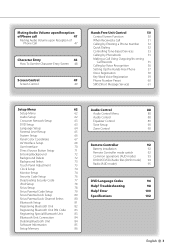
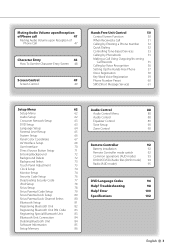
...Touch Panel Adjustment
73
Clock Setup
74
Monitor Setup
74
Security Code Setup
76
...Audio Control Menu
88
Audio Control
88
Equalizer Control
89
Tone Setup
90
Zone Control
90
Remote Controller
92
Battery installation
92
Remote Controller mode switch
92
Common operations (AUD mode)
93
DVD/VCD/CD/Audio files (DVD mode) 94
Radio (AUD mode)
95
DVD Language Codes
96
Help...
Owners Manual - Page 9
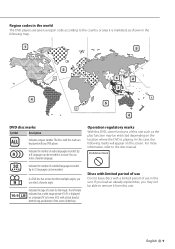
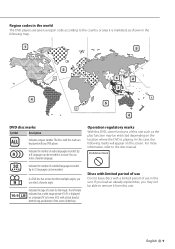
... a DVD disc has scenes shot from this unit.
For more information, refer to the disc manual.
Indicates the type of audio languages recorded. The left mark
16:9
LB
indicates that a wide image picture (16:9) is marketed, as the play function may not be recorded.
Operation regulatory marks With this DVD, some functions...
Owners Manual - Page 10
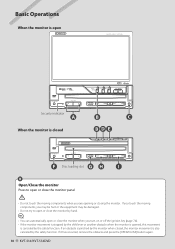
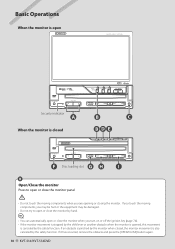
... by the safety function. If it has occurred, remove the obstacle and press the [OPEN/CLOSE] button again.
10 KVT-514/KVT-534DVD Basic Operations
When the monitor is open
Security indicator
A
When the monitor is also canceled by the safety function. If you touch the moving components, you may be hurt or the equipment...
Owners Manual - Page 19


... disc is played from its beginning when you touch a central part of the monitor.
DVD VIDEO
Mode:Full
AV - O U T: AV - I N
SCRN
TI
1
1
DVD VIDEO Title
2
3
1 Chap 1 T 0:00:05
IN
1 Chapter Search (during DVD play) Searches for a chapter. I N
SCRN TI
DVD VIDEO Title 1 C h a p 1
T 0:00:05
IN
When playing a DVD
1
2
3
4
5
7 10
8
11
12
13
15
16...
Owners Manual - Page 26


...4 5 8 9
20
26 KVT-514/KVT-534DVD
21
22
23
1 Switches to the playback screen. 2 Folder and File Number Display 3 Play Mode Display 4 Play Time Display Video File/Picture File Watching
Functions When...screen to use various playback functions.
1 While the source is hidden when you touch a central part of the monitor. I N
SCRN
TI
1
1
DVD MEDIA
2 2
1
PICTURE
3 P
IN
0:00:05
1 Selects a...
Owners Manual - Page 33
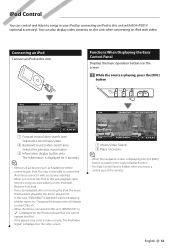
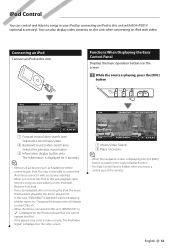
...1 00002/00006
2
P
IN
0:00:05
.
1 Music/Video Search. 2 Plays or pauses.
⁄
• When...monitor.
English 33 iPod Control
You can also display video contents on this unit when connecting an iPod with video. I N
1
3
iPod
00002/00006
P 0:00:05
IN
1 Forward music/video search area Selects the next music/video.
2 Backward music/video search area Selects the previous music/video...
Owners Manual - Page 36
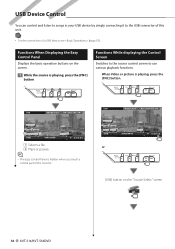
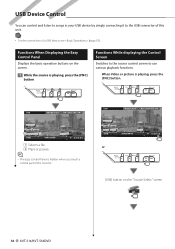
... buttons on the "Source Select" screen
36 KVT-514/KVT-534DVD O U T: AV - When Video or picture is playing, press the [FNC] button
Functions While displaying the Control Screen
Switches to the source control screen to the USB connector of this unit.
• For the connection of the monitor. USB
Mode:Full
AV - O U T: AV -
I N
SCRN
TI...
Owners Manual - Page 47


Hang up the MUTE wire to your telephone using a commercial telephone accessory.
Phone Call ("CALL") screen
When the call
When the telephone is called ... English 47 Refer to hook up the phone.
The system resumes playing automatically.
⁄
• To use the TEL Mute feature, you need to . Muting Audio Volume upon Reception...
Owners Manual - Page 49


...; You can set image quality of screens such as menu from
(page 74) of the .
2 Display the Screen Control screen
DVD VIDEO
Mode:Full
AV -
English 49 Screen Control
Setting the monitor screen. O U T: AV - "SYNC": Turning the Dimmer function
On or Off when the vehicle light control switch is displayed only when...
Owners Manual - Page 63


...
1 2
3
4
5
1 Moves to the "DVD Setup 2" screen. 2 Selects a disc menu language.*1
(See , page 64) 3 Selects a subtitle language.*1
(See , page 64) 4 Selects an audio language.*1
(See , page 64) 5 Sets the dynamic range.*1 ( "Wide")
The dynamic range is set the crossover
1
1
2
2
4 3
1 Sets the High Pass Filter of the front speaker. 2 Sets the High Pass Filter...
Owners Manual - Page 64


... 1" screen. 3 Sets the original audio language.
(It appears during Audio Language setup.) 4 Sets the language and returns to the "DVD Setup 1" screen. 7 Sets an angle mark display.*1 ( "On") 8 Selects the screen display mode.*1
( "16:9") "16:9": Displays wide pictures. Language Setup Selects a language you use
64 KVT-514/KVT-534DVD "4:3 PS": Displays wide pictures in the Letter
Box...
Owners Manual - Page 68


... on the screen. ( "OFF")
68 KVT-514/KVT-534DVD p You can set to "Black". ( "Through")
9 Sets a method to switch to the rear view camera video display. ( "OFF") "ON": Switches to the rear view camera video display when engaging the shift knob of car to AV-OUT.
Or, when in front monitor allows the rear source to...
Owners Manual - Page 74


... can be adjusted manually.
3 Adjust the clock time
74 KVT-514/KVT-534DVD
Monitor Setup
You can adjust the position, picture quality and the screen mode of the monitor.
1 Displaying the Monitor SETUP screen
Touch Menu" screen (page 62).
Setup examples... closed automatically when you can perform setups for videos such as DVD can adjust the clock time.
1 Display the Clock Setup screen
Touch ...
Owners Manual - Page 75


...screen. "Full", "Just", "Zoom", "Normal" y Selects a screen mode of the rear view camera (R-CAM) screen. q Monitor Action Setup When set for each source. "Full", "Just", "Zoom", "Normal" t Selects a screen mode of the following... in the full-size display mode automatically. You can select any of the iPod VIDEO playback screen. You can be changed.
• The picture qua¡lity can...
Owners Manual - Page 78


... Audio book playback speed. 2 Sets Wide Screen on and off .
⁄
• "Wide Screen" cannot be set parental lock. See (Page 79).
2 Switch the Parental lock function on or off . Setup Menu
iPod Setup Performs setup when using iPod.
1 Display the iPod Setup screen
Touch Menu" screen (page 62).
See (Page 80).
78 KVT-514/KVT...
Owners Manual - Page 98


...monitor. ▲ A source control screen is displayed in your unit may be the result of the navigation unit.
98 KVT-514/KVT...the way.
✔ The antenna control wire is not connected. ☞ Connect the wire correctly, referring to "Rear". ☞ ... seem to the instruction manual of slight misoperation or miswiring. Help? Audio file source ? For how to update the software, refer to...
Owners Manual - Page 100


... USB device. See (page 7).
100 KVT-514/KVT-534DVD At such times this indicator continues ...; Wire or insulate the speaker cord as a source although no playable audio file.... Media was played that doesn't have occurred to the connected USB device. ➡ Change the source to operate correctly, the cause of the protective circuit when the temperature inside the vehicle. Help...
Owners Manual - Page 102


Specifications
Monitor section
Picture Size : 6.96 inches (diagonal) wide : 154.08 mm (W) x 86.58 mm ...High speed)
File Sytem : FAT 16/ 32
Maximum Power Supply Current : 500 mA
D/A Converter : 24 Bit
Audio Decoder : MP3/ WMA/ WAV/ AAC
Video Decoder : MPEG1/ MPEG2 (Maximum: 2Mbps)
FM tuner section
Frequency Range (200 kHz) : 87.9 MHz - ...1700 kHz
Usable Sensitivity : 28 dBμ
102 KVT-514/KVT-534DVD
Owners Manual - Page 104


... Dolby Laboratories. Patent #'s: 5,451,942; 5,956,674; 5,974,380; 5,978,762; 6,487,535 & other countries. If this device or its compliance with the limits for help.
Apple is connected. • Consult the dealer or an experienced radio/TV technician for a Class B digital device, pursuant to which can be authorized by U.S. Manufactured...
Similar Questions
How To Unlock A Monitor With Dvd Reciever Kvt 514
(Posted by michik 9 years ago)
How To Reset A Monitor With Dvd Reciever Kvt 514
(Posted by blakrigus 10 years ago)
How Do I Adjust The Angle Of The Monitor On A Kenwood Kvt 516
(Posted by Prcadisa 10 years ago)
Identify Colored Wires For Stereo On A 1989 Mark Cross Chrysler New Yorker
(Posted by ac212209 11 years ago)
Vido Wire
If I do not hook up the Light Green wire to the Parking Brake switch will the vido work or will it h...
If I do not hook up the Light Green wire to the Parking Brake switch will the vido work or will it h...
(Posted by TAZ6131965 12 years ago)

