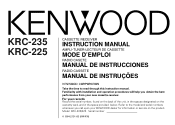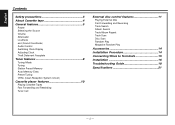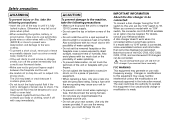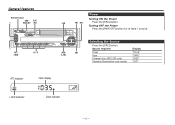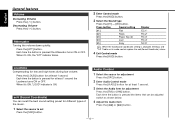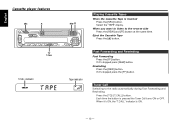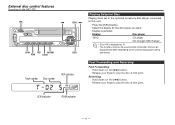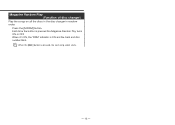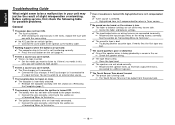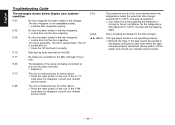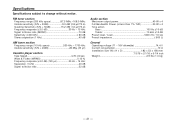Kenwood KRC-235 Support Question
Find answers below for this question about Kenwood KRC-235 - Radio / Cassette Player.Need a Kenwood KRC-235 manual? We have 1 online manual for this item!
Question posted by lilvicplatinum on March 15th, 2013
Need Help
i have a kenwood krc 235 i believe with a cd changer how can i go from listening to the radio to playing the cds
Current Answers
Related Kenwood KRC-235 Manual Pages
Similar Questions
I Have A Kenwood Dnx5160 Car Radio And I Need Help Pairing My Iphone To Bluetoot
I have a kenwood dnx5160 car Radio and I need help pairing my IPhone to Bluetooth to the Radio but d...
I have a kenwood dnx5160 car Radio and I need help pairing my IPhone to Bluetooth to the Radio but d...
(Posted by confesorcordero11pro 2 years ago)
Need Help Either Recovering Previous Security Code Or Resetting Kenwood Mp828
Bought used truck with Kenwood mp828 stereo already installed has no remote no manual and no clue wh...
Bought used truck with Kenwood mp828 stereo already installed has no remote no manual and no clue wh...
(Posted by kelleymcgee52 7 years ago)
I Am Looking For A Krc-235 Face Plate For My Car Stereo.
My eject button of the face plate is broken. I love my cassette player being old school, so I would ...
My eject button of the face plate is broken. I love my cassette player being old school, so I would ...
(Posted by oliver757577 9 years ago)
Need Help Code For My Kenwood Kdc-x991
hi i have kenwood kdc-x991 and is askind for a code i dont know any code can you help please thanks
hi i have kenwood kdc-x991 and is askind for a code i dont know any code can you help please thanks
(Posted by oreo809 10 years ago)
Need Help Resetting Deck
my aux input doesnt work how can i reset the deck?
my aux input doesnt work how can i reset the deck?
(Posted by clitminer 11 years ago)