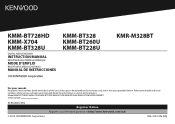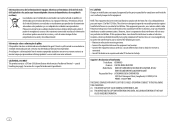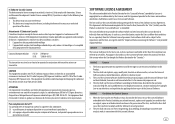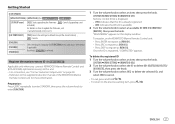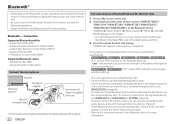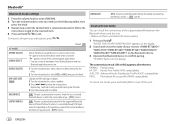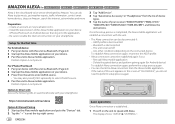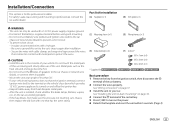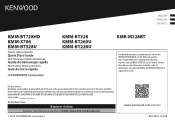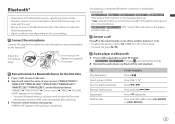Kenwood KMR-M328BT Support Question
Find answers below for this question about Kenwood KMR-M328BT.Need a Kenwood KMR-M328BT manual? We have 2 online manuals for this item!
Question posted by zx71997 on October 4th, 2022
Is This Radio A Piece Of Shit?
year old and quit in middle of playing. shows aud dissconect on display with no sound and you can see the song playing on display. radio , bt, nothing plays sound. voltage at amp power point is 13.6, turn radio on and drops to 4.55. turn radio off and goes right back up too 13.6. master reset does not work.
Current Answers
Answer #1: Posted by SonuKumar on October 4th, 2022 8:20 PM
https://99carstereo.com/how-to-factory-reset-kenwood-car-stereo/
reset should help you
or
update firmware
Please respond to my effort to provide you with the best possible solution by using the "Acceptable Solution" and/or the "Helpful" buttons when the answer has proven to be helpful.
Regards,
Sonu
Your search handyman for all e-support needs!!
Answer #2: Posted by Technoprince123 on October 4th, 2022 7:52 PM
Please response if this answer is acceptable and solw your problem thanks
Related Kenwood KMR-M328BT Manual Pages
Similar Questions
New Radio Will Not Turn On
I'm installing a new unit. I followed wiring instruction. Yellow to + Black to - the unit will not t...
I'm installing a new unit. I followed wiring instruction. Yellow to + Black to - the unit will not t...
(Posted by rsadecl 2 years ago)
Remote Registration
I can't get the wired remote to register on the unit. It just shows registering and never completes ...
I can't get the wired remote to register on the unit. It just shows registering and never completes ...
(Posted by Mswoods99 2 years ago)
Depth
Can you tell me the depth and width of this radio please
Can you tell me the depth and width of this radio please
(Posted by roughrider69101 2 years ago)
Radio Will Not Receive
My radio said miswirirng but did not change any wiring, now it says protecting. I was told by servic...
My radio said miswirirng but did not change any wiring, now it says protecting. I was told by servic...
(Posted by nreo 3 years ago)
I Have Power To The Radio Connector (12.4 V) Pins, But No Sign Of Power On The D
power to the connector pins, but won't turn on, no display. 10 amp fuse is ok. Is there an reset but...
power to the connector pins, but won't turn on, no display. 10 amp fuse is ok. Is there an reset but...
(Posted by Dmschilling 6 years ago)