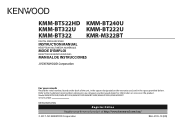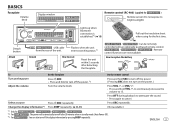Kenwood KMR-M322BT Support Question
Find answers below for this question about Kenwood KMR-M322BT.Need a Kenwood KMR-M322BT manual? We have 2 online manuals for this item!
Question posted by Tlr1492 on June 25th, 2022
It's Stuck On Standby. How Do U Get It Off Of Standby ?
The person who posted this question about this Kenwood product did not include a detailed explanation. Please use the "Request More Information" button to the right if more details would help you to answer this question.
Current Answers
Answer #1: Posted by SonuKumar on June 25th, 2022 7:17 AM
Please respond to my effort to provide you with the best possible solution by using the "Acceptable Solution" and/or the "Helpful" buttons when the answer has proven to be helpful.
Regards,
Sonu
Your search handyman for all e-support needs!!
Related Kenwood KMR-M322BT Manual Pages
Similar Questions
Kmr-d558bt
the volume knob quit working. No sound either. Is it the head or amp? I have two wired remotes also
the volume knob quit working. No sound either. Is it the head or amp? I have two wired remotes also
(Posted by martycook4 1 year ago)
How Do I Restart The Kenwood Kmr D765bt?
The deck is on a Harley-Davidson motorcycle and the faceplate has power to it because the red light ...
The deck is on a Harley-Davidson motorcycle and the faceplate has power to it because the red light ...
(Posted by Lunchboxorelse 2 years ago)
Kmr-d365bt Is Not Bright Enough
I have set the brightness to 31 and still its too dim. Should the battery and ignition wires be hook...
I have set the brightness to 31 and still its too dim. Should the battery and ignition wires be hook...
(Posted by coldtemp81 4 years ago)
Detaching The Face Plate On A Kenwood Kmr-d358
How do I detach the face plate from my Kenwood KMR-D358 marine radio?
How do I detach the face plate from my Kenwood KMR-D358 marine radio?
(Posted by ralston611 9 years ago)