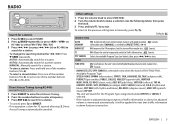Kenwood KMR-D358 Support Question
Find answers below for this question about Kenwood KMR-D358.Need a Kenwood KMR-D358 manual? We have 1 online manual for this item!
Question posted by rsmccreary on February 24th, 2017
Operations Manual
want to purchase operations manual for the above, vice download?
Current Answers
Answer #1: Posted by Odin on February 24th, 2017 2:43 PM
Your inquiry is a bit cryptic ("vice download"??), but you can download the manual free at https://www.manualslib.com/manual/748096/Kenwood-Kdc-X398.html#product-KMR-D358. That online version is fully searchable [from the upper right] and easily navigable--and you can of course print it out. If you're wanting to purchase a printed version, you can use the contact information here--https://www.contacthelp.com/kenwood/customer-service--but it may not be possible.
Hope this is useful. Please don't forget to click the Accept This Answer button if you do accept it. My aim is to provide reliable helpful answers, not just a lot of them. See https://www.helpowl.com/profile/Odin.
Related Kenwood KMR-D358 Manual Pages
Similar Questions
Kmr-d558bt
the volume knob quit working. No sound either. Is it the head or amp? I have two wired remotes also
the volume knob quit working. No sound either. Is it the head or amp? I have two wired remotes also
(Posted by martycook4 1 year ago)
How Do I Restart The Kenwood Kmr D765bt?
The deck is on a Harley-Davidson motorcycle and the faceplate has power to it because the red light ...
The deck is on a Harley-Davidson motorcycle and the faceplate has power to it because the red light ...
(Posted by Lunchboxorelse 2 years ago)
How Do I Install The Receiver? It Came With No Instruction Manual. Thanks.
(Posted by alinhoss 8 years ago)
Detaching The Face Plate On A Kenwood Kmr-d358
How do I detach the face plate from my Kenwood KMR-D358 marine radio?
How do I detach the face plate from my Kenwood KMR-D358 marine radio?
(Posted by ralston611 9 years ago)