Kenwood KMR-550U Support Question
Find answers below for this question about Kenwood KMR-550U.Need a Kenwood KMR-550U manual? We have 1 online manual for this item!
Question posted by moehorn2003 on March 24th, 2013
Cant Get Sound Out Of Rca Ports
cant get sound when using rca ports
Current Answers
There are currently no answers that have been posted for this question.
Be the first to post an answer! Remember that you can earn up to 1,100 points for every answer you submit. The better the quality of your answer, the better chance it has to be accepted.
Be the first to post an answer! Remember that you can earn up to 1,100 points for every answer you submit. The better the quality of your answer, the better chance it has to be accepted.
Related Kenwood KMR-550U Manual Pages
User Manual - Page 1
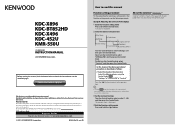
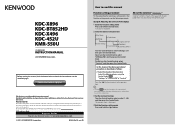
Model KDC-X896/ KDC-BT852HD/ KDC-X496/ KDC-452U/ KMR-550U Serial number
US Residence Only
Register Online
Register your records Record the serial number, found on the back of each page allows you to confirm how to use the Control knob.
3 Set the Contrast function
Turn the Control knob to select "DISP&ILLUMI...
User Manual - Page 2
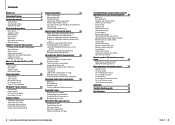
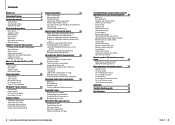
... registration Search and new station registration Deletion of station Pandora source control
Music disc/Audio file (CD or USB) operation
Music search Skip search Playback mode Direct music ...-X896/ KDC-BT852HD/ KDC-X496/ KDC-452U/ KMR-550U
SiriusXM Vehicle Connect Tuner Control (optional tuner and service required) 60
Before use Basic operations Category and channel search Channel preset memory ...
User Manual - Page 3
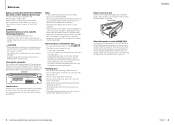
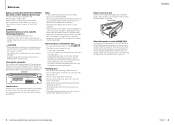
...To prevent a short circuit, never put or leave any solvents to insert using an adapter can only play the CDs with the KMR-550U. About the discs used . Use a dry silicon or soft cloth.
• Clean the disc by ... to reset your disc recorder.) -- optional accessory) can hear the sound
outside rim of the display and panel appearing in the illustrations may cause disc read errors.
User Manual - Page 5
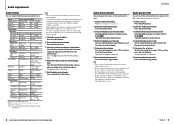
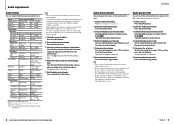
...-X496/ KDC-452U/ KMR-550U
Contents
Audio preset memory
You can register the values set for each source. You cannot register them by a compression format (AAC, MP3 or WMA) and processed according to the values registered here.
• The following items using the Control knob. English | 9
"Detailed Settings" > "Audio Preset"
4 Select the Audio preset recall
Turn...
User Manual - Page 6
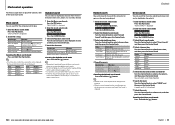
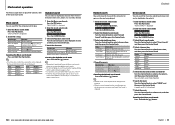
... knob.
4 Search for music of characters
Turn the Control knob.
KDC-X496 KDC-452U KMR-550U
Press the [S.MODE] button.
3 Select the Alphabet search mode
Turn the Control knob to... and hold the [ ] button.
10 | KDC-X896/ KDC-BT852HD/ KDC-X496/ KDC-452U/ KMR-550U
English | 11
Return to the Quick Start Guide.
Selection of item
Press the Control knob. Items Playlists...
User Manual - Page 10
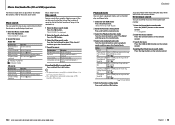
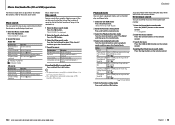
... the [ ] button. search mode
Music Editor media
Skip search
You can search for music
Audio file
Operation type
Operation
Movement between track Turn the Control knob. Canceling the Music search mode...number buttons on the remote control.
18 | KDC-X896/ KDC-BT852HD/ KDC-X496/ KDC-452U/ KMR-550U
English | 19 Skip search
Push the Control knob upward or downward.
Refer to (page 12).
&#...
User Manual - Page 13
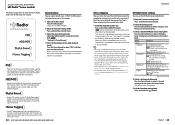
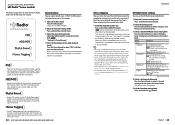
...24 | KDC-X896/ KDC-BT852HD/ KDC-X496/ KDC-452U/ KMR-550U
Contents
iTunes tagging
You can be checked by the SiriusXM tuner ... song on the display while a tag is indicated in (page 25) when using the Control knob. Display "Settings"
"Seek Mode"
"Receive mode"
"TAG... cuts into traditional genre.
• Digital, CD-quality sound. You can be registered in this function.
• The...
User Manual - Page 15
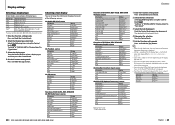
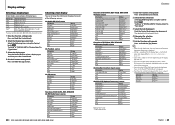
...select item
Select the following sources:
On Audio file/ iPod source
Information Song title*...KDC-BT852HD/ KDC-X496/ KDC-452U/ KMR-550U
Contents
Function of KDC-X496, KDC-452U, KMR-550U
On Tuner source
Information
Display
Frequency & Program... upward or downward.
Displays 2 line of the following items using the Control knob. Information
Display
Music title
"TITLE***"
Folder name...
User Manual - Page 18
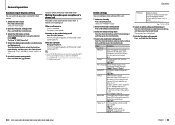
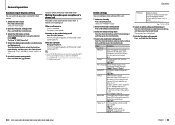
...sound (beep sound) ON/OFF. English | 35
Listening to "1". 1: Automatically distinguishes between the
audio...audio files cannot be unplayable even when set item
Select the following items using a commercial telephone accessory. "Built-in AMP"
Selecting"OFF"turns off the built-in Quick start guide.
34 | KDC-X896/ KDC-BT852HD/ KDC-X496/ KDC-452U/ KMR-550U...PORTABLE", "GAME", "VIDEO", or "TV".
...
User Manual - Page 20
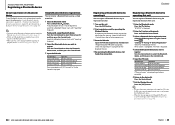
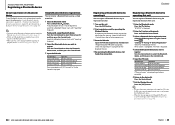
Pairing with "HF Connect" or "Audio Connect" displayed. Search for a Bluetooth device... knob rightward. Press the Control knob.
Simple Bluetooth device registration
You can register a Bluetooth device using the registration function of this unit.
1 Enter the Bluetooth mode
Press the [ ] button. If...-BT852HD/ KDC-X496/ KDC-452U/ KMR-550U
English | 39 Push the Control knob leftward.
User Manual - Page 21


... Select"
4 Select the Bluetooth device you cannot select a device using HFP (Hands
Free Profile). "BT MODE" is displayed.
40 | KDC-X896/ KDC-BT852HD/ KDC-X496/ KDC-452U/ KMR-550U
English | 41 "Settings" > "Pairing" > "Phone Selection" (to select the cell-phone) or "Audio Selection" (to select the audio player) "(name)" is displayed.
4 Select a desired Bluetooth device...
User Manual - Page 22
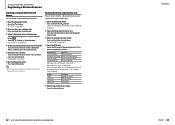
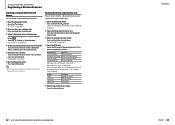
...Press and hold the Control knob.
3 Select a Bluetooth device deletion item
Select the following items using the Control knob. Press the Control knob.
Search for a Bluetooth device starts with "Searching"...Hands-free phoning Audio playback Audio playback
5 Exit the Connectivity test mode
Press the Control knob.
42 | KDC-X896/ KDC-BT852HD/ KDC-X496/ KDC-452U/ KMR-550U
Contents
English | 43
User Manual - Page 26
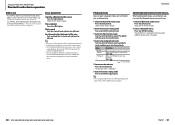
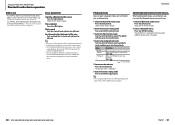
...
Turn the Control knob to use
• You need to select the Bluetooth audio player you want to select a playback mode, and then press the Control knob.
"Device Priority" is displayed and the currently selected device name is displayed.
50 | KDC-X896/ KDC-BT852HD/ KDC-X496/ KDC-452U/ KMR-550U
English | 51 Basic operations...
User Manual - Page 28
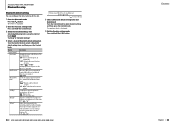
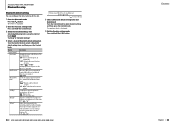
... mode
Press and hold the Control knob.
3 Select the Detailed Settings item
Select the following items using the Control knob. "1SEC" - "ON" : Outputs a beep. "+1" ( : Factory ...the microphone for hands-free voice communication and Bluetooth audio sound. "0" - "Front" : Outputs sound from the front
speakers. "ON" / "OFF...KMR-550U
Contents
English | 55 "8SEC" - "-1" - "1" -
User Manual - Page 34
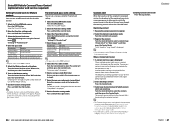
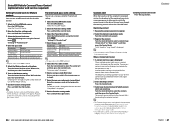
...KDC-X896/ KDC-BT852HD/ KDC-X496/ KDC-452U/ KMR-550U
Contents
Content alert
When the broadcast of all numbers
...channel that entered in various modes: Bluetooth mode ( (page 44)), Audio Control mode ( (page 8)), Function setting mode ( (page 1)), ...knob.
3 Select the Parental Lock item
Select the following items using the Control knob.
The following switching operation to select "Passcode ...
User Manual - Page 38
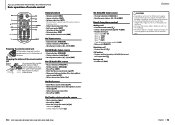
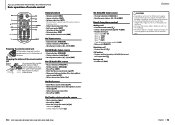
...
74 | KDC-X896/ KDC-BT852HD/ KDC-X496/ KDC-452U/ KMR-550U
Contents
On SiriusXM tuner source
• Channel selection: [4]/[¢] •...162;] • Recall preset stations: [0] - [9] ➜ [ENT]
On CD/Audio file source
• Music selection: [4]/[¢] • Folder selection: [FM]/[AM...search
mode: [5]/[∞] • Return to use. If swallowed, contact a physician immediately.
...
User Manual - Page 39
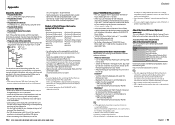
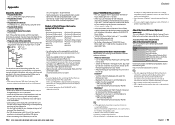
... HFP (Hands Free Profile) HSP (Headset Profile) SPP (Serial Port Profile) A2DP (Advanced Audio Distribution Profile) AVRCP (Audio/Video Remote Control Profile) PBAP (Phonebook Access Profile) OPP (Object Push... KDC-452U/ KMR-550U
Contents
About "KENWOOD Music Editor" • This unit supports the PC application "KENWOOD
Music Editor Light ver1.1" or later. • When you use of connected iPod...
User Manual - Page 40
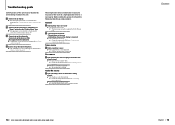
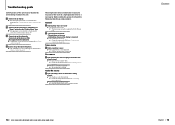
... in use another disc instead. The key beep does not sound
The Preout jack is severely scratched. Try another media.
78 | KDC-X896/ KDC-BT852HD/ KDC-X496/ KDC-452U/ KMR-550U
Contents
...dirty.
Clean the connectors. Tuner source
? Disc source
? The sound skips when an Audio file is being
played. The media is not extended. Pull the antenna out all...
User Manual - Page 41
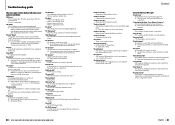
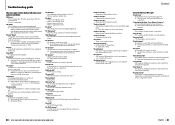
... USB device is still displayed, initialize the USB device or use another USB device.
"No Number" • The calling party...phone.
"PIN Code NG" • The PIN code is no playable audio file. • A medium that is unreadable.
"Connect NG" &#...
80 | KDC-X896/ KDC-BT852HD/ KDC-X496/ KDC-452U/ KMR-550U
Contents
"Pandora Error 01" • Registration in In Box.
"Pandora...
User Manual - Page 42
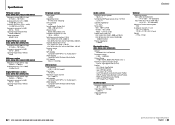
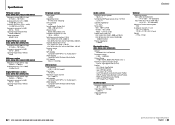
... (Advanced Audio Distribution Profile) : AVRCP (Audio/Video Remote Control Profile) : PBAP (Phonebook Access Profile) : OPP (Object Push Profile)
Auxiliary input
Frequency response (±3 dB) : 20 Hz - 20 kHz
Input Maximum Voltage : 1200 mV
Input Impedance : 10 kΩ
General
Operating voltage KDC-X896/ KDC-BT852HD : 14.4 V (10.5 - 16V allowable)
KDC-X496/ KDC-452U/ KMR-550U : 14...
Similar Questions
My Kenwood Kmr-550u Is Flashing Protect When I Turn It On
(Posted by getomoo 9 years ago)
I Have A Kenwood Kmr-550u That Does Not Want To Take Cds What I My Doing Wrong?
(Posted by claudelallier 10 years ago)
Kenwood Kvt-696 No Sound
Have just installed a refurbished kvt 696 with nav unit, all seems to work except the sound. Used fa...
Have just installed a refurbished kvt 696 with nav unit, all seems to work except the sound. Used fa...
(Posted by khuguenard 12 years ago)

