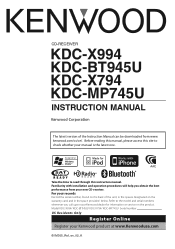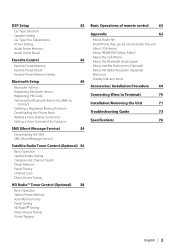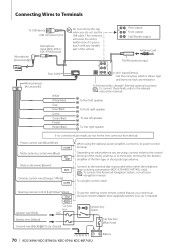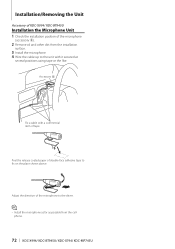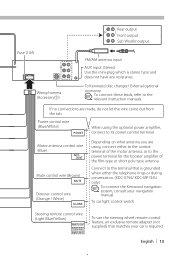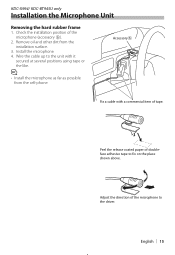Kenwood KDC-X994 Support Question
Find answers below for this question about Kenwood KDC-X994.Need a Kenwood KDC-X994 manual? We have 2 online manuals for this item!
Question posted by kettlepot00 on November 19th, 2012
Wires Are All Ready Ran How Do I Installl The Rest? Bare With Me Im A Female
The person who posted this question about this Kenwood product did not include a detailed explanation. Please use the "Request More Information" button to the right if more details would help you to answer this question.
Current Answers
Related Kenwood KDC-X994 Manual Pages
Similar Questions
Rear Speakers Only Work On The Radio
The rear speakers work when using the tuner but not the Bt
The rear speakers work when using the tuner but not the Bt
(Posted by kenchurch2019 10 months ago)
Kenwood Ksc-mp5032
I Need A Diagram For The Wiring Of A Kenwood Ksc-mp5-32, Also A Manual On How To Wire Them In My Veh...
I Need A Diagram For The Wiring Of A Kenwood Ksc-mp5-32, Also A Manual On How To Wire Them In My Veh...
(Posted by mariashelton523 8 years ago)
On The Kdc 148 Im Missing The Ground Power And Acc Wires Where On The Pin Do The
where on the pin do the ground acc and power wire go to the kdc 148
where on the pin do the ground acc and power wire go to the kdc 148
(Posted by allortizii 10 years ago)
How To Play Videos On A Kenwood Kiv-bt901
is the kca-ip202 the only wire i need for the ipod to play music and videos on my stereo
is the kca-ip202 the only wire i need for the ipod to play music and videos on my stereo
(Posted by Anonymous-106198 11 years ago)
Im Puting In The Kdc 138 , But I Dont Have A Wiring Scamatic
(Posted by hernandezrick77 13 years ago)