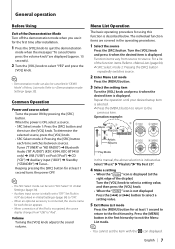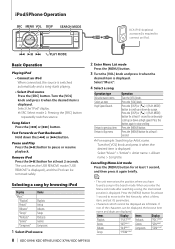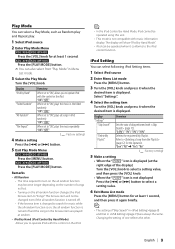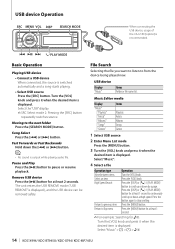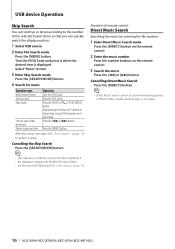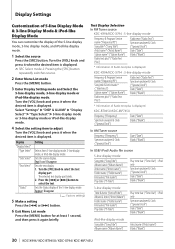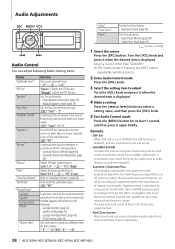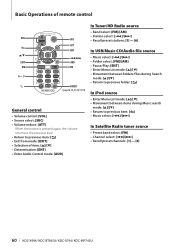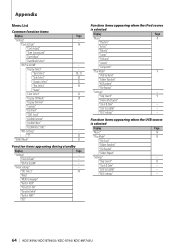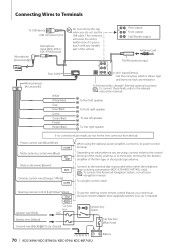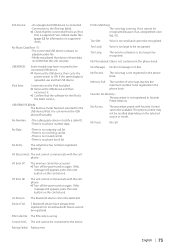Kenwood KDC-X994 Support Question
Find answers below for this question about Kenwood KDC-X994.Need a Kenwood KDC-X994 manual? We have 2 online manuals for this item!
Question posted by Anonymous-67981 on July 24th, 2012
Is There A Usb Music Limitation? Not All Of My Songs Will Show Up.
The person who posted this question about this Kenwood product did not include a detailed explanation. Please use the "Request More Information" button to the right if more details would help you to answer this question.
Current Answers
Related Kenwood KDC-X994 Manual Pages
Similar Questions
How To Play My Music Via Bluetooth Using My Kenwood Kdc-bt742u
(Posted by inejoeme 9 years ago)
Kenwood Kdc-x994
some times my usb will not read and some times it works fine. Some times it will read my iphone and ...
some times my usb will not read and some times it works fine. Some times it will read my iphone and ...
(Posted by bnhamacher1 11 years ago)
Bluetooth/ipod Touch Music Streaming
I have connected my iPod to stream music from it via bluetooth, and I don't drive this car that ofte...
I have connected my iPod to stream music from it via bluetooth, and I don't drive this car that ofte...
(Posted by Ralphvazquez93 12 years ago)
Can't Play Usb Music On My Radio.
I bought a Kenwood KDC-HD942u about a year ago and always had trouble playing music off my flash dri...
I bought a Kenwood KDC-HD942u about a year ago and always had trouble playing music off my flash dri...
(Posted by truleygood 13 years ago)