Kenwood KDCX789 Support Question
Find answers below for this question about Kenwood KDCX789.Need a Kenwood KDCX789 manual? We have 1 online manual for this item!
Current Answers
There are currently no answers that have been posted for this question.
Be the first to post an answer! Remember that you can earn up to 1,100 points for every answer you submit. The better the quality of your answer, the better chance it has to be accepted.
Be the first to post an answer! Remember that you can earn up to 1,100 points for every answer you submit. The better the quality of your answer, the better chance it has to be accepted.
Related Kenwood KDCX789 Manual Pages
Instruction Manual - Page 1
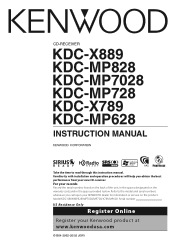
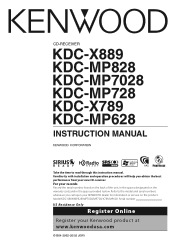
... Only
Register Online
Register your KENWOOD dealer for information or service on the warranty card, and in the space provided below. CD-RECEIVER
KDC-X889 KDC-MP828 KDC-MP7028 KDC-MP728 KDC-X789 KDC-MP628
INSTRUCTION MANUAL
Take the time to the model and serial numbers whenever you obtain the best performance from your records Record the...
Instruction Manual - Page 5


... using this unit for front channel so the channel separation is to the unit may affect its mechanical parts. About ODD (Offset Dual Differential) D/A System (KDC-X889/KDC-MP828) The high quality sound play is improved sharply. Dual D/A converters are used. When (page 17) is pressed.
• Press the reset button if...
Instruction Manual - Page 8


.../MP628:
8, 11.025, 12, 16, 22.05, 24, 32, 44.1, 48 kHz KDC-X889/MP828/X789:
16, 22.05, 24, 32, 44.1, 48 kHz Playable WMA file • The file in the order which is out of the Audio file The Audio file is played in accordance with copy protection cannot be displayed correctly...
Instruction Manual - Page 11
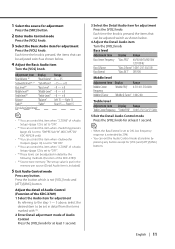
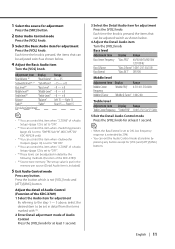
... control this item when (page 43) is set to "SWPRE Sub-W". (KDC-MP728/ KDC-MP628 only)
• *3 You can control this item when "2 ZONE" of the KDC-X789)
• *5 Source tone memory: The set to ON, low frequency response is included)
5 Exit Audio Control mode
Press any button except for adjustment
By referring to the...
Instruction Manual - Page 12
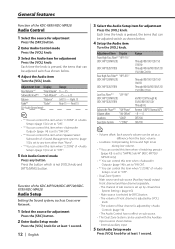
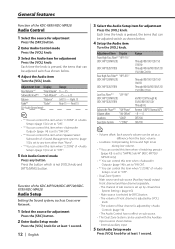
...*3
"Fader"
Rear 15 - General features
Function of the KDC-X889/KDC-MP828
Audio Control
1 Select the source for adjustment
Press the [SRC] button.
2 Enter Audio Control mode
Press the [VOL] knob.
3 Select the Audio item for adjustment
Press the [VOL] knob. Function of the KDC-MP7028/KDC-MP728/KDCX789/KDC-MP628
Audio Setup
Setting the Sound system, such as a difference...
Instruction Manual - Page 16
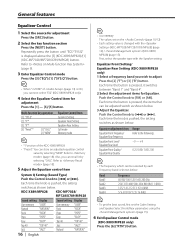
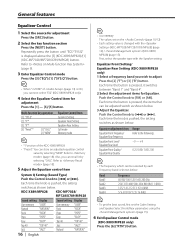
...knob is pressed, the items that can be adjusted switch as shown below . KDC-X889/MP828 KDC-MP7028/
MP728/X789/MP628
Sound setting Display
User memory "USER"
Natural
"NATURAL"
Rock
"ROCK"
...value by selecting "MEM". First, select the speaker type with the (KDC-MP7028/MP728/X789/MP628) (page 13) / (KDC-X889/ MP828) (page 15). Equarizer adjustment item
Equalizer Front Frequency/ ...
Instruction Manual - Page 21


... the graphic/ spectrum analyzer
display part display Push the Control knob to (page 48). • KDC-X789 doesn't display the Spectrum analyzer.
7 Exit display control mode
Press the [6] ("RTN") button.
• The setting of the KDC-X889/MP828/X789 • * Downloaded movie and Downloaded Wall Paper,
refer to [4] or [¢]. Graphic display/ Spectrum Analyzer...
Instruction Manual - Page 23
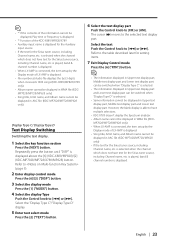
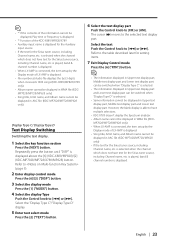
...-AMP is connected, the item setup by the
Display mode of LX-AMP is displayed. • File number at Audio file displays the last 3 digits when it exceeds 1000 songs (KDC-X889/MP828/X789 only). • Album name cannot be displayed in WMA file. (KDCMP7028/MP728/MP628 only) • Song title, Artist name...
Instruction Manual - Page 26


... (FM)(KDC-X889/MP828/X789 only) "Radio Text"*
In CD & External disc source
Information Indicator Spectrum Analyzer & Clock Date Blank Disc title Track title Disc name
Display "Indicator" "Speana/Clock" "Date" "Blank" "Disc Title"* "Track Title"* "DNPS"
In Audio file source
Information Indicator Spectrum Analyzer & Clock Date Blank Song title & Artist name Album name...
Instruction Manual - Page 27
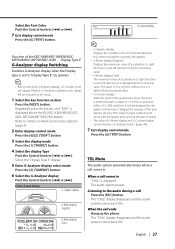
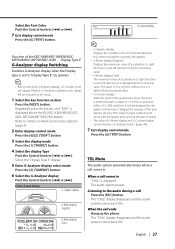
...display can be reset by the numerical value. The "CALL" display disappears and the audio system comes back ON. Select the "Display Type E" display.
5 Enter G-Analyzer ...
Press the [6] ("RTN") button. G-Counter display
Time
Function of the KDC-X889/KDC-MP828/KDCMP7028/KDC-MP728/KDC-X789 Display Type E
G-Analyzer display Switching
Switches G-Analyzer display when the Display type is ...
Instruction Manual - Page 30


Program Type
Display
Scrolling the displayed radio text.
1.
Talk
"Talk"
PTY (Program Type)
7. Soft Rock
11. Top 40
"Adult Hits... station.
9.
Speech
"All Speech"
Hold down on [FM] of the KDC-X889/KDC-MP828/KDC-X789
RDS features
Control knob
AUTO
1 - 6
Control knob
AUTO Band display
1 - 6 Program Service name
Radio text
Radio Text Scroll
No.
Sports
"Sports"
6.
Instruction Manual - Page 33


... remote.
• Direct File Search can be done depending on AAC file format. (KDC-X889/MP828/ X789 only)
Function of remote
Direct Track/File Search
Doing Track/File Search by entering the ...or [AM]. Playing External Disc
Playing discs set in the Disc changer or the folder recorded on the Audio file media. Release your finger to this unit. Push the Control knob to [4] or [¢].
...
Instruction Manual - Page 35


...Repeatedly press the button until "FSEL" is set to "Folder Mode" while playing ACDrive. (KDC-X889/MP828/X789)
Scrolling the folder name display Press the [SCRL] button.
4 Decide the folder to [FM... for at least 1 second. Function of the KDC-X889/KDC-MP828/KDC-X789 Function of Audio file
Disc Random Play
Playing randomly from all of Audio file
Folder Select
Quickly selecting the folder you want...
Instruction Manual - Page 36


...Title Scroll
Scrolling the displayed CD text, Audio file text, or MD title. CD/Audio file/External disc control features
Function of the KDC-X889/KDC-MP828/KDC-X789 Function of ACDrive disc
Switching the Play... section
Press the [NEXT] button. "Album Mode" By album. Function of the KDC-X889/KDC-MP828/KDC-X789 Function of the ACDrive disc
Letter Seek
The song, in Media Manager when ACDrive disc...
Instruction Manual - Page 43


...Dimmer : OFF"
Setting The display dims. The display doesn't dim. Function of the KDC-X889/KDC-MP828/KDC-X789 In Standby mode
Synchronize Clock
Synchronizing the RDS station time data and this unit's display... the date format
Push the Control knob to synchronize the clock. Function of the KDC-MP728/KDC-MP628 In Standby mode
Switching preout
Switching the preout between the rear and subwoofer. ...
Instruction Manual - Page 44


... direction automatically starts. Display "AMP : ON" "AMP : OFF"
Setting The built-in amplifier deactivates. The built-in amplifier activates. Function of the KDC-X889/KDC-MP828/KDCMP7028/KDC-MP728/KDC-X789 In Standby mode
G-Analyzer Calibration setup
G-Analyzer requires calibration for horizontal acceleration and braking.
• Detection of horizontal and straight directions should be...
Instruction Manual - Page 45
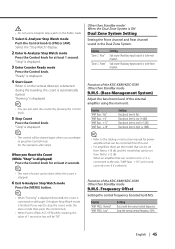
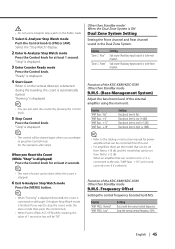
...System. Bass boost level is displayed. ACC OFF) while counting, the value of the KDC-X889/KDC-X789 Other than Standby mode/ When the Dual Zone System is to be set from Flat ... can be rear channel. English | 45 "Stop" is connected to +12 dB.
Function of the KDC-X889/KDC-X789 Other than Standby mode
B.M.S. (Bass Management System)
Adjust the bass boost level of count can be set...
Instruction Manual - Page 46
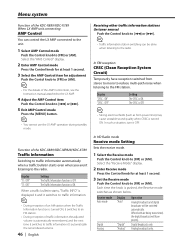
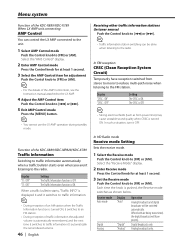
...; Traffic information station switching can control the LX AMP connected to the unit.
1 Select AMP Control mode
Push the Control knob to the radio. Function of the KDC-X889/KDC-MP828/KDC-X789
Traffic Information
Switching to traffic information automatically when a traffic bulletin starts even when you aren't listening to [FM] or [AM].
In such...
Instruction Manual - Page 48


...download the pictures to this unit, there may be a problem with special format, this setting play Audio file. Select the "STANDBY" display.
3 Enter Menu mode
Press the [MENU] button for at...com describes how to prevent data from being damaged.
• The number of the KDC-X889/KDC-MP828/KDC-X789 In Standby mode
Picture downloading
Downloading movies and wallpapers. Also, when a new wallpaper...
Instruction Manual - Page 49


...KDC-MP7028/KDC-MP728/KDCX789/KDC-MP628 Other than Standby mode
Audio Preset Memory
Registering the value setup by the Reset button.
1 Setup Sound Control
Refer to [FM] or [AM]. "Menu" is announced. Select the "Audio Preset" display.
4 Enter Audio...is displayed.
3 Select Audio Preset mode
Push the Control knob to [FM] or [AM]. Function of the KDC-X889/KDC-MP828/KDC-X789 In CD mode
ACDrive ...
Similar Questions
Kenwood Kdc-x879 Code ?
hi i can't open my Kenwood KDC-X879 code , can you help me? thank you !!!!!!
hi i can't open my Kenwood KDC-X879 code , can you help me? thank you !!!!!!
(Posted by alaska90035 2 years ago)
Kkenwood Kdc-x993 Excelon Radio/cd Security Features.
iI pressed reset button & it has auto maticly activaited a security lock that aqquires a 4digit ...
iI pressed reset button & it has auto maticly activaited a security lock that aqquires a 4digit ...
(Posted by anghellic676 10 years ago)

