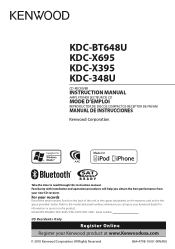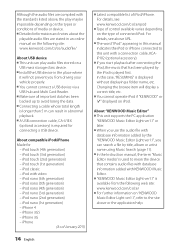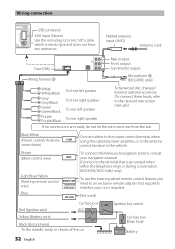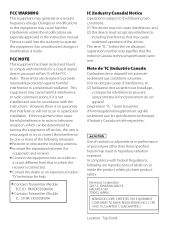Kenwood KDC-X695 Support Question
Find answers below for this question about Kenwood KDC-X695.Need a Kenwood KDC-X695 manual? We have 1 online manual for this item!
Question posted by service12646 on April 1st, 2013
What Does It Mean When The Face Plate Says Protect And The Stereo Does Not Work
The person who posted this question about this Kenwood product did not include a detailed explanation. Please use the "Request More Information" button to the right if more details would help you to answer this question.
Current Answers
Related Kenwood KDC-X695 Manual Pages
Similar Questions
I Am Looking For A Krc-235 Face Plate For My Car Stereo.
My eject button of the face plate is broken. I love my cassette player being old school, so I would ...
My eject button of the face plate is broken. I love my cassette player being old school, so I would ...
(Posted by oliver757577 9 years ago)
My Kdc-x695 Won't Work It Just Say's Protect When I Turned On First Time I Had A
(Posted by DIAZFAMILY07 9 years ago)
My Deck Is Blinking 'protect' And Won't Allow Me To Do Anything?
(Posted by mikendinayork12 11 years ago)
Protect Mode
I have a Kenwood KDC-X695 and its blinking protect mode on screen. How do I get the radio back on?
I have a Kenwood KDC-X695 and its blinking protect mode on screen. How do I get the radio back on?
(Posted by jameschurchman 12 years ago)