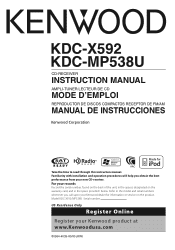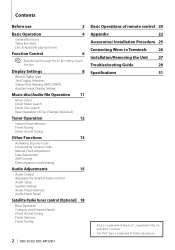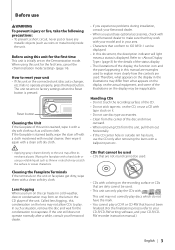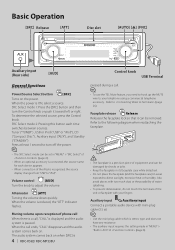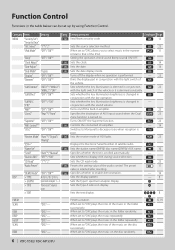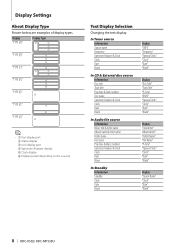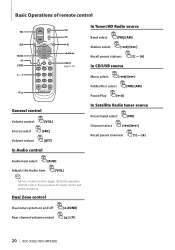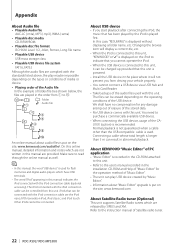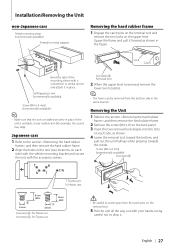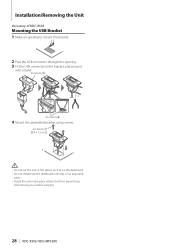Kenwood KDC X592 Support Question
Find answers below for this question about Kenwood KDC X592 - eXcelon Radio / CD.Need a Kenwood KDC X592 manual? We have 1 online manual for this item!
Question posted by Randallt643 on November 9th, 2021
How To Bypass The Security Lock
The person who posted this question about this Kenwood product did not include a detailed explanation. Please use the "Request More Information" button to the right if more details would help you to answer this question.
Current Answers
Answer #2: Posted by SonuKumar on November 14th, 2021 8:14 AM
https://www.manualslib.com/manual/703258/Kenwood-Kdc-X592.html?page=13
https://www.fixya.com/support/t27136434-bought_kenwood_deck_used_bypass_security
https://manualzz.com/doc/en/10921643/kenwood-kdc-x592-user-guide-manual
Please respond to my effort to provide you with the best possible solution by using the "Acceptable Solution" and/or the "Helpful" buttons when the answer has proven to be helpful.
Regards,
Sonu
Your search handyman for all e-support needs!!
Related Kenwood KDC X592 Manual Pages
Similar Questions
Kenwood Excelon Kdc-x592
Do u need the Bluetooth adapter use Bluetooth on kenwood excelon kdc-x592?
Do u need the Bluetooth adapter use Bluetooth on kenwood excelon kdc-x592?
(Posted by jbest3971 2 years ago)
No Remote To Bypass Code Lock On Kdc Bt 742u
Receiver stuck on CODE and I can't bypass it without a remote and all remote apps aren't compatible ...
Receiver stuck on CODE and I can't bypass it without a remote and all remote apps aren't compatible ...
(Posted by hendeejustin 2 years ago)
Kenwood Excelon Kdc-x592 How To Eject Cd
(Posted by pewedj 9 years ago)
Kkenwood Kdc-x993 Excelon Radio/cd Security Features.
iI pressed reset button & it has auto maticly activaited a security lock that aqquires a 4digit ...
iI pressed reset button & it has auto maticly activaited a security lock that aqquires a 4digit ...
(Posted by anghellic676 10 years ago)
Usb/cd Flashing 'reading' But Will Not Read Either.
As title states, I am displeased that my KW Excelon that I've only has for less than two years is on...
As title states, I am displeased that my KW Excelon that I've only has for less than two years is on...
(Posted by finmatthew 13 years ago)