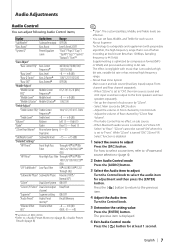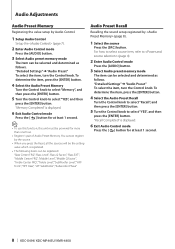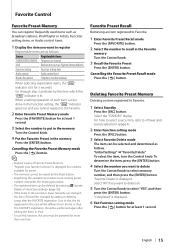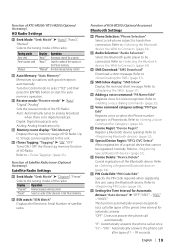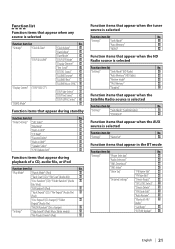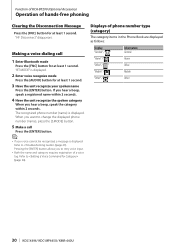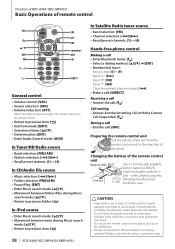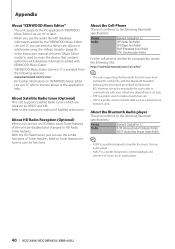Kenwood KDC-X494 Support Question
Find answers below for this question about Kenwood KDC-X494.Need a Kenwood KDC-X494 manual? We have 1 online manual for this item!
Question posted by nitrostat1 on November 11th, 2011
How Do You Set Your Radio Stations For A Kdcx494
how do you set the stations on a kdcx494
Current Answers
Answer #1: Posted by quaff on November 22nd, 2011 11:07 AM
The owners manual will explain the set-up much easier than I could type it here. If you can not find your manual, try this: http://www.rocktheboataudio.com/specs/kmr400u.pdf
Related Kenwood KDC-X494 Manual Pages
Similar Questions
How To Set Radio Stations On Kenwood Ddx616 (ddx616)
(Posted by knittyhena 9 years ago)
Radio Will Not Save Settings (radio Stations, Eq Levels, Etc.) Help Please.
Ive got it hooked up,it powers up, saves things while the car is on. when the car has been shut off,...
Ive got it hooked up,it powers up, saves things while the car is on. when the car has been shut off,...
(Posted by slim120997 10 years ago)
On The Kenwood Kdc X494 Radio Which Wires Are For The Speakers
(Posted by jasonalways 11 years ago)