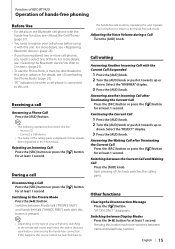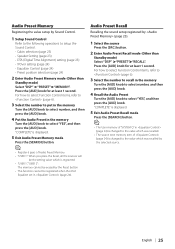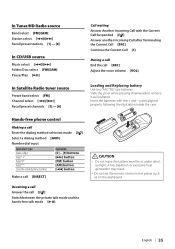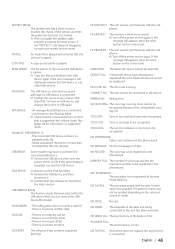Kenwood KDC X493 Support Question
Find answers below for this question about Kenwood KDC X493 - eXcelon Radio / CD.Need a Kenwood KDC X493 manual? We have 1 online manual for this item!
Question posted by Anonymous-171766 on July 5th, 2022
I Turned It Off And Can't Seem To Power It Back On. Is There A Power Button?
This is in my boat. Should it be continually on or is there maybe an issue with electrical to the unit. Was working fine until I powered it off.
Current Answers
Answer #1: Posted by SonuKumar on July 12th, 2022 8:38 AM
https://www.manualslib.com/manual/86044/Kenwood-Kdc-Bt742u.html?page=3#manual
https://www.manualslib.com/manual/86044/Kenwood-Kdc-Bt742u.html?page=44#manual
Please respond to my effort to provide you with the best possible solution by using the "Acceptable Solution" and/or the "Helpful" buttons when the answer has proven to be helpful.
Regards,
Sonu
Your search handyman for all e-support needs!!
Related Kenwood KDC X493 Manual Pages
Similar Questions
Reset Button Location
where is the reset button on my Kenwood echelon kdg-493.
where is the reset button on my Kenwood echelon kdg-493.
(Posted by matthoover70 3 years ago)
Kkenwood Kdc-x993 Excelon Radio/cd Security Features.
iI pressed reset button & it has auto maticly activaited a security lock that aqquires a 4digit ...
iI pressed reset button & it has auto maticly activaited a security lock that aqquires a 4digit ...
(Posted by anghellic676 10 years ago)
Kdc-bt742u Wont Turn On Power When Tuner Is Selected
(Posted by stiLarr 10 years ago)
How Do You Turn The Subwoofer On
(Posted by Anonymous-105454 11 years ago)
How Do I Turn Off The Protect Flasher So The Stereo Will Play
protect flashes
protect flashes
(Posted by chopper34 12 years ago)