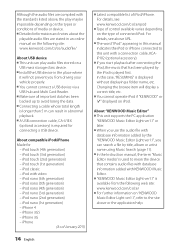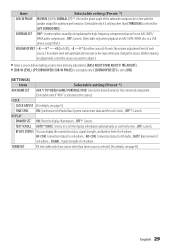Kenwood KDC-X395 Support Question
Find answers below for this question about Kenwood KDC-X395.Need a Kenwood KDC-X395 manual? We have 1 online manual for this item!
Question posted by nikkiscarz on March 25th, 2012
Display Says Protected Why/
The person who posted this question about this Kenwood product did not include a detailed explanation. Please use the "Request More Information" button to the right if more details would help you to answer this question.
Current Answers
Related Kenwood KDC-X395 Manual Pages
Similar Questions
The Message Protect Show`s Up On The Kdc-x395 System. Nothing Will Work On It.
The Message Protect show`s up on the KDC-X395 system. Nothing will work on it. Had it sense 2011.Ken...
The Message Protect show`s up on the KDC-X395 system. Nothing will work on it. Had it sense 2011.Ken...
(Posted by lisapolcyn 11 months ago)
How Do You Reset The Kenwood Kdc-x395 When In Protect Mode.
(Posted by DavidHolt 9 years ago)
My System Is Displaying 'protect'.
I have been replacing the speakers in the back of my car and the display keeps reading "protect". Th...
I have been replacing the speakers in the back of my car and the display keeps reading "protect". Th...
(Posted by mgarr 12 years ago)