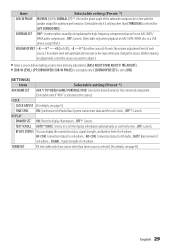Kenwood KDC-X395 Support Question
Find answers below for this question about Kenwood KDC-X395.Need a Kenwood KDC-X395 manual? We have 1 online manual for this item!
Question posted by zblakesley1994 on October 13th, 2012
Volume Contole/ Power Problem
Has anyone one experience a problem with there radio cutting out after reaching a certain volumn limit befor maxing out. My girlfriend has this radio and it cuts out and resets at 26 and will not excede this limit. it just turns off and contimues to reset.
Current Answers
Related Kenwood KDC-X395 Manual Pages
Similar Questions
How Do I Unlock The Code On My Kenwood Kdc-mp 342u Car Radio.
How do I unlock the Protection code on my Kenwood KDC-MP 342U car radio???? I am not able to downloa...
How do I unlock the Protection code on my Kenwood KDC-MP 342U car radio???? I am not able to downloa...
(Posted by lindadees1 4 years ago)
Only Volume Works
my radio isn't working properly anymore the only buttons that work on it is my volume control I cann...
my radio isn't working properly anymore the only buttons that work on it is my volume control I cann...
(Posted by dycuscody 6 years ago)