Kenwood KDC MP438U Support Question
Find answers below for this question about Kenwood KDC MP438U - Radio / CD.Need a Kenwood KDC MP438U manual? We have 1 online manual for this item!
Question posted by limalcol on July 31st, 2014
How To Set Clock On Kenwood Kdc-mp438u
The person who posted this question about this Kenwood product did not include a detailed explanation. Please use the "Request More Information" button to the right if more details would help you to answer this question.
Current Answers
There are currently no answers that have been posted for this question.
Be the first to post an answer! Remember that you can earn up to 1,100 points for every answer you submit. The better the quality of your answer, the better chance it has to be accepted.
Be the first to post an answer! Remember that you can earn up to 1,100 points for every answer you submit. The better the quality of your answer, the better chance it has to be accepted.
Related Kenwood KDC MP438U Manual Pages
Instruction Manual - Page 1
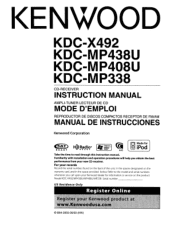
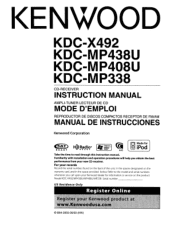
... Serial number
_
US Residence Only
© 864-3955-00/00 (KW)
KDC-X492 KDC-MP438U KDC-MP408U KDC-MP338
CD-RECEIVER
INSTRUCTION MANUAL
AMPLI-TUNER LECTEUR DE CD
MODE D'EMPLOI
REPRODUCTOR DE DISCOS COMPACTOS RECEPTOR DE FM/AM
MANUAL DE INSTRUCCIONES
Kenwood Corporation
'~ R~EIAOD'Y"
H3'Radio· '!IREADY
«i Me
D Madefor @J iPod
Take the time to the model and...
Instruction Manual - Page 2
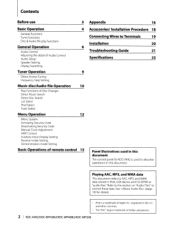
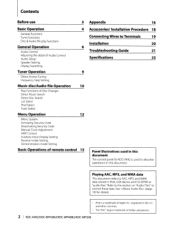
... data
This document refers to AAC, MP3, and WMA data stored in the U.s. iPod is trademark of Apple Inc., registered in iPod, USB device, and CD-R/RW as "audio files." The "AAC' logo is a trademark of Dolby Laboratories.
2 I KDC-X492/KDC-MP438U/KDC-MP408U/KDC-MP338
Instruction Manual - Page 3


... to your CD-R/CD-RW writing software, and your CD-RlCDRW recorder instruction manual.)
English I 3
In such a situation, remove the disc and wait for the first time
This unit is initially set on the ... them out
horizontally. • If the CD center hole or outside rim has burrs,
use the CD only after a while, consult your Kenwood dealer.
• CDs with . Called lens fogging, this unit ...
Instruction Manual - Page 6
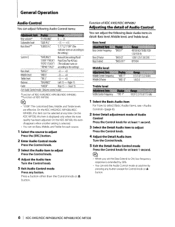
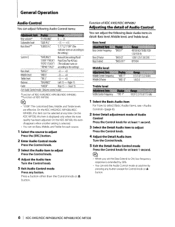
...Middle, and Treble levels
are effective. Press a button other than the Control knob or ... General Operation
Audio Control
You can set the Bass Extend to the setting.)
Bass level
"BASS t'
-8 - +8
Middle level
"MID t'
-8 - +8
Treble level
"TRE I 6 KDC-X492/KDC-MP438U/KDC-MP408U1KDC-MP338
a Bass Factor
"BASS 0"
Bass Extend
"BASS EXT"
- - Subwooferlevel "SUB-Wt'
-15-+15
Bass...
Instruction Manual - Page 7


...] button. Adjust the volume of (page 12). - S Exit Audio Setup mode
Press the Control knob for at least 1 second. speaker
"SP SEL 5/4"
For 6&6x9 in. Set up the channel of KDC-X492/KDC-MP438U/KDC-MP408U. *lKDC-X492 only. *2KDC-MP438U/KDC-MP408U only. *3KDC-MP338 only.
~
• Volume offset: Sets each source's volume as a source.) Dual lone System...
Instruction Manual - Page 8


... Switching
Changes displayed information on currently selected browsing items.
In HD Radio source
_ _WIiI I KDC-X492/KDC-MP438U1KDC-MP408U/KDC-MP338 In CD &Externaldiscsource
Disc title Track title (In External disc source) Play time &Track number Clock
"DISC TITLE" "TRACK TITLE" "P-TlME" "CLOCK"
In Audio file source
'. _ J
.~.' '~"
11. "DISPLAY SEL" is displayed.
2 Select the Display...
Instruction Manual - Page 10
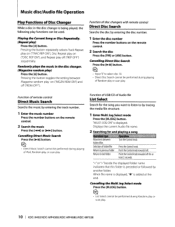
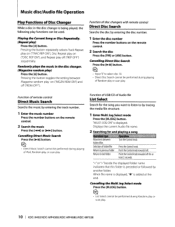
...Press the Control knob.
Function of USB/CD of iPod, Random play, or scan play functions can be performed during playing of Audio file
List Select
Search for the song you...Control knob. Function of Random play or scan play .
10 I KDC-X492/KDC-MP438U/KDC-MP408U/KDC-MP338 Pressing the button toggles the setting between folders/files Selection of folder/flie Return to previous folder Return ...
Instruction Manual - Page 11


...muisc
Turn the Control knob.
3 Play the selected song
Press the Control knob. Function of KDC-X492/KDC-MP438U Function of iPod
iPod Select
Search for the song you want to listen to by selecting the ...same menu item as that of the builtin CD player.
• Track Select cannot be performed ...
Instruction Manual - Page 12
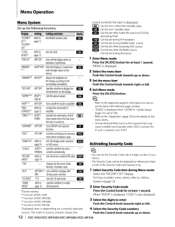
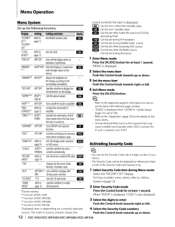
... to set while Audio file source of CD/USB
(excluding iPod).
Em: Can be set during Satellite radio source. r.tm3 :Can be set in Source...KDC-X492/KDC-MP438U/KDC-MP408U/KDC-MP338
When "ENTER" is displayed, "CODE" is performed,
m AUTO*/OFF Dims the display in amplifier. Sets the preout output.
"SECURITY Referto
SET"/
page 12
"SECURITY
CLR"
"CLOCK Refer to Sets the clock...
Instruction Manual - Page 13


...audio unit when the unit is first used after removed from step 3. • When the Security Code function is required to adjust the minutes.
4 Exit Clock...
the Security Code.
Entering Security Code The Security Code is activated, "SECURITY
SET" changes to (page 12).
2 Enter Security Code mode Press the Control ... display. Function of KDC-X492
When LX AMP unit connecting
AMP Control
You can control the...
Instruction Manual - Page 14


... towards right or left.
4 Exit Auxiliary input display setting mode
Press the [MJOG] button.
For how to select menu items, refer to (page 12).
2 Enter Receive mode
Press the Control knob for 10 seconds, the name at least 1 second.
14 I KDC-X492/KDC-MP438U/KDC-MP408U/KDC-MP338
The presently selected Auxiliary input display is displayed...
Instruction Manual - Page 15
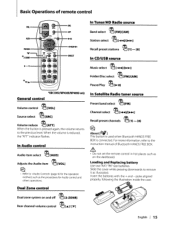
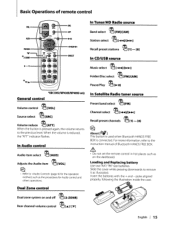
... manual of remote control
VOL-~~
A U D - - +_ _
$11(
__-+++--An
*!--DIRECT
In Tuner/HD Radio source
~ Band select
[FM]/[AM]
Station select ~ [~]/[~]
~ Recall preset stations
[1] - [6]
In CD/USB source
Music select ~ [~]/[~J
~ Folder/Disc select
[FM]/[AM]
~ [~II] Pause/Play
*KDC-X4921MP438U/MP408U only
General control
~ Volume control
[VOL]
~[SRCJ Source select
~ Volume reduce...
Instruction Manual - Page 16
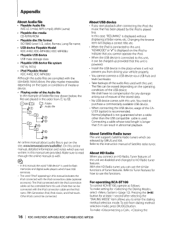
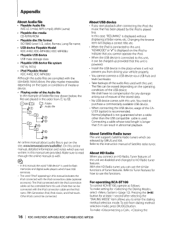
...
• iPod Playable Model KDC-X492, KDC-MP438U
Although the audio files are complied with the standards listed above, the play maybe impossible depending on the operating conditions of the USB device.
For operating KCA-BT100
To control KCA-BT100, operate as well.
About HD Radio
When you connect an HD Radio, Tuner features of the...
Instruction Manual - Page 18
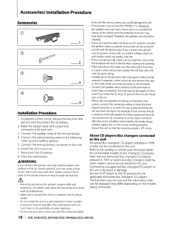
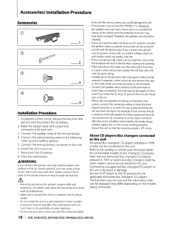
Accessories/Installation Procedure
Accessories
Installation Procedure
1. Always connect those wires to a negative 12V DC power supply. Make sure to ground the unit to the power source running through the fuse box.
&
Mounting and wiring this product requires skills and experience. Use only the screws provided. Insulate unconnected wires with the ignition key. Connect the speaker wires ...
Instruction Manual - Page 19
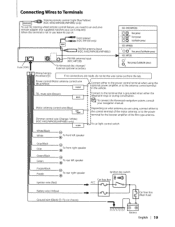
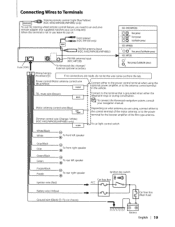
...-MP338 only)
_.--- FM/AM antenna input - _ (KDC-X492/MP438U/MP408U)
,--~=LTr;:'J"~"";t;I
FM/AM antenna input (KDC-MP338)
Fuse (lOA)
To Kenwood disc changer/ External optional accessory
KDC-X492/MP438U
:0:0] Rear preout
L:O:O]R Front preout
[0:0] SubWoofer preout
KDC-MP408U
LR
0 0 Rear preout/SubWoofer preout
.~ KDC-MP338
OL
Rear preout/SubWoofer preout
OR
If no connections are using the...
Instruction Manual - Page 20
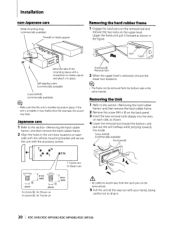
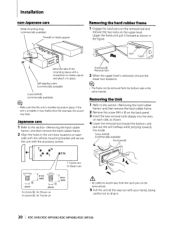
... the
removal tool.
5 Pull the unit all the way out with the accessory screws.
~ ,+L-. IT/N T@ @N @@ NT
/1
TToyota cars N: Nissan cars
!?-=r ~~8mm smm MAX.
H@
I 20 KDC-X492/KDC-MP438U/KDC-MP408U/KDC-MP338 Screw (M4X8) (commercially available)
/
Accessory@
&'"
~
• Be careful to avoid injury from the bottom side in the
same manner. If the unit is...
Instruction Manual - Page 22


...format that the unit can remove the USB device/iPod safely.
22 I KDC-X492/KDC-MP438U/KDC-MP408U/KDC-MP338 IN (Blink):
The CD player section is activated. ¢ Wire or insulate the speaker cable
properly..., consult your systems condition. The CD is upsidedown. NA FILE:
An Audio file is supported.
See (page 16) for information on the unit.
If the CD cannot be
ejected or the display ...
Instruction Manual - Page 23


... : 3.1 Ibs (1.40 kg)
Specifications subject to Noise ratio (1 kHz) KDC-X492: 110 dB KDC-MP438U/MP408U/MP338: 108 dB Dynamic range : 93 dB MP3 decode : Compliant with MPEG-1/2 Audio Layer-3 WMA decode : Compliant with Windows Media Audio AAC decode : AAC-LC ".m4a" files
USB Interface (KDC-X492/MP438U/MP408U)
USB Standard : USB1.11 2.0
Maximum Supply current : 500...
Instruction Manual - Page 31


... ONE YEAR from installation of this warranty record in material or workmanship. LIMITATION OF IMPLIED WARRANTIES
ALL IMPLIED WARRANTIES. EXPRESS WARRANTY PERIOD
The KENWOOD brand car stereo and personal audio components are not covered by the warranty within the United States. 3.
modified or removed. 3. c. the exclusions noted under normal installation and use...
Instruction Manual - Page 32
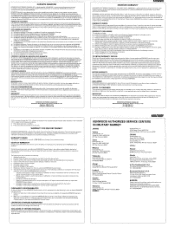
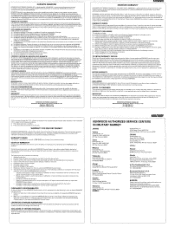
... conditions enonces ci-dessous, que chaque nouveau produit Kenwood. dans des conditions d'emploi normales, est exempt de taus defauts. 5i I 'acheleur original de chaque nouveau produit Kenwood distribue au Canada par KENWOOD el achete a un
concessionnaire autorise par KENWOOD. se produit pendant la
periode de garantie, KENWOOD s'engage a assumer Ie caul des pieces defe GARANTIE...
Similar Questions
How To Set Up Satellite Radio Kenwood Kdc-mp438u
(Posted by asru 10 years ago)
Kenwood Kdc-mp438u
Trouble resetting the security code on my Kenwood KDC-MP438U after rep battery.
Trouble resetting the security code on my Kenwood KDC-MP438U after rep battery.
(Posted by waikoloa3 12 years ago)

