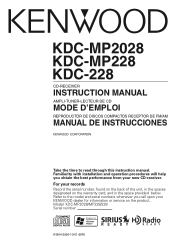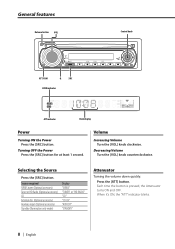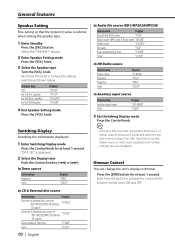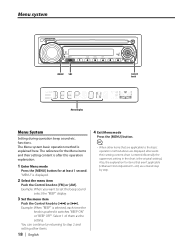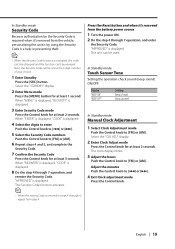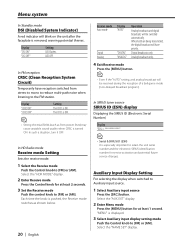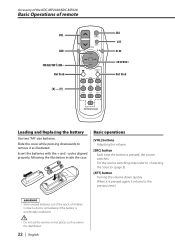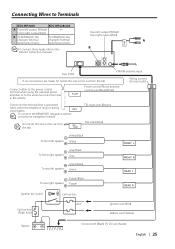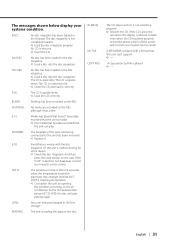Kenwood KDC-MP228 Support Question
Find answers below for this question about Kenwood KDC-MP228 - 200W CD/MP3/WMA RECEIVER I-POD.Need a Kenwood KDC-MP228 manual? We have 1 online manual for this item!
Question posted by Paudav2 on May 23rd, 2014
How To Turn Off Demo Mode Kenwood Kdc Mp228
The person who posted this question about this Kenwood product did not include a detailed explanation. Please use the "Request More Information" button to the right if more details would help you to answer this question.
Current Answers
Related Kenwood KDC-MP228 Manual Pages
Similar Questions
The Control Knob Won't Work. When I Turn On Car The Radio Starts In Demo Mode
radio starts in demo mode but control knob will not change any functions. Like it is frozen. No othe...
radio starts in demo mode but control knob will not change any functions. Like it is frozen. No othe...
(Posted by tiffkc 3 years ago)
How Do U Get Out Of Demo Mode On A Kenwood Radio Kdc-mp228
(Posted by gigmpconn 9 years ago)
How To Unlock A Kenwood Kdc-mp228
(Posted by toRfa 9 years ago)
How Do You Turn Off Demo Mode Completely?
Every time i start up my car i have to disable demo mode when the deck powers on. It saves radio sta...
Every time i start up my car i have to disable demo mode when the deck powers on. It saves radio sta...
(Posted by AustinOrtiz520 10 years ago)
I Have A Kdc Mp228 Kenwood Radio And It Doesnt Turn On When I Start The Car
it works fine when i only turn the key to only put on the radio not the car but as soon as i start t...
it works fine when i only turn the key to only put on the radio not the car but as soon as i start t...
(Posted by tylerjame5 12 years ago)