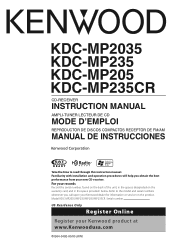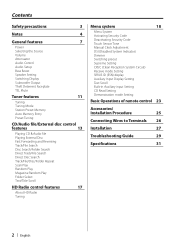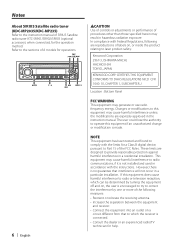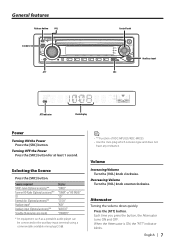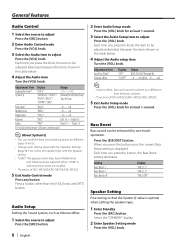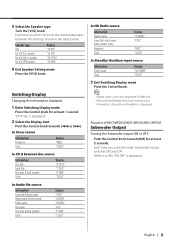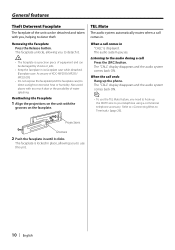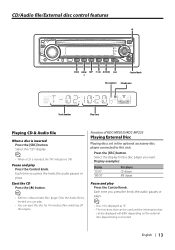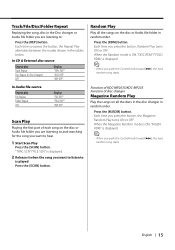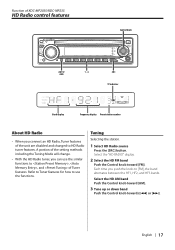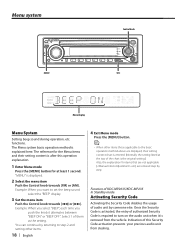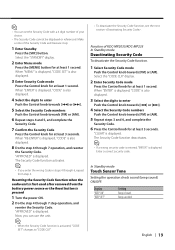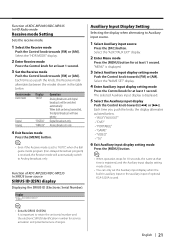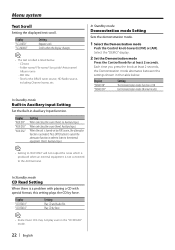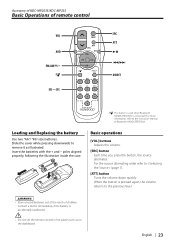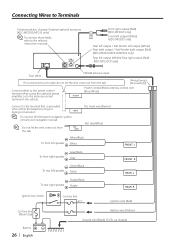Kenwood KDC-MP205 Support Question
Find answers below for this question about Kenwood KDC-MP205.Need a Kenwood KDC-MP205 manual? We have 1 online manual for this item!
Question posted by trapking206 on March 8th, 2016
No Radio Power
I am installing an amp for my system and everything was working fine then I turned my truck off and when I turned it back on there was no power. The red light behind the face plate is blinking and the ejection works for the CD player but there is not interface activity at all
Current Answers
Related Kenwood KDC-MP205 Manual Pages
Similar Questions
Radio Powers On And Lights Up But No Sound Comes Out.
I have my Kenwood radio in my boat. A friend borrowed the boat last weekend and left it parked out i...
I have my Kenwood radio in my boat. A friend borrowed the boat last weekend and left it parked out i...
(Posted by loretteenfinger 3 years ago)
How To Display Clock On Kenwood Kdc-mp205
Clock is set, but won't display on.
Clock is set, but won't display on.
(Posted by smunoz1355 6 years ago)
Pandora Radio On A Ken Wood Kdc-bt848u
Can you play pandora radio on a ken wood kdc-bt848u
Can you play pandora radio on a ken wood kdc-bt848u
(Posted by GuyVarney 12 years ago)