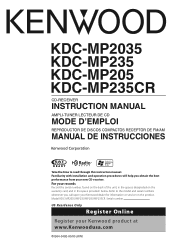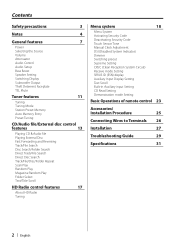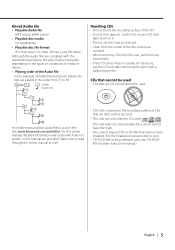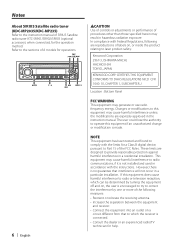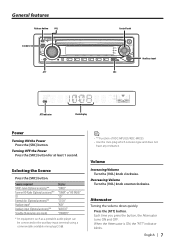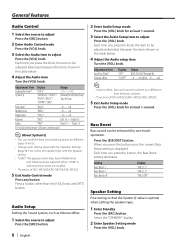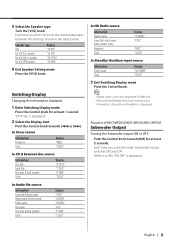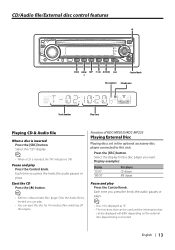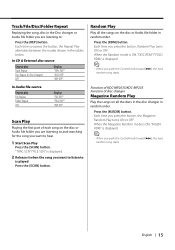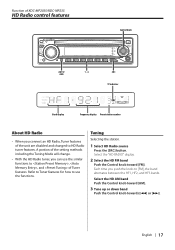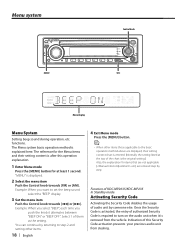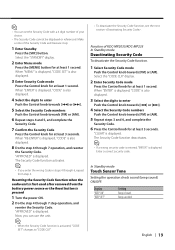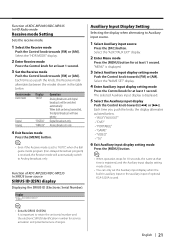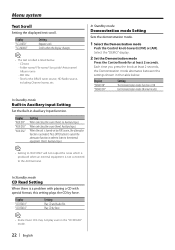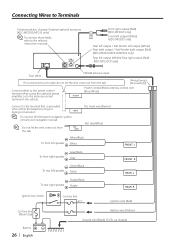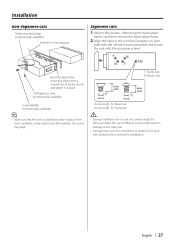Kenwood KDC-MP2035 Support Question
Find answers below for this question about Kenwood KDC-MP2035.Need a Kenwood KDC-MP2035 manual? We have 1 online manual for this item!
Question posted by fracafraca on July 28th, 2012
Sound Problem On My Car Radio
Bonjour ,
J'ai installée mon radio Kenwood modele KDC235 dans un Chevrolet Cavalier 2001 , Mes branchements sont correct ( selon la procedure du manuel d'instruction ) mais je n'ai aucun son . Mes speakers sont neuf et vérifier que le son passe bien . Mais une fois branché au radio , le silence complet .
S'il vous j'aimerai que vous m'espliquier mon problème . Merci
Hello,
I installed my Kenwood radio model KDC235 in a Chevrolet Cavalier 2001, My connections are correct (according to the procedure instruction manual) but I have no sound. My speakers are new and verify that its going well. But once connected to the radio, complete silence.
If you I want you espliquier me my problem. thank you
Current Answers
Related Kenwood KDC-MP2035 Manual Pages
Similar Questions
Sound Doesn't Work, Radio Was Not Disconnected From Power How Do I Reset
(Posted by 9biddy9 2 years ago)
Kenwood Car Radio. Kdc-mp442u
how do I program my Kenwood car radio KDC-MP442
how do I program my Kenwood car radio KDC-MP442
(Posted by RandiFaeth 3 years ago)
How Would Find Out My Code For My Kenwood Kdc-mp2035. For So To Be Able In Unloc
(Posted by Mrcmartinezsr111466 3 years ago)
How Do I Unlock The Code On My Kenwood Kdc-mp 342u Car Radio.
How do I unlock the Protection code on my Kenwood KDC-MP 342U car radio???? I am not able to downloa...
How do I unlock the Protection code on my Kenwood KDC-MP 342U car radio???? I am not able to downloa...
(Posted by lindadees1 4 years ago)
How To Re-activate Radio When Enter 'protect' Mode.
(Posted by vw6674 10 years ago)