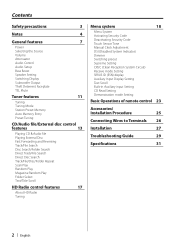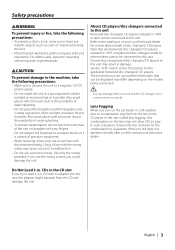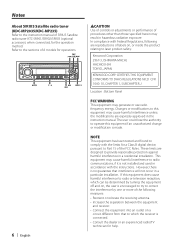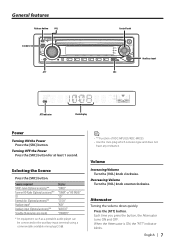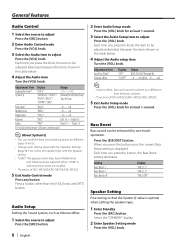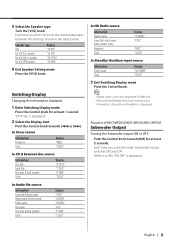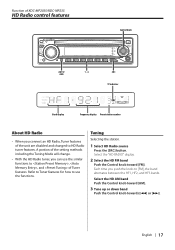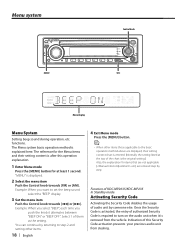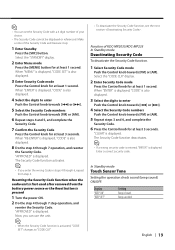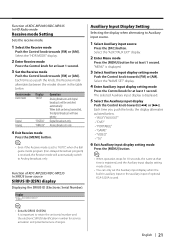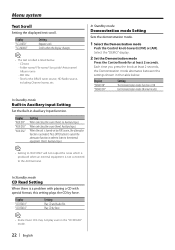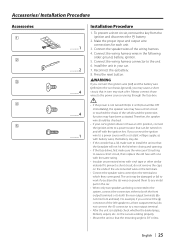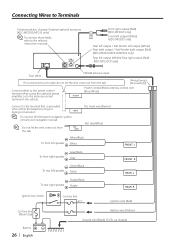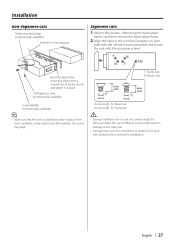Kenwood KDC-MP2035 Support Question
Find answers below for this question about Kenwood KDC-MP2035.Need a Kenwood KDC-MP2035 manual? We have 1 online manual for this item!
Question posted by 9biddy9 on May 23rd, 2021
Sound Doesn't Work, Radio Was Not Disconnected From Power How Do I Reset
The person who posted this question about this Kenwood product did not include a detailed explanation. Please use the "Request More Information" button to the right if more details would help you to answer this question.
Current Answers
Answer #1: Posted by SonuKumar on May 24th, 2021 7:29 AM
https://www.diyautorestoration.com/how-to-fix-a-car-stereo-that-has-no-sound
http://manual.kenwood.com/files/B64-3492-00_00.pdf
https://www.youtube.com/watch?v=-9NW_Kllg9Q
Please respond to my effort to provide you with the best possible solution by using the "Acceptable Solution" and/or the "Helpful" buttons when the answer has proven to be helpful.
Regards,
Sonu
Your search handyman for all e-support needs!!
Answer #2: Posted by Odin on May 23rd, 2021 6:39 PM
See https://www.diyautorestoration.com/how-to-fix-a-car-stereo-that-has-no-sound.
If the issue persists or if you require further advice, you may want to consult the company: use the contact information at https://www.contacthelp.com/kenwood/customer-service.
If the issue persists or if you require further advice, you may want to consult the company: use the contact information at https://www.contacthelp.com/kenwood/customer-service.
Hope this is useful. Please don't forget to click the Accept This Answer button if you do accept it. My aim is to provide reliable helpful answers, not just a lot of them. See https://www.helpowl.com/profile/Odin.
Related Kenwood KDC-MP2035 Manual Pages
Similar Questions
Have Kenwood Kfc Mp2035 Will Not Work Flashes Protect . Can't Use
(Posted by Bobplaskin 10 years ago)
Sound Problem On My Car Radio
Bonjour , J'ai installée mon radio Kenwood modele KDC235 dans un Chevrolet Cavalier 2001 , M...
Bonjour , J'ai installée mon radio Kenwood modele KDC235 dans un Chevrolet Cavalier 2001 , M...
(Posted by fracafraca 11 years ago)