Kenwood KDC-MP2035 Support Question
Find answers below for this question about Kenwood KDC-MP2035.Need a Kenwood KDC-MP2035 manual? We have 1 online manual for this item!
Question posted by janbejud on August 1st, 2014
How Do You Set Clock On Kenwood Kdc Mp2035
The person who posted this question about this Kenwood product did not include a detailed explanation. Please use the "Request More Information" button to the right if more details would help you to answer this question.
Current Answers
There are currently no answers that have been posted for this question.
Be the first to post an answer! Remember that you can earn up to 1,100 points for every answer you submit. The better the quality of your answer, the better chance it has to be accepted.
Be the first to post an answer! Remember that you can earn up to 1,100 points for every answer you submit. The better the quality of your answer, the better chance it has to be accepted.
Related Kenwood KDC-MP2035 Manual Pages
Instruction Manual - Page 1
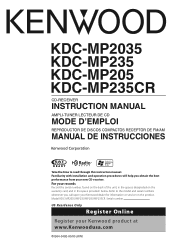
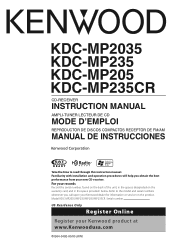
... on the product. For your Kenwood dealer for information or service on the warranty card, and in the space provided below. Refer to read through this instruction manual. Model KDC-MP2035/MP235/MP205/MP235CR Serial number US Residence Only
Register Online
Register your new CD-receiver. KDC-MP2035 KDC-MP235 KDC-MP205 KDC-MP235CR
CD-RECEIVER
INSTRUCTION MANUAL...
Instruction Manual - Page 2
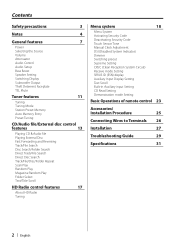
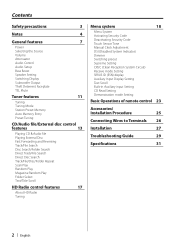
...Code Deactivating Security Code Touch Sensor Tone Manual Clock Adjustment DSI (Disabled System Indicator) Dimmer Switching preout Supreme Setting CRSC (Clean Reception System Circuit) Receive mode Setting SIRIUS ID (ESN) display Auxiliary Input Display Setting Text Scroll Built-in Auxiliary input Setting CD Read Setting Demonstration mode Setting
Basic Operations of remote control 23
Accessories...
Instruction Manual - Page 3
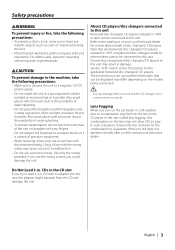
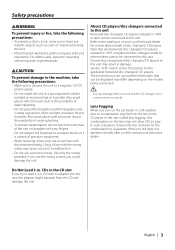
...or excessive heat or humidity. In such a situation, remove the disc and wait for the applicable Kenwood disc changers/ CD players. CDs in the CD slot If you connect them incorrectly. If you ...;
• You can be displayed may differ depending on the lens may cause your own screws. Set the "O-N" Switch to the "N" position for the condensation to malfunction. • Do not use the...
Instruction Manual - Page 4


...wipe them with a clean soft dry cloth.
The unit returns to factory settings when the Reset button is initially set on the display may be inapplicable. If the faceplate is stained, wipe ...8226; If you experience problems during installation, consult your Kenwood dealer.
• When you purchase optional accessories, check with your Kenwood dealer to make sure that they work with your ...
Instruction Manual - Page 6
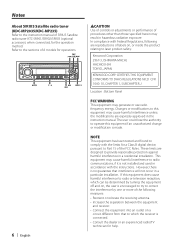
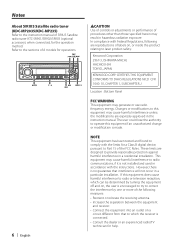
... tuner
(KDC-MP2035/KDC-MP235) Refer to the instruction manual of procedures other than those specified herein may result in hazardous radiation exposure. D
"650
". 43$
%*41$4
6 | English
2CAUTION Use of controls or adjustments or performance of SIRIUS Satellite radio tuner KTC-SR901/SR902/SR903 (optional accessory), when connected, for the operation method. Kenwood Corporation...
Instruction Manual - Page 7
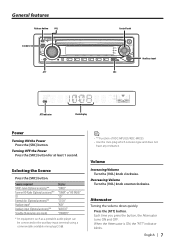
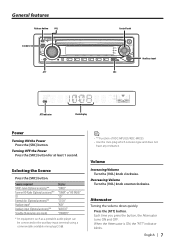
...STANDBY"
* An equipment such as a portable audio player can be connected to the auxiliary input terminal using a commercially available mini-plug (3.5ø).
⁄
• ** Function of KDC-MP2035/KDC-MP235 • Use the mini-plug which...Control knob
Auxiliary input 43$
ATT indicator
Clock display
Power
Turning ON the Power Press the [SRC] button.
Decreasing Volume Turn the [...
Instruction Manual - Page 8
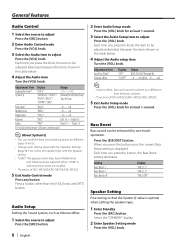
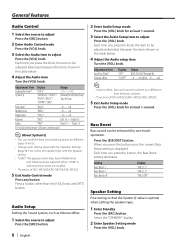
... press the knob, the item to be enhanced by one-touch operation. Bass Boost
Bass sound can recall the best sound setting preset for different types of KDC-MP2035/KDC-MP235/KDC-MP205
5 Exit Audio Setup mode
Press the [VOL] knob for at least 1 second. Press the [B.BOOST] button. Each time you press the button once...
Instruction Manual - Page 9
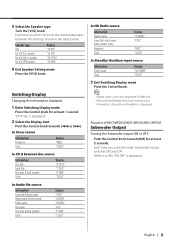
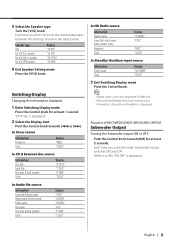
... toward [AM] for at least 2 seconds.
Function of KDC-MP2035/KDC-MP235/KDC-MP205
Subwoofer Output
Turning the Subwoofer output ON or OFF. English | 9 Speaker type OFF For 5 & 4 in the table below. speaker For the OEM speaker
Display "SP OFF" "SP 5/4" "SP 6*9/6" "SP OEM"
4 Exit Speaker Setting mode
Press the [VOL] knob.
Switching Display
Changing...
Instruction Manual - Page 10
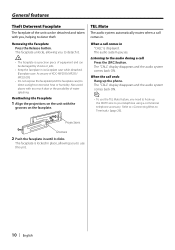
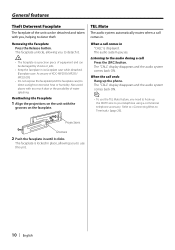
...comes in . The faceplate is locked in its faceplate case while detached. (Faceplate case: Accessory of KDC-MP2035/MP235/ MP235CR)
• Do not expose the faceplate (and the faceplate case) to direct sunlight ...with too much dust or the possibility of water splashing. Also avoid places with you to the audio during a call comes in "CALL" is a precision piece of equipment and can be damaged...
Instruction Manual - Page 13
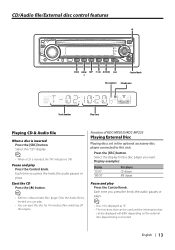
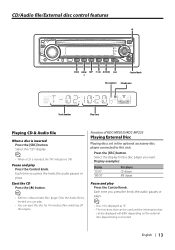
... after switching off the engine. English | 13
Press the [SRC] button.
Function of KDC-MP2035/KDC-MP235
Playing External Disc
Playing discs set in the optional accessory disc player connected to (page 5) for the disc player you press the knob, the audio pauses or plays. Select the "CD" display.
⁄
• When a CD is inserted...
Instruction Manual - Page 14


... reversing of disc changer/ Audio file
Disc Search/Folder Search
Selecting the disc set in the Disc changer or the folder recorded on the disc or in the Audio file folder. Push the ...[4] with the Control knob.
Track/File Search
Searching for a song on the Audio file media. Function of KDC-MP2035/KDC-MP235 Function of remote control
Direct Track/File Search
Doing Track/File Search by ...
Instruction Manual - Page 15
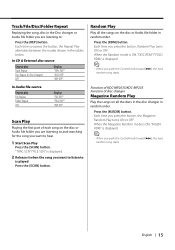
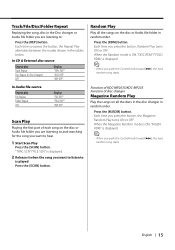
... listen to .
Each time you press the button, the Repeat Play alternates between the modes shown in random order. Function of KDC-MP2035/KDC-MP235 Function of each song on the disc or Audio file folder you want to hear.
1 Start Scan Play
Press the [SCAN] button. Each time you push the Control knob...
Instruction Manual - Page 17
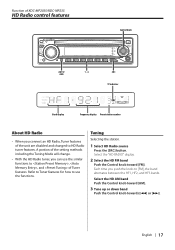
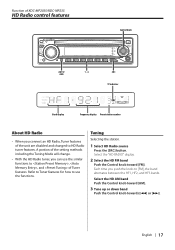
... Tuning
Selecting the station.
1 Select HD Radio source
Press the [SRC] button. Function of KDC-MP2035/KDC-MP235
HD Radio control features
Control knob
"650 ".&
43$
ST indicator
Band display
Frequency ...number
About HD Radio
• When you connect an HD Radio, Tuner features of the setting methods including the Tuning Mode will change.
• With the HD Radio tuner, you push...
Instruction Manual - Page 18
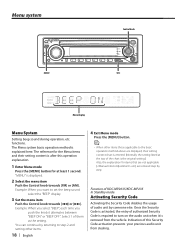
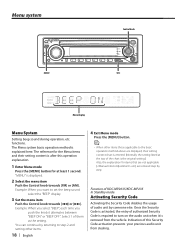
... you select "BEEP", each time you want to turn on the audio unit when it alternates between "BEEP ON" or "BEEP OFF". Function of KDC-MP2035/KDC-MP235 In Standby mode
Activating Security Code
Activating the Security Code disables the usage of them as the setting. Menu system
Control knob
.&/6
43$
Menu display
Menu System...
Instruction Manual - Page 19
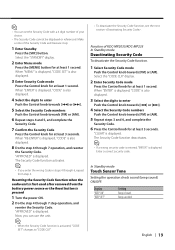
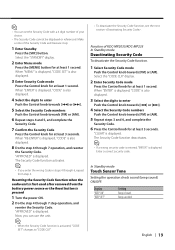
...displayed. Resetting the Security Code function when the audio unit is first used after removed from the...SET" is also displayed.
4 Select the digits to "CODE CLR".
• To deactivate the Security Code function, see the next section . When "ENTER" is displayed, "CODE" is also displayed.
3 Enter Security Code mode
Press the Control knob for at least 1 second.
Function of KDC-MP2035/KDC...
Instruction Manual - Page 20


... Clock Adjust mode
Press the Control knob for at a high bit rate.
Adjust the minutes Push the Control knob towards [FM] or [AM].
LED OFF. Display "DIM ON" "DIM OFF"
Setting The display dims. The display doesn't dim. Function of KDC-MP2035/KDC-MP235/KDC-MP205 In Standby mode
Switching preout
Alternating the preout between the audio...
Instruction Manual - Page 21
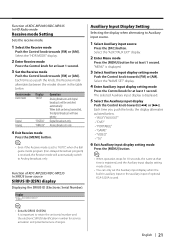
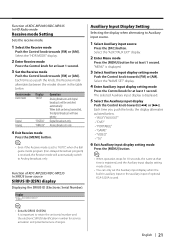
...KDC-MP2035/KDC-MP235 In SIRIUS tuner source
SIRIUS ID (ESN) display
Displaying the SIRIUS ID (Electronic Serial Number). Function of KDC-MP2035/KDC-MP235 In HD Radio mode
Receive mode Setting
Sets... EXT" • "DVD" • "PORTABLE" • "GAME" • "VIDEO" • "TV"
6 Exit Auxiliary input display setting mode
Press the [MENU] button.
⁄
• When operation stops for at least...
Instruction Manual - Page 23
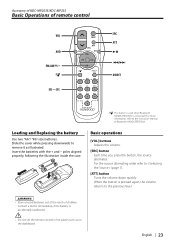
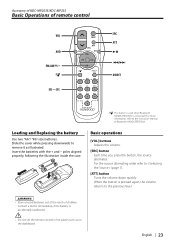
...; Do not set the remote control in hot places such as illustrated.
For more information, refer to the previous level.
2WARNING • Store unused batteries out of the reach of remote control
VOL AUD
FM/AM/+/-
[0] - [9]
SRC
ATT VOL
AUD
38
FM+
4
¢
AM- English | 23 Accessory of KDC-MP2035/KDC-MP235
Basic Operations...
Instruction Manual - Page 24


....
⁄
• Refer to (page 8) for the operation method, such as the procedures for function.
Accessory of KDC-MP2035/KDC-MP235
Basic Operations of remote control
Audio Control
[AUD] button Selects the Audio item to be adjusted.
[VOL] buttons Adjusts the Audio item.
⁄
• Refer to the instruction manual of SIRIUS Satellite radio tuner for...
Instruction Manual - Page 26
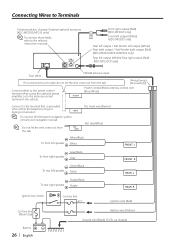
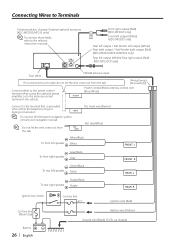
Connecting Wires to Terminals
To Kenwood disc changer/ External optional accessory (KDC-MP2035/MP235 only)
⁄ To connect these leads, refer to the antenna control terminal in the vehicle. MUTE
⁄ To connect the Kenwood navigation system,
consult your navigation manual.
⁄ Do not let the wire come out from
ANT. TEL mute wire (Brown...
Similar Questions
How Would Find Out My Code For My Kenwood Kdc-mp2035. For So To Be Able In Unloc
(Posted by Mrcmartinezsr111466 3 years ago)
How To Set Clock On Kenwood Kdc 138
(Posted by kekpel 10 years ago)

