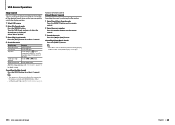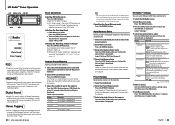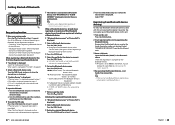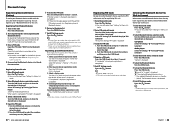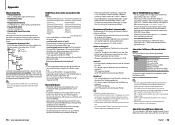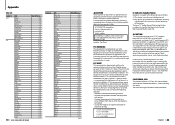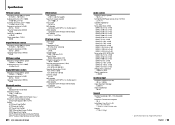Kenwood KDC-BT952HD Support Question
Find answers below for this question about Kenwood KDC-BT952HD.Need a Kenwood KDC-BT952HD manual? We have 1 online manual for this item!
Question posted by noreAntho on March 16th, 2014
How To Set Up The Equalizer In Kenwood Kdc Bt952hd Stereo
The person who posted this question about this Kenwood product did not include a detailed explanation. Please use the "Request More Information" button to the right if more details would help you to answer this question.
Current Answers
Related Kenwood KDC-BT952HD Manual Pages
Similar Questions
Kdc Bt952hd Dst Through And Bypass
sorry I was using my Bluetooth and I had to set up on the through on DST and it was working just fin...
sorry I was using my Bluetooth and I had to set up on the through on DST and it was working just fin...
(Posted by tjcullens96 6 years ago)
How To Turn Sub Setting On Kdc 138
(Posted by sh2013 10 years ago)
Kdc-bt952hd Sxm Memory Lost.
the artist alert memory in my kdc-bt952hd has malfunctioned. it holds 50 artist and i had 50 in. 20 ...
the artist alert memory in my kdc-bt952hd has malfunctioned. it holds 50 artist and i had 50 in. 20 ...
(Posted by boyle05 11 years ago)
On The Kdc-bt952hd Is There A Maximum Memory (flash Drive) Size For The Usb?
When I plugged in a PNY 32GB flash drive load with music I recieved a "No Music Data" message, and t...
When I plugged in a PNY 32GB flash drive load with music I recieved a "No Music Data" message, and t...
(Posted by trader28468 11 years ago)