Kenwood KDC-BT952HD Support Question
Find answers below for this question about Kenwood KDC-BT952HD.Need a Kenwood KDC-BT952HD manual? We have 1 online manual for this item!
Question posted by mlksmb on August 23rd, 2014
When Was The Kenwood Kdc-bt952hd Released
The person who posted this question about this Kenwood product did not include a detailed explanation. Please use the "Request More Information" button to the right if more details would help you to answer this question.
Current Answers
There are currently no answers that have been posted for this question.
Be the first to post an answer! Remember that you can earn up to 1,100 points for every answer you submit. The better the quality of your answer, the better chance it has to be accepted.
Be the first to post an answer! Remember that you can earn up to 1,100 points for every answer you submit. The better the quality of your answer, the better chance it has to be accepted.
Related Kenwood KDC-BT952HD Manual Pages
Instruction Manual - Page 1


... obtain the best performance from your Kenwood product at www.Kenwoodusa.com
© 2012 JVC KENWOOD Corporation
12FLIP_IM350_Ref_K_en_00 For your Kenwood dealer for information or service on the warranty card, and in the space provided below to check the latest edition and the modified pages. Model KDC-X996/ KDC-BT952HD Serial number US Residents Only
Register...
Instruction Manual - Page 2


...KDC-X996/ KDC-BT952HD
Clock and Other Functions
Clock & Date display type setting Clock Adjustment Date Adjustment Dual clock city setting Initial Settings Demonstration mode Setting Theft Deterrent Faceplate
Audio Adjustments
Audio... device
About Pandora® internet radio
About "KENWOOD Music Editor"
About the Cell-Phone/ Bluetooth Audio player
About the SiriusXM tuner (Optional)
Menu List...
Instruction Manual - Page 3


...condensation to your CD-R/CD-RW writing software, and your Kenwood dealer to ISO 8859-1 can cause malfunction.
5 | KDC-X996/ KDC-BT952HD
English | 6
This unit may differ from this condensation ... accessories, check with . Notes • If you experience problems during installation,
consult your Kenwood dealer. on the CD, or use a CD with
tape stuck on the Demonstration mode....
Instruction Manual - Page 4


...names and functions
1
2
3
4
5
6
Rear view
AUX
7
8
9 10
11
12
13
14
1 Release button To drop the faceplate down to open and CD can be set in "SRC Select" of (page 43... power ON by (page 55).
7 Auxiliary Input Terminal Portable audio device can be connected.
7 | KDC-X996/ KDC-BT952HD
General operation
Before Using
Exit of Menu List mode. SiriusXM ("SiriusXM") ➜ ...
Instruction Manual - Page 5


...", plays the music in iPod randomly. Items Playlists Artists Albums Songs
Display "PLIST***" "ART***" "ALB***" "PRGM***"
Items Podcasts Genres Composers
Display "PDCT***" "GEN***" "COM***"
9 | KDC-X996/ KDC-BT952HD
Play Mode
You can be changed even if the all random function is turned off . • If the browse item is switched automatically and a song...
Instruction Manual - Page 9


... Remove USB device Select a source other .
• This operation is displayed.
17 | KDC-X996/ KDC-BT952HD
Select "Music" > 1 > 2 > ¡"
1
2 ¡!
¡"
... and press it when the desired item is output while playing audio file.
Press the [PRESET] or [ ] button to continuously...the unit memorizes the position of skip performed with KENWOOD Music Editor.
"ON"/ "OFF"
When set ...
Instruction Manual - Page 10
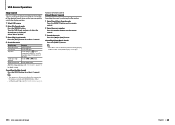
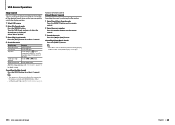
... operation is displayed.
Function of "Music Editor" media, Random play, or scan play.
19 | KDC-X996/ KDC-BT952HD
English | 20 Cancelling Direct Music Search Press the [DIRECT] button.
⁄
• Direct Music...the Skip Search Press the [DISP] button for the files registered in the database created with KENWOOD Music Editor.
• Set the ratio with "Skip Search" in (page 18). Turn ...
Instruction Manual - Page 11
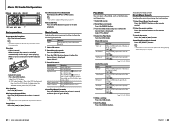
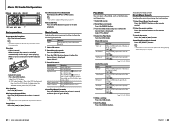
...button for the Audio file. Disc play .
21 | KDC-X996/ KDC-BT952HD
English | 22
"ON"/ "OFF"
When set to pause or resume playback. Basic operations
Drop open the faceplate Press the Release button.
&#... Search
Searching the music by a page. Press the [MENU] button. Music CD/ Audio file Operation
Release MENU VOL PRESET
SRC 4 38 ¢
DISP
Fast Forwards or Fast Backwards Hold down...
Instruction Manual - Page 14
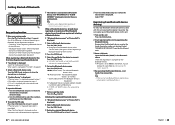
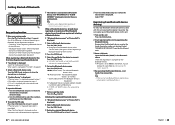
.... -
Select "YES". Select "KENWOOD BT CD/R-6P1" from Bluetooth devices (Pairing)
To make your Bluetooth device (cell-phone) usable with "HF CONNECT" or "AUDIO CONNECT" displayed, and exits the ...] knob.
6 Transmit the PIN code
Press the [VOL] knob for at least 2 seconds.
27 | KDC-X996/ KDC-BT952HD
5 Turn the [VOL] knob and press it , and then select a different one. ✍✍ ...
Instruction Manual - Page 21


...Press the [MENU] button for at least 1 second, and then press it again briefly.
41 | KDC-X996/ KDC-BT952HD
Date Adjustment
You can select cities for two clocks.
1 Enter Menu List mode
Press the [MENU]...Clock adjustment mode
Turn the [VOL] knob and press it again briefly. Clock and Other Functions
Release MENU VOL
SRC
Clock & Date display type setting
Sets the display type of the clock and ...
Instruction Manual - Page 22


...audio file disc and music CD when
playing disc. "OFF"/ "ON"
43 | KDC-X996/ KDC-BT952HD
"DSI" "F/W Update"
DSI (Disabled System Indicator) of the unit blinks when the faceplate is set to
direct sunlight or excessive heat or humidity. www.kenwood...of equipment and can be selected. Removing the Faceplate
1 Press the Release button. Drop open the faceplate.
2 Drawing the faceplate to left ...
Instruction Manual - Page 28


...microphone for automatic answer. Setting to "+" increases the noise reduction. "0" - http://www.kenwood.com/cs/ce/bt/
English | 56 "BT Settings"
"Pairing"
"Device Regist."... mode
Press the [ ] button.
55 | KDC-X996/ KDC-BT952HD
Remarks
• "Auto Answer" (Setting the Time Interval for hands-free voice communication and Bluetooth audio sound. Refer to (page 58). "Auto Answer...
Instruction Manual - Page 29
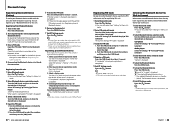
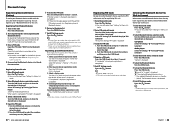
...usable with up to eight digits. Select "KENWOOD BT CD/R-6P1" from "Settings" in ...code
Press the [VOL] knob for at least 1 second. Audio player Select "BT Settings" > "Pairing" > "Audio Selection".
3 Enter Bluetooth device selection mode
Press the [VOL...Settings" in the list, select "Other Phones".
57 | KDC-X996/ KDC-BT952HD
Registering PIN Code
By operating the Bluetooth device, specify the PIN...
Instruction Manual - Page 33
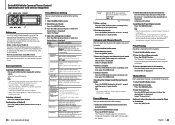
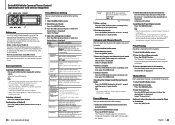
... content alert item. Refer to (page 69). "Lock CH All Clear"
"Mature Set"
-
Release it when the desired item is displayed. Parental Lock setting (page 70). - Canceling the Category ...Radio ID Press the [4] or [¢] button to tune in to 0 channel.
65 | KDC-X996/ KDC-BT952HD
SiriusXM tuner Setting
You can select following Satellite Radio Setting items.
1 Select Satellite Radio source
2 ...
Instruction Manual - Page 38
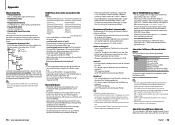
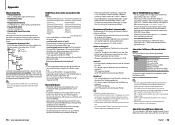
...OPP (Object Push Profile) A2DP (Advanced Audio Distribution Profile) AVRCP (Audio/Video Remote Control Profile)
For the cell-phones verified for compatibility, access the following URL: http://www.kenwood.com/cs/ce/bt/
⁄
&#... to purchase a commercially available USB device.
75 | KDC-X996/ KDC-BT952HD
• When connecting the USB device, usage of the CA-U1EX (option) is played first.
Instruction Manual - Page 40
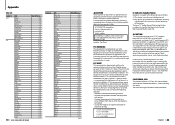
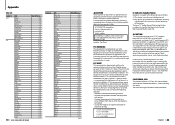
... frequency energy. See www.dtsc.ca.gov/hazardouswaste/perchlorate
English | 80 JVC KENWOOD Corporation 2967-3, ISHIKAWA-MACHI, HACHIOJI-SHI, TOKYO, JAPAN
THIS PRODUCT CMPLIES WITH... Denver Detroit Dhaka Ekaterinburg Harare Helsinki Hong Kong Islamabad Istanbul Jakarta Jerusalem Johannesburg Kabul
79 | KDC-X996/ KDC-BT952HD
Time Difference -10:00 -9:00 -8:00 -7:00 -7:00 -6:00 -5:00 -5:00 -4:00...
Instruction Manual - Page 41


... of Dolby Laboratories.
• The Bluetooth word mark and logos are owned by JVC KENWOOD Corporation is a trademark of Apple Inc., registered in a spot exposed to direct sunlight or...the installing the unit, check whether the brake lamps, blinkers, wipers, etc. Appendix 81 | KDC-X996/ KDC-BT952HD
• Sirius, XM and all related marks and logos are trademarks of the left speaker ...
Instruction Manual - Page 42


...cars
Removing the hard rubber frame
1 Engage the catch pins on the removal tool and
release the two locks on each
side) with the vehicle mounting bracket and secure the unit ...)
83 | KDC-X996/ KDC-BT952HD
+
-
Metal parts such as shown in the unit (two locations on the upper part of the film-type or short pole type antenna. (Max. 300mA, 12V)
To connect the Kenwood navigation system, ...
Instruction Manual - Page 43


...is not turned off the release coated paper of double-face ... The disc is severely scratched. Try another disc instead.
Audio file source
? No sound is heard from the rear speakers.
...)
! English | 86 Turn the microphone toward the driver.
85 | KDC-X996/ KDC-BT952HD
Troubleshooting Guide
Some functions of this unit may be adjusted independently. The illumination...
Instruction Manual - Page 45
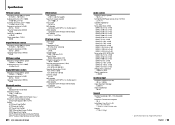
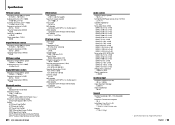
...Hands Free Profile) : HSP (Headset Profile) : SPP (Serial Port Profile) : PBAP (Phone Book Access Profile) : OPP (Object Push Profile) : A2DP (Advanced Audio Distribution Profile) : AVRCP (Audio/Video Remote Control Profile)
89 | KDC-X996/ KDC-BT952HD
USB Interface
USB Standard : USB1.1/ 2.0 (Full speed)
Maximum Supply current : DC 5 V 1 A
File System : FAT16/ 32
MP3 decode : Compliant with MPEG...
Similar Questions
How Do I Update The Firmware On My Kenwood Kdc-bt952hd Receiver
(Posted by fenixdanf 10 years ago)
My Kenwood Model Kdc-bt952hd Cd Receiver
whenever I turn the cd receiver on it tells me to push the volume button to cancel the demo mode. bu...
whenever I turn the cd receiver on it tells me to push the volume button to cancel the demo mode. bu...
(Posted by scscuba81 10 years ago)
Kdc-bt952hd Sxm Memory Lost.
the artist alert memory in my kdc-bt952hd has malfunctioned. it holds 50 artist and i had 50 in. 20 ...
the artist alert memory in my kdc-bt952hd has malfunctioned. it holds 50 artist and i had 50 in. 20 ...
(Posted by boyle05 11 years ago)

