Kenwood KDC-BT742U Support Question
Find answers below for this question about Kenwood KDC-BT742U - Radio / CD.Need a Kenwood KDC-BT742U manual? We have 1 online manual for this item!
Question posted by jolourhank on February 16th, 2014
How To Set Bass Frequency On Kenwood
The person who posted this question about this Kenwood product did not include a detailed explanation. Please use the "Request More Information" button to the right if more details would help you to answer this question.
Current Answers
There are currently no answers that have been posted for this question.
Be the first to post an answer! Remember that you can earn up to 1,100 points for every answer you submit. The better the quality of your answer, the better chance it has to be accepted.
Be the first to post an answer! Remember that you can earn up to 1,100 points for every answer you submit. The better the quality of your answer, the better chance it has to be accepted.
Related Kenwood KDC-BT742U Manual Pages
Instruction Manual - Page 1


... read through this instruction manual. Model KDC-BT742U/ KDC-X493/ KDC-MP442U Serial number US Residence Only
Register Online
Register your Kenwood dealer for information or service on the warranty card, and in the space provided below. For your new CD-receiver. KDC-BT742U KDC-X493 KDC-MP442U
CD-RECEIVER
INSTRUCTION MANUAL
AMPLI-TUNER LECTEUR DE CD
MODE D'EMPLOI
REPRODUCTOR DE DISCOS...
Instruction Manual - Page 2


... Demonstration mode setting
Audio Adjustments
20
Audio Control Adjusting the detail of Audio Control Audio Setup Speaker Setting Audio Preset Memory Audio Preset Recall
2 | KDC-BT742U/ KDC-X493/ KDC-MP442U
Audio Adjustments (DSP)
23
Cabin selection Speaker Setting DTA (Digital Time Alignment) setting X'Over setting Equalizer Control Preset position setting Audio Preset Memory Audio Preset...
Instruction Manual - Page 3


... dry cloth.
The unit returns to evaporate. If the faceplate is initially set on the unit or faceplate get dirty, wipe them out
horizontally. • If the CD center hole or outside rim has burrs,
use the CD only after a while, consult your Kenwood dealer.
• If you experience problems during installation, consult your...
Instruction Manual - Page 4


...audio system comes back on . Muting volume upon reception of phone call (Function of (page 6).
4 | KDC-BT742U/ KDC-X493/ KDC... any resistance.
• The auxiliary input requires the setting made in areas
exposed to your fingers. Subwoofer output: [AUD] knob Switches...Tuner ("TUNER") , USB or iPod ("USB" or "iPod"), CD ("CD") , Auxiliary input ("AUX"), and Standby ("STANDBY") each time this...
Instruction Manual - Page 5


..., media, and devices, refer to enter the search mode.
Disc & Audio file play functions
Disc play mode.
When your favorite broadcast station or iPod Playlists/ Artists, etc regardless of KDC-BT742U. English | 5
RETURN
Exit Function Control mode.
* Function of the selected source.
When a CD is inserted, the "IN" indicator is ON.
⁄
• 3 inch...
Instruction Manual - Page 6


...;
"POSITION"
Compensates the sound environment in accordance
24
with the
13
control on the
-
Setting "THROUGH" activates the DSP function.
6 | KDC-BT742U/ KDC-X493/ KDC-MP442U
"FOLD RDM"
"ON"/ "OFF"*
When set to "ON", plays the music repeatedly.
- "FOLD REP"
"ON"/ "OFF"*
When set to "ON", plays the music in the disc changer
-
"MGZN RDM"
"ON"/ "OFF...
Instruction Manual - Page 8


... Tuner source. : Can be set during FM reception. : Can be set while accessing AUX source. : Can be set while HD Radio source. : Can be set during Satellite radio source. : Can be set only during playback of the iPod source. (USB source used when the iPod is connected)
8 | KDC-BT742U/ KDC-X493/ KDC-MP442U
: Can be set for information on how to the...
Instruction Manual - Page 10


...Frequency Clock
Display "FREQUENCY" "CLOCK"
In CD & External disc source
Information Disc title Track title Play time & Track number Clock
Display "DISC TITLE" "TRACK TITLE" "P-TIME" "CLOCK"
In Audio... setting of
each source following; "DISPLAY SEL" is displayed. Information
Display
Music title
"TITLE***"
Folder name
"FLD***"
File name
"FILE***"
10 | KDC-BT742U/ KDC-X493/ KDC-MP442U
Instruction Manual - Page 11


... between folders/files Selection of Audio file/ Internal CD source
Music Search
Selecting the music you want to listen to (page 6).
2 Enter Auxiliary input display setting mode
Press the [AUD] knob for 10 seconds, the name at the end.
"AUX"/ "DVD"/ "PORTABLE"/ "GAME"/ "VIDEO"/ "TV"
4 Exit Auxiliary input display setting mode
Press the [SEARCH] button...
Instruction Manual - Page 12


... name and digits are played at 10% irrespective of the setting.
• The time of search by alphabet may become ...AUD] knob towards up for at least 1 second.
12 | KDC-BT742U/ KDC-X493/ KDC-MP442U
⁄
• *1 Skip Search: The number of songs... function changes the iPod browse item to "SONGS".
Music disc/Audio file Operation
Function of iPod
Music Search for iPod
Search for ...
Instruction Manual - Page 20
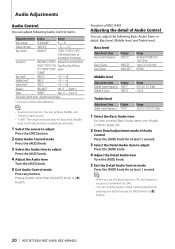
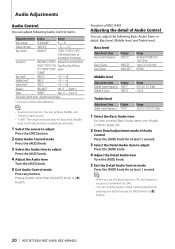
... adjust
Press the [AUD] knob.
4 Adjust the Detail Audio item
Turn the [AUD] knob.
5 Exit the Detail Audio Control mode
Press the [AUD] knob for at anytime by 20%.
• You can set Bass, Middle, and Treble for each source.
• "USER": The ranges selected lastly for [AUD] knob or [0] button.
20 | KDC-BT742U/ KDC-X493/ KDC-MP442U
Instruction Manual - Page 24
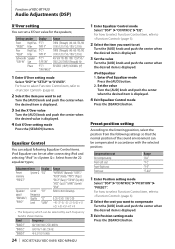
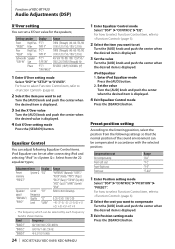
...-Left seat Front-Right seat Front seat
Range "ALL" "F-L" "F-R" "F-ALL"
1 Enter Position setting mode Select "DSP" > "CONTROL" > "POSITION" >
"PRESET". Equalizer Control
You can adjust following settings so that the normal position of KDC-BT742U
Audio Adjustments (DSP)
X'Over setting
You can set after connecting iPod and selecting "iPod" in accordance with the selected position; iPod...
Instruction Manual - Page 28


...setting of PIN code is not in (page 28). Press the [AUD] knob to the next digit. If "PAIRING OK" is displayed, registration is completed.
5 Return to the device list
Press the [AUD] knob.
6 Exit Bluetooth device registration mode
Press the [SEARCH] button.
28 | KDC-BT742U/ KDC-X493/ KDC...mode Select "MENU" > "S-DVC SELECT". Select "KENWOOD BT CD/R-3P2" from the Bluetooth device.
• If ...
Instruction Manual - Page 35
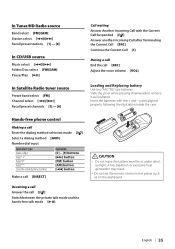
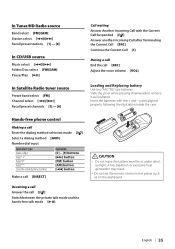
...In Tuner/HD Radio source
Band select [FM]/[AM] Station select [4]/[¢] Recall preset stations [1] - [6]
In CD/USB source
Music...Radio tuner source
Preset band select [FM] Channel select [4]/[¢] Recall preset channels [1] - [6]
Call waiting
Answer Another Incoming Call with the + and - English | 35 Input "+". A fire, explosion or excessive heat generation may result.
• Do not set...
Instruction Manual - Page 36


...
MP3 (.mp3), WMA (.wma)
• Playable disc media
CD-R/RW/ROM
• Playable disc file format
ISO 9660 Level 1/2, Joliet, Romeo, Long file name.
• Playable USB device
USB mass storage class
• Playable USB device file system
FAT16, FAT32
Although the audio files are complied with the
standards listed above, the...
Instruction Manual - Page 38


... to play special format CD, set to the external equipment all the time. In addition, audio files cannot be used .
• CALL BEEP (Setting the Beep of the speaker output specified at (page 23) to force playing.
ON2: Activates the attenuator function when turning on the cell-phone.
38 | KDC-BT742U/ KDC-X493/ KDC-MP442U
Full
Nearly dead...
Instruction Manual - Page 39


... in the compressed audio files and CD-DA music to produce highly realistic vocal sound.
• ZONE2 (Dual Zone) Set the destination (front...road noises to make the bass sound more audible. Additionally, it is turned on. Adjust the voice of the HD Radio. "FRONT" : Outputs...algorithm, the high-frequency range that is encoded at low bit rate (less than 128Kbps, Sampling frequency is cut off...
Instruction Manual - Page 40
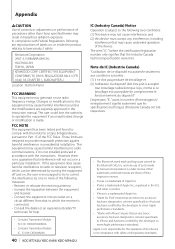
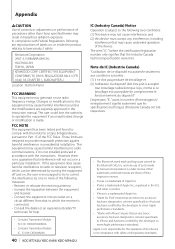
...Inc., registered in hazardous radiation exposure. Kenwood Corporation 2967-3, ISHIKAWA-MACHI, HACHIOJI-SHI TOKYO, JAPAN
KENWOOD CORP. Changes or modifications to this ...KDC-BT742U/ KDC-X493/ KDC-MP442U
IC (Industry Canada) Notice Operation is connected. • Consult the dealer or an experienced radio/TV technician for the operation of this device must accept any use radio frequency...
Instruction Manual - Page 44


... the CD cleaning of the section on (page 3).
✔ The disc is set ON.
? Audio file source ? Troubleshooting Guide
Some functions of this unit may just be the result of slight misoperation or miswiring. Before calling service, first check the following table for some reason. ➪ Press the reset button on the unit. Radio...
Instruction Manual - Page 47
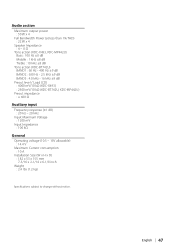
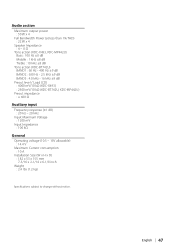
...;9 dB BAND2 : 630 Hz - 2.5 kHz ±9 dB BAND3 : 4.0 kHz - 16 kHz ±9 dB
Preout level / Load (CD) : 4000 mV/10 kΩ (KDC-X493) : 2500 mV/10 kΩ (KDC-BT742U, KDC-MP442U)
Preout impedance : ≤ 600 Ω
Auxiliary input
Frequency response (±1 dB) : 20 Hz - 20 kHz
Input Maximum Voltage : 1200 mV
Input Impedance : 100 kΩ
General...
Similar Questions
Why Wont My Cd Player Accept The Cd?
When I try to insert a cd into my Kenwood kdc-bt742u the unit wont accept it. If I try to force it i...
When I try to insert a cd into my Kenwood kdc-bt742u the unit wont accept it. If I try to force it i...
(Posted by Krisdall95307 8 years ago)
How To Use And Get To The Audio Settings For Kenwood Radio Model Kdc-bt742u
(Posted by wildcheec 9 years ago)
How To Adjust Bass Frequency Kenwood Kdc Mp342u
(Posted by arifnewdr 10 years ago)

