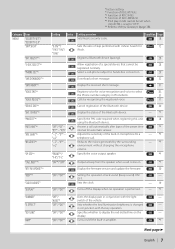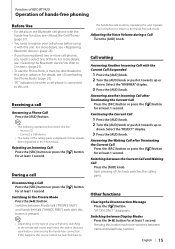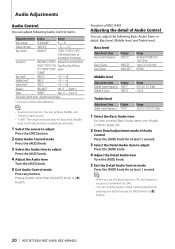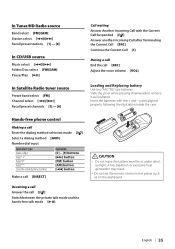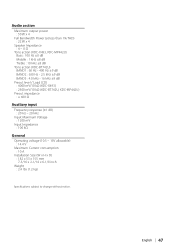Kenwood KDC-BT742U Support Question
Find answers below for this question about Kenwood KDC-BT742U - Radio / CD.Need a Kenwood KDC-BT742U manual? We have 1 online manual for this item!
Question posted by Jimbo80s on March 27th, 2018
How To Find Bass Volume
where do I go to find the bass volu
Current Answers
Answer #1: Posted by Odin on March 27th, 2018 4:45 PM
There is no such control. You'll have to use the Equalizer Control, as described at https://www.manualslib.com/manual/86044/Kenwood-Kdc-Bt742u.html?page=24#manual. (To navigate to page 6, use the thumbnails above.)
Hope this is useful. Please don't forget to click the Accept This Answer button if you do accept it. My aim is to provide reliable helpful answers, not just a lot of them. See https://www.helpowl.com/profile/Odin.
Related Kenwood KDC-BT742U Manual Pages
Similar Questions
Why Wont My Cd Player Accept The Cd?
When I try to insert a cd into my Kenwood kdc-bt742u the unit wont accept it. If I try to force it i...
When I try to insert a cd into my Kenwood kdc-bt742u the unit wont accept it. If I try to force it i...
(Posted by Krisdall95307 8 years ago)
How To Use And Get To The Audio Settings For Kenwood Radio Model Kdc-bt742u
(Posted by wildcheec 9 years ago)
Kkenwood Kdc-x993 Excelon Radio/cd Security Features.
iI pressed reset button & it has auto maticly activaited a security lock that aqquires a 4digit ...
iI pressed reset button & it has auto maticly activaited a security lock that aqquires a 4digit ...
(Posted by anghellic676 10 years ago)
Pandora Radio On A Ken Wood Kdc-bt848u
Can you play pandora radio on a ken wood kdc-bt848u
Can you play pandora radio on a ken wood kdc-bt848u
(Posted by GuyVarney 12 years ago)