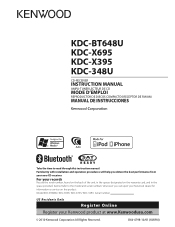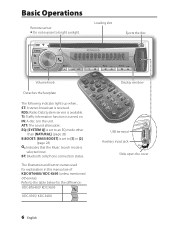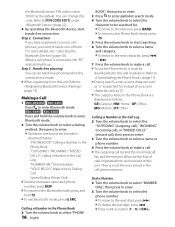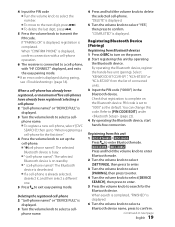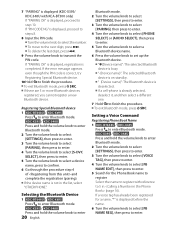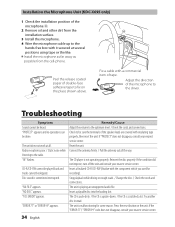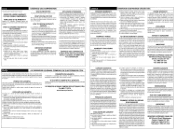Kenwood KDC-BT648U Support Question
Find answers below for this question about Kenwood KDC-BT648U.Need a Kenwood KDC-BT648U manual? We have 1 online manual for this item!
Question posted by supertrucker08 on August 27th, 2011
Raido Froze In Protect Mode
My raido is stuck in Protect mode how did I get it out I can listin to it??
Current Answers
Related Kenwood KDC-BT648U Manual Pages
Similar Questions
My Kdc-by648u Won't Quit Demo Mode
At first my radio would not change the AM radio station it was on.In fact, no input keys had any eff...
At first my radio would not change the AM radio station it was on.In fact, no input keys had any eff...
(Posted by milkabob22 8 years ago)
Kenwood Excelon Kdc-x696 Is Stuck In Demo Mode And Volume Button Doesn't Work.
kenwood excelon kdc-x696 is stuck in demo mode and volume button doesn't work. I have tried to resta...
kenwood excelon kdc-x696 is stuck in demo mode and volume button doesn't work. I have tried to resta...
(Posted by landonlyon13 8 years ago)
My Radio Is Blinking Protect How Do I Turn It Back On
(Posted by Alishahunt87 11 years ago)
My Kenwood Kdc-bt648u Won't Play Bluetooth Audio Through Car Speakers
My IPhone 4 connected with kenwood radio and it showed my contacts So I know it paired. But when I ...
My IPhone 4 connected with kenwood radio and it showed my contacts So I know it paired. But when I ...
(Posted by Willdv55 11 years ago)