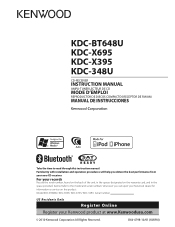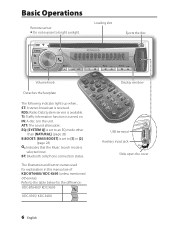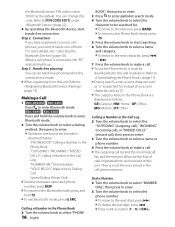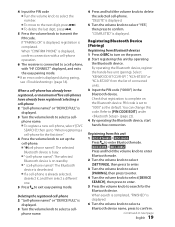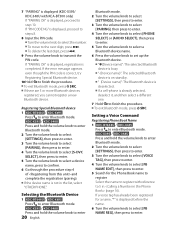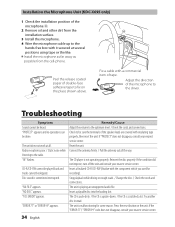Kenwood KDC-BT648U Support Question
Find answers below for this question about Kenwood KDC-BT648U.Need a Kenwood KDC-BT648U manual? We have 1 online manual for this item!
Question posted by sinpaFUS on March 29th, 2014
How To Install Bluetooth For Kenwood Kdc-bt648u
The person who posted this question about this Kenwood product did not include a detailed explanation. Please use the "Request More Information" button to the right if more details would help you to answer this question.
Current Answers
Related Kenwood KDC-BT648U Manual Pages
Similar Questions
Installed Kenwood Kdc-mp238 In Car But Cannot Get Any Sound With Radio Or Cd Pla
installed Kenwood KDC-MP238 in car but cannot get any sound with radio or CD player? Check all four ...
installed Kenwood KDC-MP238 in car but cannot get any sound with radio or CD player? Check all four ...
(Posted by Graeme15 7 years ago)
I Have A Kenwood Kdc-bt648u Car Radio It Has A Subwoofer Output Does It Need A
amp
amp
(Posted by jorgjason 10 years ago)
Microphone For Kenwood Kdc Bt648u
I have a Kenwood KDC BT648U and was wondering if the Kenwood External Bluetoo Microphone Mic Assembl...
I have a Kenwood KDC BT648U and was wondering if the Kenwood External Bluetoo Microphone Mic Assembl...
(Posted by Tanialrogers 11 years ago)
My Kenwood Kdc-bt648u Won't Play Bluetooth Audio Through Car Speakers
My IPhone 4 connected with kenwood radio and it showed my contacts So I know it paired. But when I ...
My IPhone 4 connected with kenwood radio and it showed my contacts So I know it paired. But when I ...
(Posted by Willdv55 11 years ago)