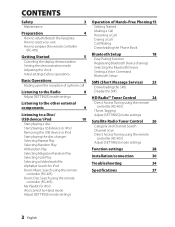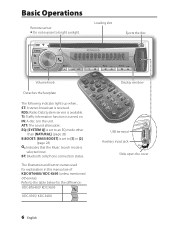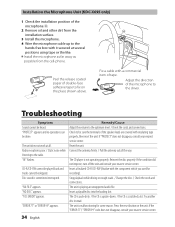Kenwood KDC-BT648U Support Question
Find answers below for this question about Kenwood KDC-BT648U.Need a Kenwood KDC-BT648U manual? We have 1 online manual for this item!
Question posted by Anonymous-49792 on January 28th, 2012
Can I Use Bluetooth To Play Music Form My Smartphone
The person who posted this question about this Kenwood product did not include a detailed explanation. Please use the "Request More Information" button to the right if more details would help you to answer this question.
Current Answers
Related Kenwood KDC-BT648U Manual Pages
Similar Questions
Does The Dnx6160 Play Music Form My Phone Through Bluetooth ?
Dose the kenwood dnx6160 play music from my phone through Bluetooth ? Or is this Bluetooth only for ...
Dose the kenwood dnx6160 play music from my phone through Bluetooth ? Or is this Bluetooth only for ...
(Posted by Onthewater1994 9 months ago)
Problema De Bluetooth Audio
Bendiciones estimados, con una duda del Bluetooth de mi estéreo Kenwood KDC-BT648U, solo se con...
Bendiciones estimados, con una duda del Bluetooth de mi estéreo Kenwood KDC-BT648U, solo se con...
(Posted by gedugarji 1 year ago)
Sudden Dodgy Bluetooth And Usb Connection When Playing Music
hi,i have been having issues with pairing my iPhone (7+) with my DDX4017BT recently, whenever I plug...
hi,i have been having issues with pairing my iPhone (7+) with my DDX4017BT recently, whenever I plug...
(Posted by kelseyjaynemarek 2 years ago)
Do You Have To Buy A Bluetooth Adapter And Microfone To Use The Bluetooth
function on you kenwood kdc-bt648u
function on you kenwood kdc-bt648u
(Posted by leBe 10 years ago)
My Kenwood Kdc-bt648u Won't Play Bluetooth Audio Through Car Speakers
My IPhone 4 connected with kenwood radio and it showed my contacts So I know it paired. But when I ...
My IPhone 4 connected with kenwood radio and it showed my contacts So I know it paired. But when I ...
(Posted by Willdv55 11 years ago)