Kenwood KDC-BT645U Support Question
Find answers below for this question about Kenwood KDC-BT645U.Need a Kenwood KDC-BT645U manual? We have 1 online manual for this item!
Question posted by juddbfsjr on April 14th, 2014
Can My Kenwood Kdc-bt645u Bluetooth Stream Music From My Iphone
The person who posted this question about this Kenwood product did not include a detailed explanation. Please use the "Request More Information" button to the right if more details would help you to answer this question.
Current Answers
There are currently no answers that have been posted for this question.
Be the first to post an answer! Remember that you can earn up to 1,100 points for every answer you submit. The better the quality of your answer, the better chance it has to be accepted.
Be the first to post an answer! Remember that you can earn up to 1,100 points for every answer you submit. The better the quality of your answer, the better chance it has to be accepted.
Related Kenwood KDC-BT645U Manual Pages
User Manual - Page 1
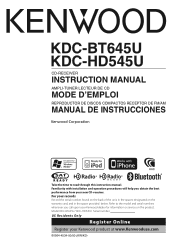
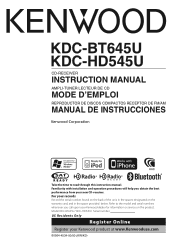
... back of the unit, in the space provided below. For your Kenwood product at www.Kenwoodusa.com
© B64-4534-00/00 (KW/K0) KDC-BT645U KDC-HD545U
CD-RECEIVER
INSTRUCTION MANUAL
AMPLI-TUNER LECTEUR DE CD
MODE D'EMPLOI... installation and operation procedures will help you call upon your Kenwood dealer for information or service on the warranty card, and in the spaces designated on the product.
User Manual - Page 2
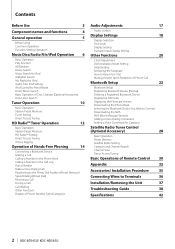
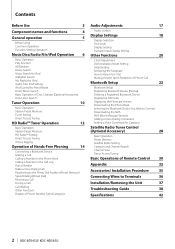
...Common Operation Function Setting Operation
Music Disc/Audio File/iPod Operation 6
Basic Operation Play function All Random Music Search Music Search for iPod Alphabet Search My Playlist for iPod Audio File/ iPod Setting iPod Control by Hand Mode Direct Music Search Basic Operation of ...
Installation/Removing the Unit
37
Troubleshooting Guide
38
Specifications
42
2 | KDC-BT645U/ KDC-HD545U
User Manual - Page 4
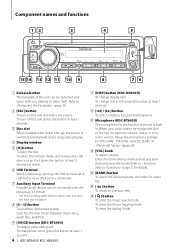
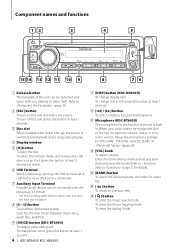
... side up the USB terminal lid. Switches the play mode between music discs, audio files, and iPod.
9 [VOICE] button (KDC-BT645U) To make a voice dialing call. Adjust the microphone settings by... [4] / [¢] button To select a station, song and setting items.
q Microphone (KDC-BT645U) The microphone for audio file. e [BAND] button To select the receiving band, the folder for the hands free...
User Manual - Page 6
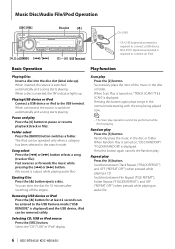
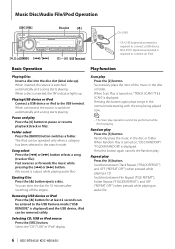
... plays the intro of the music in the disc or folder. Pressing this button again cancels the Random play Press the [6] button to connect an iPod.
Switches between File Repeat ("FILE REPEAT"), Folder Repeat ("FOLDER REPEAT"), and OFF ("REPEAT OFF") when pressed while playing an audio file.
6 | KDC-BT645U/ KDC-HD545U
Basic Operation
Play function...
User Manual - Page 8


... to play by selecting "MPLIST DELETE" described in (page 9).
8 | KDC-BT645U/ KDC-HD545U Selecting "DELETE ALL" deletes all songs from the Playlist
1 Turn the [VOL] knob to display the song you do not want to register
Press the [BAND], [4], and [¢] button. Music Disc/Audio File/iPod Operation
Function of iPod
Alphabet Search
You can...
User Manual - Page 9


...then press the [VOL] knob.
Function of songs in the list which is selected. (iPod and KENWOOD Music Editor File only) 0.5%/1%/5%/10%
Deletes the saved My Playlist. (page 8) (iPod only) NO/YES...
1 Enter Function Setting mode
KDC-BT645U: Press the [VOL] knob for at least 1 second. Cancelling Direct Music Search
Press the [ ] button.
⁄
• Direct Music Search cannot be operated when it...
User Manual - Page 14
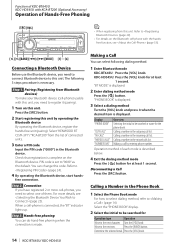
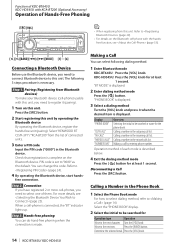
...Move to the next row. Press the [VOL] knob.
14 | KDC-BT645U/ KDC-HD545U The following dialing method.
1 Enter Bluetooth mode
KDC-BT645U: Press the [VOL] knob. Check that registration is described below....23).
• For details on the Bluetooth device. Calling a number in the Bluetooth device. Disconnecting a Call Press the [SRC] button. Select "KENWOOD BT CD/R-3P1"/ "KCA-BT200" from ...
User Manual - Page 17
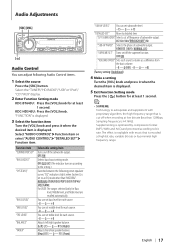
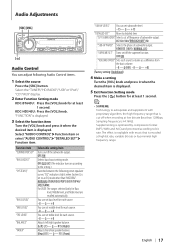
..."TUNER"/"HD RADIO"/"USB" or "iPod"/ "CD"/"AUX" display.
2 Enter Function Setting mode
KDC-BT645U: Press the [VOL] knob for Bass
level, Middle level, and Treble level are recalled automatically... Q is set to extrapolate and supplement with music that is cut off when encoding at least 1 second. Select "AUDIO CONTROL" > Function item or select "AUDIO CONTROL" > "DETAILED SET" > Function item...
User Manual - Page 18


...Music title Folder name File name
Display "TITLE***" "FOLDER***" "FILE***" In Tuner source
Information Frequency Clock
Display "FREQUENCY" "CLOCK"
In HD Radio source for KDC-HD545U or KDC-BT645U...ALBUM/ARTIST" "FREQUENCY" "CLOCK"
In Audio file/ iPod source
Information Music title & Artist name Album & Artist name Folder name File name Play time & Music number Clock
Display "TITLE/ARTIST" "ALBUM...
User Manual - Page 20
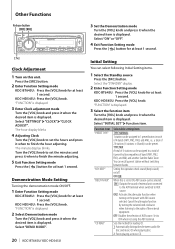
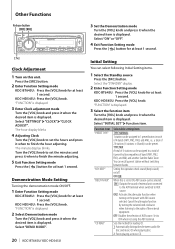
... be preset. You can recall a preset station without switching between audio file
disc and music CD when playing disc. 2: Forces playing as music CD. Sets the method for at least 1 second. Select "...of 6 preset buttons regardless of 6 stations can be selected. Select "DEMO MODE".
20 | KDC-BT645U/ KDC-HD545U
3 Set the Demonstration mode
Turn the [VOL] knob and press it when the desired ...
User Manual - Page 22
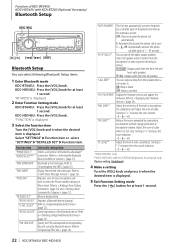
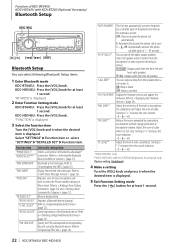
... device.
Refer to detailed item. Setting to "+"increases the echo cancel reduction. -2 - 0 - +2
*KDC-BT645U only
**KDC-HD545U with KCA-BT200 (Optional Accessory)
Bluetooth Setup
[SRC] [VOL]
E] [DISP]
Bluetooth Setup
You can specify the audio output speakers.
KDC-HD545U: Press the [VOL] knob. Refer to (page 26).
"DEVICE DELETE" Cancel registration of caller. Select...
User Manual - Page 24


.... If "COMPLETE" is displayed, registration is found in the unit even after Bluetooth connection.
⁄
• Setting on the type of characters.)
• To cancel downloading of the phone book data, operate the cell-phone.
24 | KDC-BT645U/ KDC-HD545U http://www.kenwood.com/cs/ce/bt/
Downloading the Phone Book
Download the phone book...
User Manual - Page 26


...Select a message
Turn the [VOL] knob. KDC-BT645U: [ ] button KDC-HD545U: [DISP] button Each pushing of KDC-BT645U KDC-HD545U with KCA-BT200 (Optional Accessory)
Bluetooth Setup
SMS (Short Message Service)
The SMS ...for the name to register
Select the name to register with an asterisk (*).
26 | KDC-BT645U/ KDC-HD545U
Adding a Voice Dialing Command
Add a voice tag to the message list screen....
User Manual - Page 30


... button
During a call End the call Enter Bluetooth mode [ ] button Enter the dialing method ...Audio control and others operations. Enter Audio Control mode [AUD] button
⁄
• Refer to the previous level.
Input "*".
Input "#". Return to previous folder [ ] button
Hands-Free Phone Control
Making a call [SRC] button Adjust the voice volume [VOL] button
30 | KDC-BT645U/ KDC...
User Manual - Page 32


CD () v
Appendix
About Audio file
• Playable Audio file
AAC-LC (.m4a), MP3 (.mp3), WMA (.wma)
• Playable disc media
CD-R/...
• Playable USB device
USB mass storage class
• Playable USB device file system
FAT16, FAT32
Although the audio files are complied with the
standards listed above, the play maybe impossible
depending on the types or conditions of media or...
User Manual - Page 33
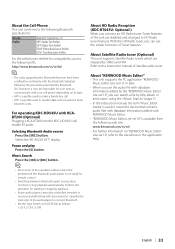
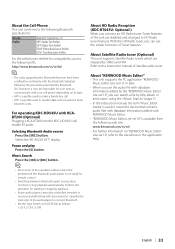
..., 2: OFF, 3: OFF
About HD Radio Reception (KDC-BT645U: Optional ) When you can use the audio file with database
information added by SIRIUS and XM. English | 33 Select the "BT AUDIO EXT" display. Operate the main unit of the audio player to connect Bluetooth.
• Set the Type Switch on "KENWOOD Music Editor Lite ver1.0", refer to the site...
User Manual - Page 36
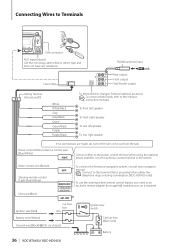
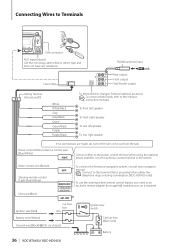
... exclusive remote adapter (not supplied) matches your car is required. Battery
+
36 | KDC-BT645U/ KDC-HD545U To front left speaker
To front right speaker
To rear left speaker To rear right...Wiring harness (Accessory1)
White White/Black Gray Gray/Black Green Green/Black Purple Purple/Black
To Kenwood disc changer/ External optional accessory
⁄ To connect these leads, refer to the relevant ...
User Manual - Page 38


...in the hands-free talk mode.
? The specified disc does not play, but another disc instead. The sound skips when an Audio file is being used.
☞ The operation check sound cannot be output for possible problems.
General
? Troubleshooting Guide
Some functions ...
? No beep is heard at a low level. ☞ The hands-free talk volume can be recognized.
38 | KDC-BT645U/ KDC-HD545U
User Manual - Page 40
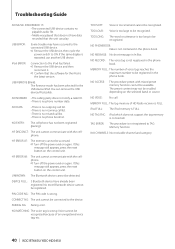
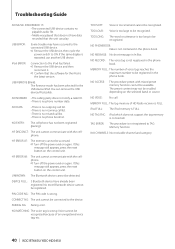
... is no phone number data. Troubleshooting Guide
NO MUSIC DATA/ERROR 15: • The connected USB device contains no playable audio file. • Media was played that does...5 Bluetooth device have occurred to the connected USB device. ➪ Remove the USB device, then cycle the
power switch to TAG Memory function
N/A CHANNELS: No receivable channel and category.
40 | KDC-BT645U/ KDC-HD545U...
User Manual - Page 43


... (KDC-BT645U)
Version : Bluetooth Ver. 2.0 Certified
Frequency Range : 2.402 - 2.480 GHz
Output Power : +4dBm (MAX), 0dBm (AVE) Power Class 2
Maximum Communication Range : Line of sight approx.10m (32.8 ft)
Profile : HFP (Hands Free Profile) : HSP (Headset Profile) : SPP (Serial Port Profile) : PBAP (Phone book Access Profile) : OPP (Object Push Profile) : SYNC (Synchronization Profile)
Audio...
Similar Questions
Kenwood Kdc Bt848u Wont Stream Music Over Bluetooth
(Posted by stevedowy 9 years ago)
Stream Music
Is there a way to stream music from iphone 4 to kdc-bt848u
Is there a way to stream music from iphone 4 to kdc-bt848u
(Posted by Codysfuller1 12 years ago)

