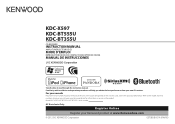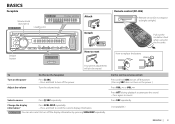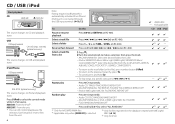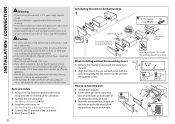Kenwood KDC-BT555U Support Question
Find answers below for this question about Kenwood KDC-BT555U.Need a Kenwood KDC-BT555U manual? We have 1 online manual for this item!
Question posted by mikeoldschool88 on March 21st, 2016
Speaker Wire Color Differences From The Forward Speakers In The Rear
I have 110 East Kenwood KDC units in a big truck that I'm driving I need to know what color are the wires for the rear speakers coming out the back of this unit so I can wired up correctly
Current Answers
Related Kenwood KDC-BT555U Manual Pages
Similar Questions
What Are The Name Of The Wires You Need To For The Radio To Come On
(Posted by Norespectkrewxnrk721 1 year ago)
Speaker Wire Colors
what color wires are the front left speaker wires and front right
what color wires are the front left speaker wires and front right
(Posted by margaretmichele86 2 years ago)
No Audio On Phone Calls
i'm having problems with phone calls , there is no audio coming out of my speakers, but the caller c...
i'm having problems with phone calls , there is no audio coming out of my speakers, but the caller c...
(Posted by camacho174 8 years ago)
Kdc-bt555u Won't Turn On
I have a kdc-bt555u and my speakers started getting scratchy when going over bumps and then a few da...
I have a kdc-bt555u and my speakers started getting scratchy when going over bumps and then a few da...
(Posted by Motomom12 9 years ago)
Wiring Connections.
where do I connect the steering control wire? I can't see a blue/yellow wire for the adapter for my ...
where do I connect the steering control wire? I can't see a blue/yellow wire for the adapter for my ...
(Posted by Brandon1239 10 years ago)