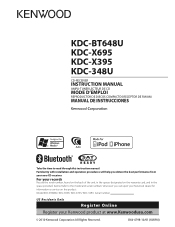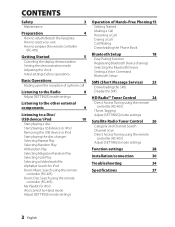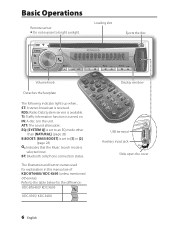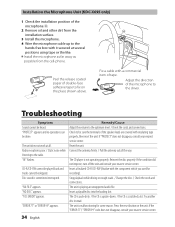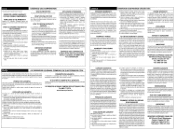Kenwood KDC-348U Support Question
Find answers below for this question about Kenwood KDC-348U.Need a Kenwood KDC-348U manual? We have 1 online manual for this item!
Question posted by Jdivitale on October 5th, 2012
Am Hasn't Worked At All Since Pep Boys Installed A Year Ago
The person who posted this question about this Kenwood product did not include a detailed explanation. Please use the "Request More Information" button to the right if more details would help you to answer this question.
Current Answers
Related Kenwood KDC-348U Manual Pages
Similar Questions
My Bluetooth Was Paired W My Phone & Worked Great Until Three Days Ago Now Nothi
Phone shows still paired. Stereo shows no phones listed, & i want to know how to reset it, to ma...
Phone shows still paired. Stereo shows no phones listed, & i want to know how to reset it, to ma...
(Posted by mbsebby 6 years ago)
How To Install A Kenwood Kdc-348u To A 2008 Honda Accord
(Posted by HYDRfbardi 10 years ago)
Can't Play Usb Music On My Radio.
I bought a Kenwood KDC-HD942u about a year ago and always had trouble playing music off my flash dri...
I bought a Kenwood KDC-HD942u about a year ago and always had trouble playing music off my flash dri...
(Posted by truleygood 13 years ago)