Kenwood KDC-348U Support Question
Find answers below for this question about Kenwood KDC-348U.Need a Kenwood KDC-348U manual? We have 1 online manual for this item!
Question posted by HYDRfbardi on April 10th, 2014
How To Install A Kenwood Kdc-348u To A 2008 Honda Accord
The person who posted this question about this Kenwood product did not include a detailed explanation. Please use the "Request More Information" button to the right if more details would help you to answer this question.
Current Answers
There are currently no answers that have been posted for this question.
Be the first to post an answer! Remember that you can earn up to 1,100 points for every answer you submit. The better the quality of your answer, the better chance it has to be accepted.
Be the first to post an answer! Remember that you can earn up to 1,100 points for every answer you submit. The better the quality of your answer, the better chance it has to be accepted.
Related Kenwood KDC-348U Manual Pages
Instruction Manual - Page 1
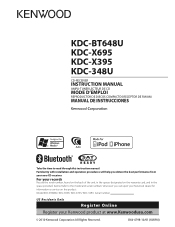
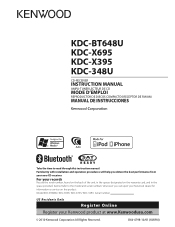
Familiarity with installation and operation procedures will help you call upon your Kenwood dealer for information or service on the warranty card, and in the space provided below. KDC-BT648U KDC-X695 KDC-X395 KDC-348U
CD-RECEIVER
INSTRUCTION MANUAL
AMPLI-TUNER LECTEUR DE CD
MODE D'EMPLOI
REPRODUCTOR DE DISCOS COMPACTOS RECEPTOR DE FM/AM
MANUAL DE INSTRUCCIONES...
Instruction Manual - Page 6
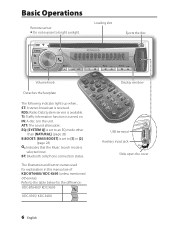
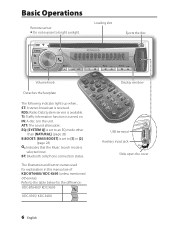
TI: Traffic Information function is received. The illustration and button names used for the difference: KDC-BT648U/ KDC-X695
KDC-X395/ KDC-348U
Display window
USB terminal Auxiliary input jack
Slide open the cover
6 English Refer to [1] or [2].
(page 28) : Indicates that the Music Search mode is selected ...
Instruction Manual - Page 7


.../ FM3) or AM. *AM- /
■ Selects the next folder. (Press *AM- AUD Enters [AUDIO CONTROL] settings directly.
- "iPod" and "CD" are
selectable only when an iPod is connected or a disc...an incoming call.
- ■ Enters Bluetooth easy pairing mode if pressed and held. (page 18)
KDC-X395/ KDC-348U only:
iPod
■ Selects "iPod" source. -
■ Switches the controlling terminal (HANDS ON...
Instruction Manual - Page 8


... for 4 / ¢ buttons. When a call (KDC-X395/ KDC-348U only)
To use this feature, connect the MUTE lead to the audio system during a call, press SRC. Item
Selectable setting...call comes in, "CALL" appears. ■ The audio system pauses. ■ To continue listen to your telephone using a commercial telephone accessory. (See "Installation Manual" on the table below for a station.
NO...
Instruction Manual - Page 13


... an iPod or KENWOOD Music Editor media ... 1 Press the volume knob to enter
[FUNCTION] mode. 2 Turn the volume knob to select
[SETTINGS], then press to enter. 3 Turn the volume knob to your disc writing software, and your disc recorder instruction manual.) ■ 3-inch CD cannot be used .
KDC-X395 / KDC-348U Press and hold...
Instruction Manual - Page 15


... 3 steps procedure is completed. By operating the Bluetooth device, register the hands-free unit (pairing).
Pairing (Registering from the list of Hands-Free Phoning
Preparation : KDC-X395/ KDC-348U: Only with "HF CONNECT" displayed, and exits the easy pairing mode. ■ For more details, see (page 18). ■ If an error code is...
Instruction Manual - Page 16
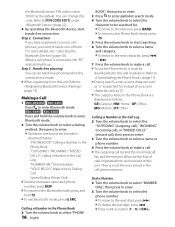
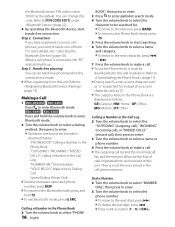
... 2 or more details, see (page 20). When a cell-phone is described below. - KDC-X395 / KDC-348U Press and hold .
■ To exit Bluetooth mode, press SRC. Speed Dialing (Preset Dial... searched for instead of them. Hands-free phoning You can change this unit. Making a Call
1 KDC-BT648U / KDC-X695 Press to the Bluetooth mode, press and hold the volume knob to enter Bluetooth mode.
2 ...
Instruction Manual - Page 17


...FREE").
"V-RECG READY" is displayed. Receiving a Call
Answering a Phone Call KDC-BT648U / KDC-X695 Press . KDC-X395 / KDC-348U Press SRC. Continuing the Current Call Turn the volume knob to select [... category require registration of the
procedure in (page 16). KDC-X395 / KDC-348U Press the volume knob. Refer to (page 20).
■ Audio sound is heard, say the name within 2 seconds. ...
Instruction Manual - Page 18


..."+" in number dial mode.
4 : Clear the entered phone number. Bluetooth Setup
Preparation : KDC-X395/ KDC-348U: Only with the Current Call Suspended. phone for the Bluetooth device.
Call waiting:
: Answer...be
registered for each registered cell-phone. ■ Up to 25 (KDC-BT648U/ KDC-X695)/ 32
(KDC-X395/ KDC-348U) digits can be registered for the first time, registering a cell-phone...
Instruction Manual - Page 19
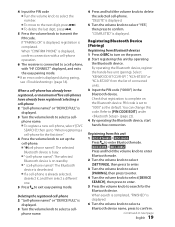
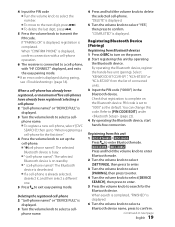
...to "0000" as the default. You can change this unit 1 KDC-BT648U / KDC-X695
Press to delete the selected cell-phone. KDC-X395 / KDC-348U Press and hold the volume knob to enter Bluetooth mode. When ... the Bluetooth device. "DELETE" is
displayed. 3 Turn the volume knob to select a cell- Select "KENWOOD BT CD/R-3P1", "KCA-BT300" or "KCA-BT200" from Bluetooth devices 1 Press SRC to confirm. ...
Instruction Manual - Page 20
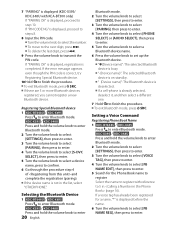
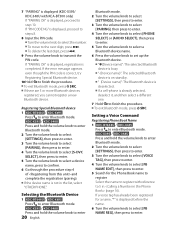
... the Bluetooth Device
1 KDC-BT648U / KDC-X695 Press to enter Bluetooth mode. KDC-X395 / KDC-348U Press and hold the ...KDC-X395 / KDC-348U Press and hold the volume knob to enter
20 English
Bluetooth mode. 2 Turn the volume knob to select
[SETTINGS], then press to enter. 3 Turn the volume knob to select
[PAIRING], then press to enter. 4 Turn the volume knob to select [PHONE
SELECT] or [AUDIO...
Instruction Manual - Page 21


... (Preset: *)
PAIRING
DEVICE SEARCH Registers a Bluetooth device (pairing).
(For details, see page 19.)
PHONE SELECT Selects a cell-phone connection.
(For details, see page 20.)
AUDIO SELECT KDC-X395/ KDC-348U only:
Selects a Bluetooth audio player connection. (For details, see page 20.)
S-DVC SELECT (For details, see page 19.)
Continued to enter Bluetooth mode. Bluetooth Setup...
Instruction Manual - Page 22


...in or external microphone is selectable only for KDC-BT648U, KDC-X695 and KDC-X395/KDC-348U with the Bluetooth Standard following URL:
22 English
www.kenwood.com/cs/ce/bt/ ■ The ...9632; When this unit using the Bluetooth device. BT HF /
FRONT *: Outputs audio from the all
BT HF/AUDIO speakers.
MIC SELECT Determines whether the built-in microphone volume. Turn the volume ...
Instruction Manual - Page 23


... up to finish the procedure. ■ To exit Bluetooth mode, press SRC. ■ The cell-phone must be required. Continued to enter Bluetooth mode.
KDC-X395/ KDC-348U Press and hold the volume knob to enter Bluetooth mode.
2 Turn the volume knob to select [SETTINGS], then press to enter.
3 Turn the volume knob...
Instruction Manual - Page 28


... - +8: Adjusts the level. TRE ADJUST
KDC-X695/ KDC-X395 only:
TRE CTR FRQ 10.0K/ 12.5K */ 15.0K/ 17.5K: Selects the center frequency. BASS LEVEL
KDC-BT648U/ KDC-348U only:
MID LEVEL TRE LEVEL
-8 - 0... selected/activated. ■ Press to return to the previous item. 5 Hold to finish the procedure.
[AUDIO CONTROL] : While listening to adjust.)
BALANCE
L15 - 0 * - BASS BOOST
B.BOOST LV1 */ ...
Instruction Manual - Page 31


... KDC-X395/ KDC-348U)...-HR300 • KTC-HR200 • KTC-HR100TR
¤ CAUTION Install this product requires skills and experience. To pause/resumes playback, press ...range (10 m) is an obstacle between this
unit will enable BT audio. - Metal part such as follows: 1: OFF, 2: OFF,...Mounting and wiring this unit in the console of your Kenwood dealer.
■ Reception may drop if there are ...
Instruction Manual - Page 32
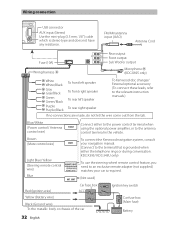
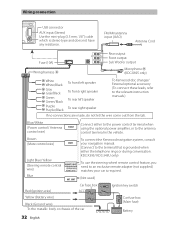
...)
Light Blue/Yellow (Steering remote control wire) Blue
MUTE
REMOTE CONT
STEERING WHEEL REMOTE INPUT
ANT. KDC-X395/ KDC-348U only)
To use the steering wheel remote control feature, you need to an exclusive remote adapter (not...To front right speaker To rear left speaker To rear right speaker
To Kenwood disc changer/ External optional accessory (To connect these leads, refer to the antenna control terminal...
Instruction Manual - Page 37


... (±3 dB): 20 Hz - 20 kHz Input maximum voltage: 1,200 mV Input impedance: 10 kΩ
General Operating voltage: KDC-BT648U/KDC-X695: (10.5 V - 16 V allowable): 14.4 V KDC-X395/KDC-348U: (11 V - 16 V allowable): 14.4 V Maximum current consumption: 10 A Installation size (W × H × D): 182 mm × 53 mm × 160 mm (7-3/16" × 2-1/16" × 6-5/16") Weight...
Instruction Manual - Page 38


...Module IC : 5119A-CK5000NVIA
IC (Industry Canada) Notice
Operation is not installed and used in accordance with the limits for a Class B digital device, pursuant to Part... Rules. Kenwood Corporation 2967-3, ISHIKAWA-MACHI, HACHIOJI-SHI TOKYO, JAPAN
KENWOOD CORP. Changes or modifications to provide reasonable protection against harmful interference in a residential installation.
CERTIFIES...
Instruction Manual - Page 40


... to follow instructions contained in accordance with the visual inspection of the
following conditi ons in the countries listed. orreplacemenl.
PURCHASER'S RESPONSIBILITIES As the purchased of anew Kenwood brand product, you . Make your eligibility for any of the authorized Kenwood Service Center ~ Improper maintenance or repair, including the installation a! fully insured and shipping...
Similar Questions
Can You Give Me A Pic Of Wiring Kdc-452u To 1993 Honda Accord
Can you give me a pic of wiring KDC-452U TO 1993 HONDA ACCORD
Can you give me a pic of wiring KDC-452U TO 1993 HONDA ACCORD
(Posted by krazycruz06 2 years ago)
Kenwood Kdc-348u Removal
How do I remove my kenwood kdc-348u radio out of my car
How do I remove my kenwood kdc-348u radio out of my car
(Posted by Wrestler1994 9 years ago)
Kdc-x395 How To Make The Best Bass Settings In A Stock Honda Accord Lx 2000
Also how to make it change color and do cool shit
Also how to make it change color and do cool shit
(Posted by willy444 10 years ago)

