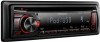Kenwood KDC-248U Support Question
Find answers below for this question about Kenwood KDC-248U.Need a Kenwood KDC-248U manual? We have 2 online manuals for this item!
Question posted by charlescrocket on September 4th, 2012
How Do You Stop The Protect From Flashing On This Radio. It Want Do Anything Els
The person who posted this question about this Kenwood product did not include a detailed explanation. Please use the "Request More Information" button to the right if more details would help you to answer this question.
Current Answers
There are currently no answers that have been posted for this question.
Be the first to post an answer! Remember that you can earn up to 1,100 points for every answer you submit. The better the quality of your answer, the better chance it has to be accepted.
Be the first to post an answer! Remember that you can earn up to 1,100 points for every answer you submit. The better the quality of your answer, the better chance it has to be accepted.
Related Kenwood KDC-248U Manual Pages
Instruction Manual - Page 1


...radio or television reception, which the receiver is encouraged to try to Part 15 of the FCC Rules.
iPhone, iPod, iPod classic, iPod nano, and iPod touch are designed to provide reasonable protection... turning the equipment off and on, the user is connected. Model KDC-248U/ KDC-208U/ KDC-MP248U/ KDC-MP148U Serial number
US Residents Only
Register Online
Register your records
Record ...
Instruction Manual - Page 2


...-iP101 (optional accessory). CONTENTS
Safety
Safety
2 WARNING
Stop the car before operations
accident. Listening to prepare the...radio
7 This unit can hear sounds outside the car. Detailed information and notes about the playable audio... playing a disc
Connecting a USB device Connecting an iPod (KDC-248U/ KDC-MP248U
only)
Selecting Repeat Play
Selecting Random Play
Selecting Scan ...
Instruction Manual - Page 5


...display information if pressed and held . Switches the controlling terminal (HANDS ON/ HANDS OFF)
for radio station. KDC-208U/ KDC-MP148U only: Selects Random Play. (page 9)
-
EXIT • Press and hold the ... level, press the button again.
AUD Enters [AUDIO CTRL] settings directly.
-
Main unit
Remote controller
General operation
- KDC-248U/ KDC-MP248U only:
iPod
-
Instruction Manual - Page 6


...1 Press the volume knob. [YES] is selected as a music CD.
Press 4 / ¢ to move between audio file disc and music CD. ; 2: Forces to enter minute adjustment. Item
Selectable setting (Preset: *)
PRESET TYPE NORM... no operation is done for about 20 seconds. 4 Hold to finish the procedure. Clock hour flashes on the power, the sound attenuates (to select [ON] or
[OFF].
CD READ 1*: ...
Instruction Manual - Page 7


... AM). 3 Press 4 / ¢ to confirm. AUTO2: Search in the preset memory. ;
Adjust [SETTINGS] mode settings
While listening to the radio... 1 Press the volume knob to enter [FUNCTION] mode. 2 Turn the volume knob to select [SETTINGS], then press to enter. 3 Turn the...to update the firmware, see: www.kenwood.com/cs/ce/
Listening to the radio
Hold for about 2 seconds to finish the procedure.
Instruction Manual - Page 10


...important data has been backed up to 10 songs. If you want to register. (page 9)
2 Press and hold . Connecting a... try to register the eleventh song.
The article (a, an, the) of KDC-248U/ KDC-MP248U with iPod
Alphabet Search and My Playlist for .
5 Press 4 /... a USB hub and Multi Card Reader. When you use the audio file with KENWOOD Music Editor. To cancel the Alphabet Search mode,...
Instruction Manual - Page 11


...iPhone, see: www.kenwood.com/cs/ce/ipod If you want , then press to display the playlist. ENGLISH
Functions for KDC-248U/ KDC-MP248U with video - Deleting a song on iPod.
11 HANDS OFF: Control...(3rd generation) - "MY PLAYLIST" appears. 2 Turn the volume knob to select the song you want to delete, then press and hold iPod to display the playlist.
iPhone 3G - iPod touch (1st generation)...
Instruction Manual - Page 13


... to the previous item. 4 Hold to finish the procedure.
[AUDIO CTRL] : While listening to scroll the display information automatically, or...: 0) each source. (Before making an adjustment, select the source you want to adjust.)
[SUB-W LEVEL/ SUB-W SET/ LPF SUB-W/ SUB-W ...
Selectable setting (Preset: *) AUX*/ DVD/ PORTABLE/ GAME/ VIDEO/ TV: Selects the desired name for the connected component. (...
Instruction Manual - Page 14


...instead. "PROTECT" appears and no playable audio file. Radio reception is the latest version. The unit is generated.
Reconnect the iPod. / Confirm that playback of iPod.
"IN" flashes. If the...not operating properly.
Stop playback while driving on the unit.
No USB device is played.
The unit does not work at all the way. A copy-protected file is connected....
Owners Manual - Page 2


...Stop the car before operations
Listening to a discI
USB devicel iPod
8
.
In this manual are stated in your Kenwood dealer to prepare the remote controller
(RC-405)
Basic operations
4
- Adjust [SETTINGS] mode settings
Listening to the radio
7
- Start playing a disc
Connecting a USB device
Connecting an iPod (KDC-248U/ KDC... about the playable audio files are examples used...
Owners Manual - Page 5


... "iPod" source. • Switches the controlling terminal (HANDS ON/ HANDS OFF)
for radio station.
~/~ • Selects track/file. • Fast-forwards/reverses tracks if pressed and held . (page 11)
KDC-208UI KDC-MP148U only: Selects Random Play. (page 9)
AUD
An
Enters [AUDIO CTRL] settings directly. When you press or hold ~ on the main unit...
Owners Manual - Page 6


... through the car speakers when IIAUX" is selected as the source. ; Press ~ / ~ to move between audio file disc and music CD. ; 2: Forces to select [NO] in source selection. If [ON] is... connected external component when IIAUX" is selected as the source. S Hold ~ to confirm.
Clock hour flashes on the power (or after you turn the volume knob to playas amusic CD. Turn the volume knob...
Owners Manual - Page 7


.... 4 Hold ~ to finish the procedure.
'::Jlf~;$f'~. Adjust [SETTINGS] mode settings
While listening to the radio... 1 Press the volume knob to enter [FUNCTION] mode. 2 Turn the volume knob to select [SETTINGS... on how to update the firmware, see: www.kenwood.com/cs/ce/
Listening to the radio
Hold for about 2 seconds to memorize the current station. • Press briefly to recall memorized...
Owners Manual - Page 10


... Editor Light verl.O" or later. • When you use the audio file with database information added by following the same procedure.
•...cannot playa Recordable/ReWritable I It Will not prevent you want to be skipped during search.
Discs with iPod
Alphabet ... enter only "*':
• The article (a, an, the) of KOC-248U/ KOC-MP248U with coloring on a USB mass storage class device. •...
Owners Manual - Page 11


... the playlist
1 Press number button 5 (MEMO MY LIST) to display the playlist.
ltem:~~:~S~le~~{'~~~~l~~.~~~j·;~};~. Functions for KDC-248UI KDC-MP248U with video
- "MY PLAYLISr appears.
2 Turn the volume knob to select the song you want to delete, then press and hold iPod to confirm. HANDS OFF: Control iPod from the iPod. "MY PLAYLISr...
Owners Manual - Page 13
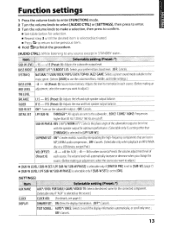
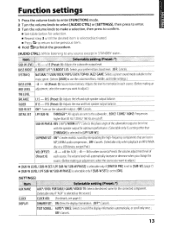
Function settings
1 Press the volume knob to enter [FUNCTION] mode. 2 Turn the volume knob to select [AUDIO CTRL] or [SETTINGS], then press to enter. 3 Turn the volume knob to make a selection, then .../activated. • Press ~ to return to the previous item.
4 Hold ~ to finish the procedure.
[AUDIO CTRL] : While listening to any source except in STANDBY state...
" ~~?~fitj':'"
":eli~t(~~:~
Owners Manual - Page 14


... USB device contains no playable audio-fi-le
I .~s playing an unsupported audio file.
"READING" keeps flashing.
--_._------- Longer readout time is not operating properly. If "PROTECT" does not disappear, consult ... Connect the antenna firmly. / Pull the antenna out all . I U-SB again. Radio reception is sometimes interrupted.
l Remove the USB device, turn the unit off, then turn...
Owners Manual - Page 16
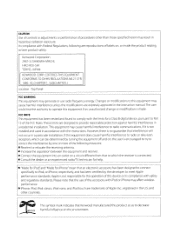
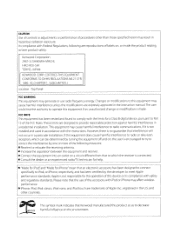
...been certified by one or more of the following are designed to provide reasonable protection against harmful interference in accordance with Federal Regulations, following measures: • ...a circuit different from that to which the receiver is no guarantee that the use radio frequency energy. In compliance with the instructions. CERTIFIES THIS EQUIPMENT CONFORMS TO DHHS REGULATIONS...
Owners Manual - Page 20
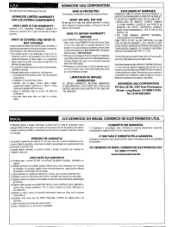
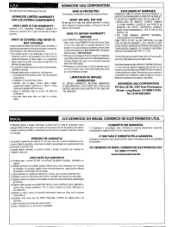
... which is discussed in the U.S.A. c. Repair or attempted repair by anyone not authorized by the warranty within the United States. 3. KENWOOD USA CORPORATION
WHO IS PROTECTED This warranty is purchased through the U.S.A Military Exchange Service. 2. This warranty gives you specific legal rights, and you may also have any questions regarding the...
Owners Manual - Page 22
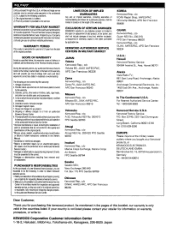
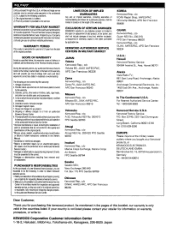
...in the military market listed in the back of the
following in its audio equipment. c/o GUAX, AAFES-PAC, APO San Francisco 96334
U.S.A.: Hawaii
Kenwood Factory Service 99-994... Iwaena St., Aiea, Hawaii 96701
Alaska
Vista Radio TV,; 861 East Loop Road, Anchorage, Alaska 99501 Anchorage Commercial Electronics, Inc.; 1450 East...
Similar Questions
My Kenwood Model Kdc248u Will Not Work And Flashes Protect
(Posted by kullLADY4 9 years ago)
Have A Dpx30 Bu Its Flashing Protected And Radio Is Not Working, What Can I Do?
(Posted by rushoffman1965 9 years ago)
Flashing Protect
I had my kenwood KDC-248U removed from my old car and installd in my new vehicle. NOw it is flashing...
I had my kenwood KDC-248U removed from my old car and installd in my new vehicle. NOw it is flashing...
(Posted by apwebb 12 years ago)