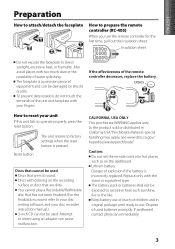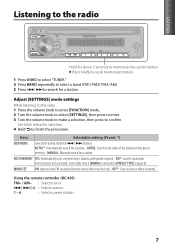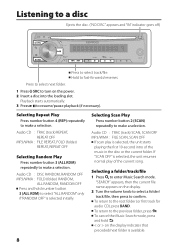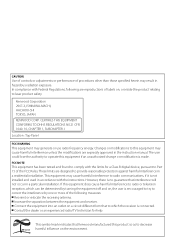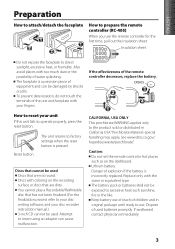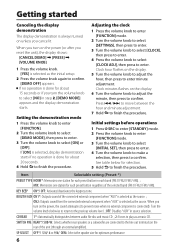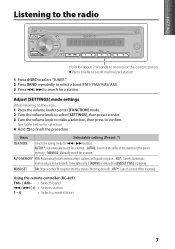Kenwood KDC-152 Support Question
Find answers below for this question about Kenwood KDC-152.Need a Kenwood KDC-152 manual? We have 2 online manuals for this item!
Question posted by BIGB85 on December 6th, 2013
Call Keeps Showing Up On Front Screen When Radio Is Playing
Is there a way to by pass this or make stop interrupting when songs being played
Current Answers
Related Kenwood KDC-152 Manual Pages
Similar Questions
My Kenwood Kvt-514 Doesnt Show The Dvd On Screen When Playing A Movie
(Posted by joewarloc 10 years ago)
My Kenwood Kdc 148 Display Call And Will Not Play Radio/i Pod. Please Help
(Posted by leverage 10 years ago)
My Screen Says Protect And It Will Not Play So What Do I Do?
(Posted by farruggiadarla 11 years ago)
Why Does My Radio Has Protect On The Screen And It Wont Play
(Posted by gfuss0612 11 years ago)
Wrong Album Artwork On The Ddx616 Screen When Playing Ipod
Just started to have a problem - when i use my iPod (hard-wired into ddx616), the wrong album artwor...
Just started to have a problem - when i use my iPod (hard-wired into ddx616), the wrong album artwor...
(Posted by baldguy 12 years ago)