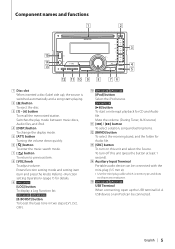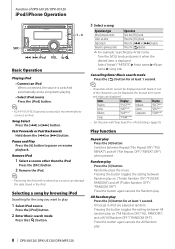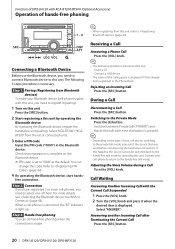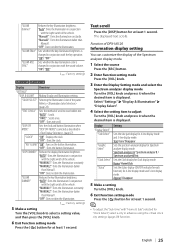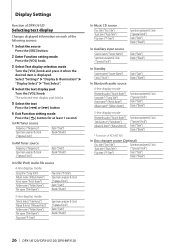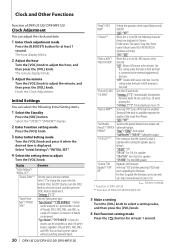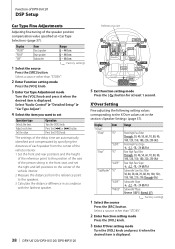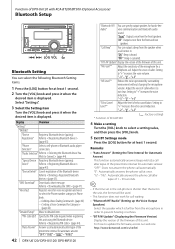Kenwood DPX-U5120 Support Question
Find answers below for this question about Kenwood DPX-U5120.Need a Kenwood DPX-U5120 manual? We have 1 online manual for this item!
Question posted by hafizabdullah1981 on February 5th, 2023
Kenwood Dpx-u5120 All Buttons Not Working.. Been Reset For A Several Time Still
The person who posted this question about this Kenwood product did not include a detailed explanation. Please use the "Request More Information" button to the right if more details would help you to answer this question.
Current Answers
Answer #1: Posted by SonuKumar on February 5th, 2023 8:22 PM
The buttons on the Kenwood DPX-U5120 might not be working due to a few reasons:
- Dead batteries: Check the battery level of your car's remote and replace them if necessary.
- Dirty buttons: Dirt and debris can accumulate on the buttons, causing them to not work. Clean the buttons with a soft cloth.
- Loose connections: The buttons might not be working if the connection between the buttons and the motherboard is loose. Inspect the connections and tighten them if necessary.
- Malfunctioning motherboard: If none of the above solutions works, the motherboard might be malfunctioning and will need to be replaced.
If you are unable to resolve the issue on your own, it is recommended to seek assistance from a professional or to contact Kenwood customer support for further assistance.
Please respond to my effort to provide you with the best possible solution by using the "Acceptable Solution" and/or the "Helpful" buttons when the answer has proven to be helpful.
Regards,
Sonu
Your search handyman for all e-support needs!!
Related Kenwood DPX-U5120 Manual Pages
Similar Questions
Kenwood Dpx-u5120 Display Not Working. Unit Is Second Hand Unit.
My Kenwood Dpx-u5120 does not show the display but power is seen through the cd player
My Kenwood Dpx-u5120 does not show the display but power is seen through the cd player
(Posted by nicebug444 10 months ago)
Kdc-bt555u Starts On Full Volume And No Buttons Work
KDC-BT555U starts on full blast volume everytime I start my car. No buttons work, it wont turn down,...
KDC-BT555U starts on full blast volume everytime I start my car. No buttons work, it wont turn down,...
(Posted by Bkline2467 2 years ago)
Do Any Of The Other Buttons Work?and Does Remote Work?
(Posted by gof33 8 years ago)