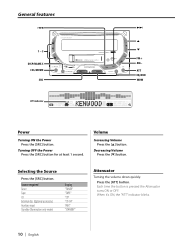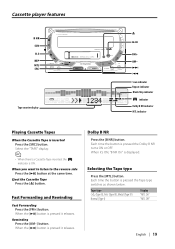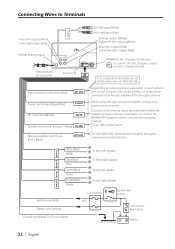Kenwood DPX-MP4070 Support Question
Find answers below for this question about Kenwood DPX-MP4070.Need a Kenwood DPX-MP4070 manual? We have 1 online manual for this item!
Question posted by chsamoj on October 31st, 2014
Kenwood Dpx-mp4070 Activate Aux
dear Frands. i would have DPX -mpo4070 unit. i wants to be activate AUX ( outside inputs) to my unit. pl send me the detail how to solve this probloms Tks Chathura
Current Answers
Answer #1: Posted by TommyKervz on October 31st, 2014 9:02 PM
Download the instructions manual below and refers to page 26
Related Kenwood DPX-MP4070 Manual Pages
Similar Questions
My Kenwood Dpx Mp4070 Is Asking For Unlock Code. Which Code Should I Give?
My Kenwood dpx MP4070 is asking for unlock code. Which code should I give?
My Kenwood dpx MP4070 is asking for unlock code. Which code should I give?
(Posted by vtrading453 5 months ago)
Kenwood/dpx-mp4070 System Stop Responding.
Kenwood/DPX-MP4070 system light of system lits on standby mode but system goes off as I try to start...
Kenwood/DPX-MP4070 system light of system lits on standby mode but system goes off as I try to start...
(Posted by akshayjn360 6 years ago)
My Device Dpx-mp4070 Suddenly Off It Is Not Getting On.
I am using Kenwood DPX-MP4070 player in my car.My device DPX-MP4070 suddenly off. it is not getting ...
I am using Kenwood DPX-MP4070 player in my car.My device DPX-MP4070 suddenly off. it is not getting ...
(Posted by gopalmalli 10 years ago)
Aux/usb Inputs
I get no sound through the speakers when hooked up to the aux or usb inputs. The only sound comes ou...
I get no sound through the speakers when hooked up to the aux or usb inputs. The only sound comes ou...
(Posted by djbycenski 12 years ago)