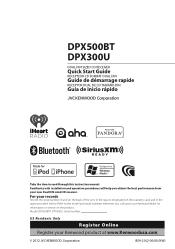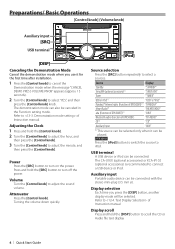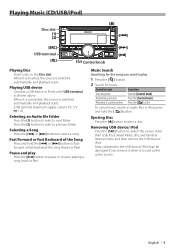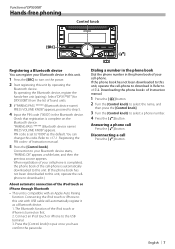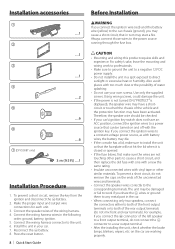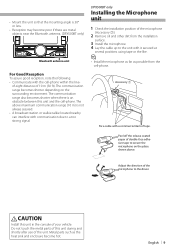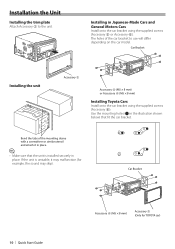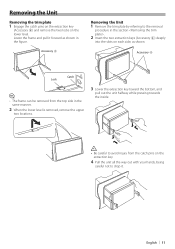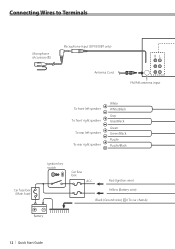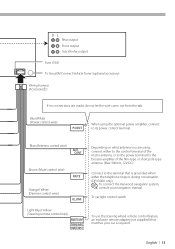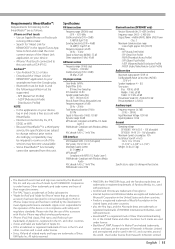Kenwood DPX500BT Support Question
Find answers below for this question about Kenwood DPX500BT.Need a Kenwood DPX500BT manual? We have 1 online manual for this item!
Question posted by Anonymous-140473 on July 23rd, 2014
Headrest Monitor
how to trouble shoot if headrest monitor lost contact with car stereo unit?No display at all...
Current Answers
Related Kenwood DPX500BT Manual Pages
Similar Questions
Dpx500bt Doesn't Shut Off
I had a dpx500bt professionally installed and have had battery drain issues since. I have had the in...
I had a dpx500bt professionally installed and have had battery drain issues since. I have had the in...
(Posted by suppins 9 years ago)
How To Since Stereo And Cell Phone
I just bought a car and it has a Kenwood DPX500BT stereo and I would love to connect the blue tooth ...
I just bought a car and it has a Kenwood DPX500BT stereo and I would love to connect the blue tooth ...
(Posted by talinafree 9 years ago)
Trouble Shoot Playing Cd & Ipod
Kenwood, KDC-MP2032 error message when trying to play a cd &iPod won't play (do have connection...
Kenwood, KDC-MP2032 error message when trying to play a cd &iPod won't play (do have connection...
(Posted by mkuhn18 11 years ago)