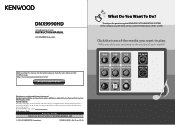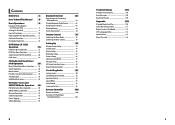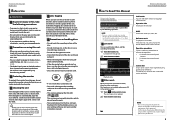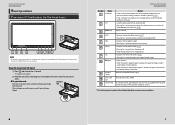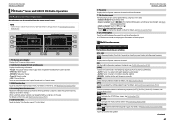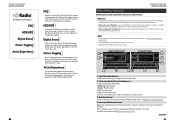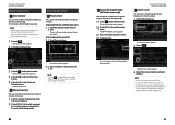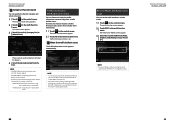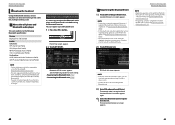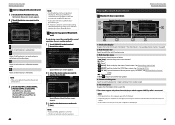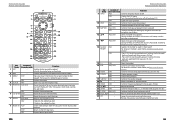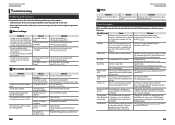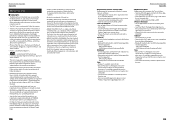Kenwood DNX9990HD Support Question
Find answers below for this question about Kenwood DNX9990HD.Need a Kenwood DNX9990HD manual? We have 1 online manual for this item!
Question posted by franklindpit on May 20th, 2014
How To Sync Lg G2 Phone To My Kenwood Radio
i tried to plug in my g2phone to the usb port to kenwood radio in my car but it wont show up as the screen
Current Answers
Related Kenwood DNX9990HD Manual Pages
Similar Questions
Radio Won't Work
The volume went all the way up on my Kenwood radio and the only way I could get it to stop is to pre...
The volume went all the way up on my Kenwood radio and the only way I could get it to stop is to pre...
(Posted by aclm4352 9 months ago)
How To Get Xm Radio To Work
I just changed the battery in my car. Lost XM radio.How do I get the radio back on the screen
I just changed the battery in my car. Lost XM radio.How do I get the radio back on the screen
(Posted by jpmorganjr 11 months ago)
My Dnx9990hd Just Turns On & Off Help
So my dnx9990hd iv had for 2 years when I switched it over into my new car it just turns on & of...
So my dnx9990hd iv had for 2 years when I switched it over into my new car it just turns on & of...
(Posted by Soquelsav 6 years ago)
How Can I Reset My Kenwood So I Can Use My Phone And Bluetooth Or Phone Calls
i need help reset the whole thin
i need help reset the whole thin
(Posted by Finemendoza 6 years ago)