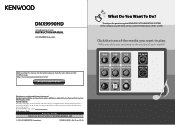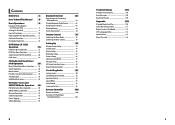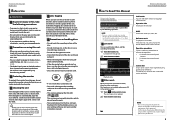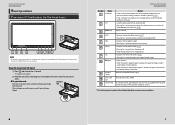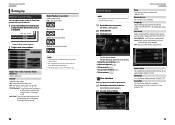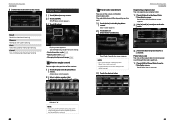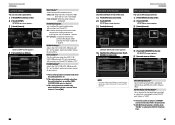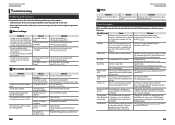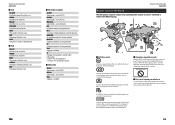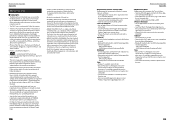Kenwood DNX9990HD Support and Manuals
Get Help and Manuals for this Kenwood item

View All Support Options Below
Free Kenwood DNX9990HD manuals!
Problems with Kenwood DNX9990HD?
Ask a Question
Free Kenwood DNX9990HD manuals!
Problems with Kenwood DNX9990HD?
Ask a Question
Most Recent Kenwood DNX9990HD Questions
Radio Won't Work
The volume went all the way up on my Kenwood radio and the only way I could get it to stop is to pre...
The volume went all the way up on my Kenwood radio and the only way I could get it to stop is to pre...
(Posted by aclm4352 9 months ago)
How To Get Xm Radio To Work
I just changed the battery in my car. Lost XM radio.How do I get the radio back on the screen
I just changed the battery in my car. Lost XM radio.How do I get the radio back on the screen
(Posted by jpmorganjr 11 months ago)
My Dnx9990hd Just Turns On & Off Help
So my dnx9990hd iv had for 2 years when I switched it over into my new car it just turns on & of...
So my dnx9990hd iv had for 2 years when I switched it over into my new car it just turns on & of...
(Posted by Soquelsav 6 years ago)
How Can I Reset My Kenwood So I Can Use My Phone And Bluetooth Or Phone Calls
i need help reset the whole thin
i need help reset the whole thin
(Posted by Finemendoza 6 years ago)
I Have A Ddx310 Bt Radio That Is Always Freezing Up.
my ddx310 bt radio is freezing up. i have to turn it off and turn it back on to have control of the ...
my ddx310 bt radio is freezing up. i have to turn it off and turn it back on to have control of the ...
(Posted by kjunken 9 years ago)
Kenwood DNX9990HD Videos
Popular Kenwood DNX9990HD Manual Pages
Kenwood DNX9990HD Reviews
We have not received any reviews for Kenwood yet.